Turning off the start-up logo – Sony XBR-49X850B User Manual
Page 192
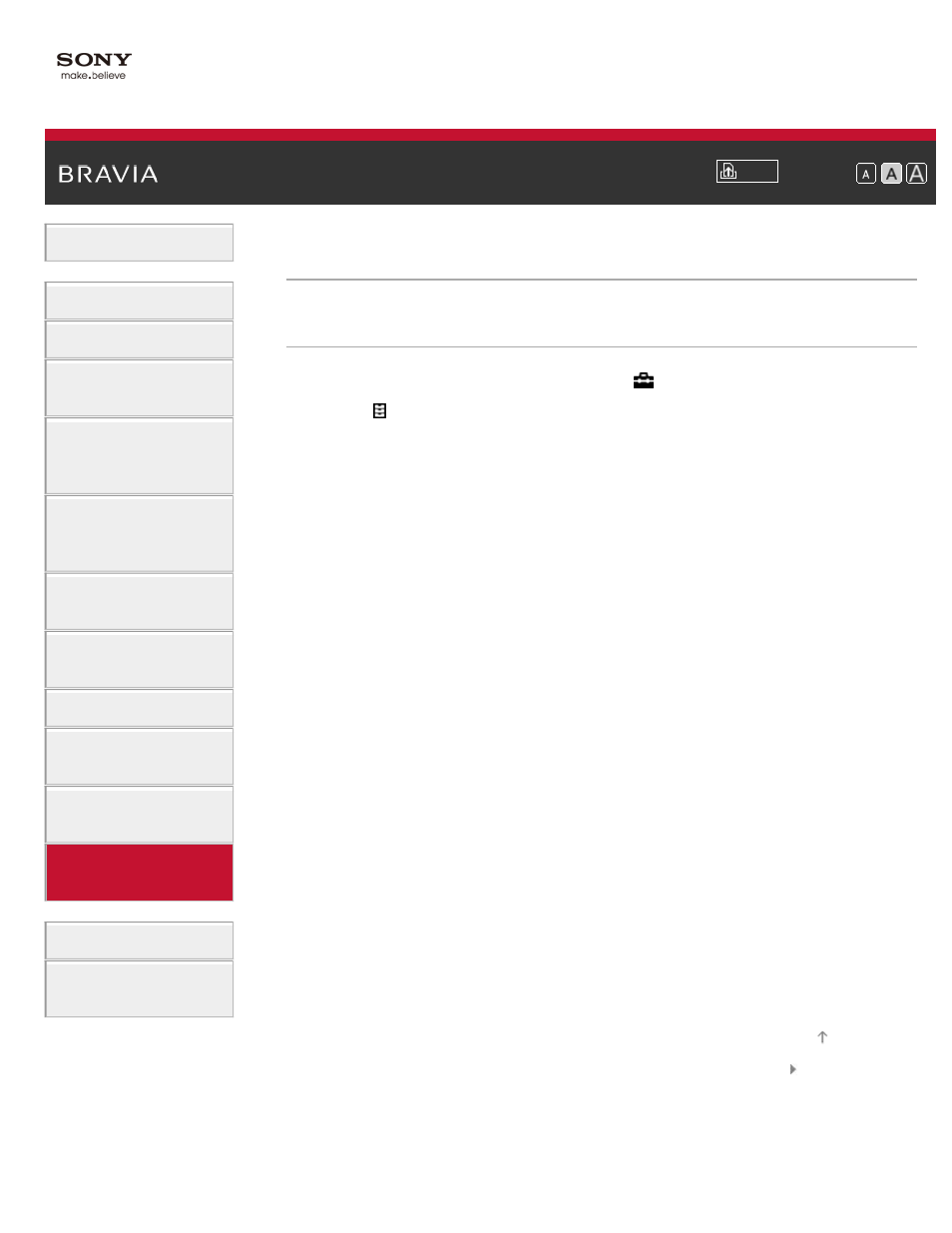
Font Size
Using Internet
Services and
Applications
Watching TV with
Friends Far and
Near
> Turning off the start-up logo
Turning off the start-up logo
Steps
1.
Press the HOME button, then select
[Settings].
2.
Select
[Preferences] → [Startup Logo] → [Off].
© 2014 Sony Corporation
186
This manual is related to the following products:
