Sony XBR-49X850B User Manual
Page 199
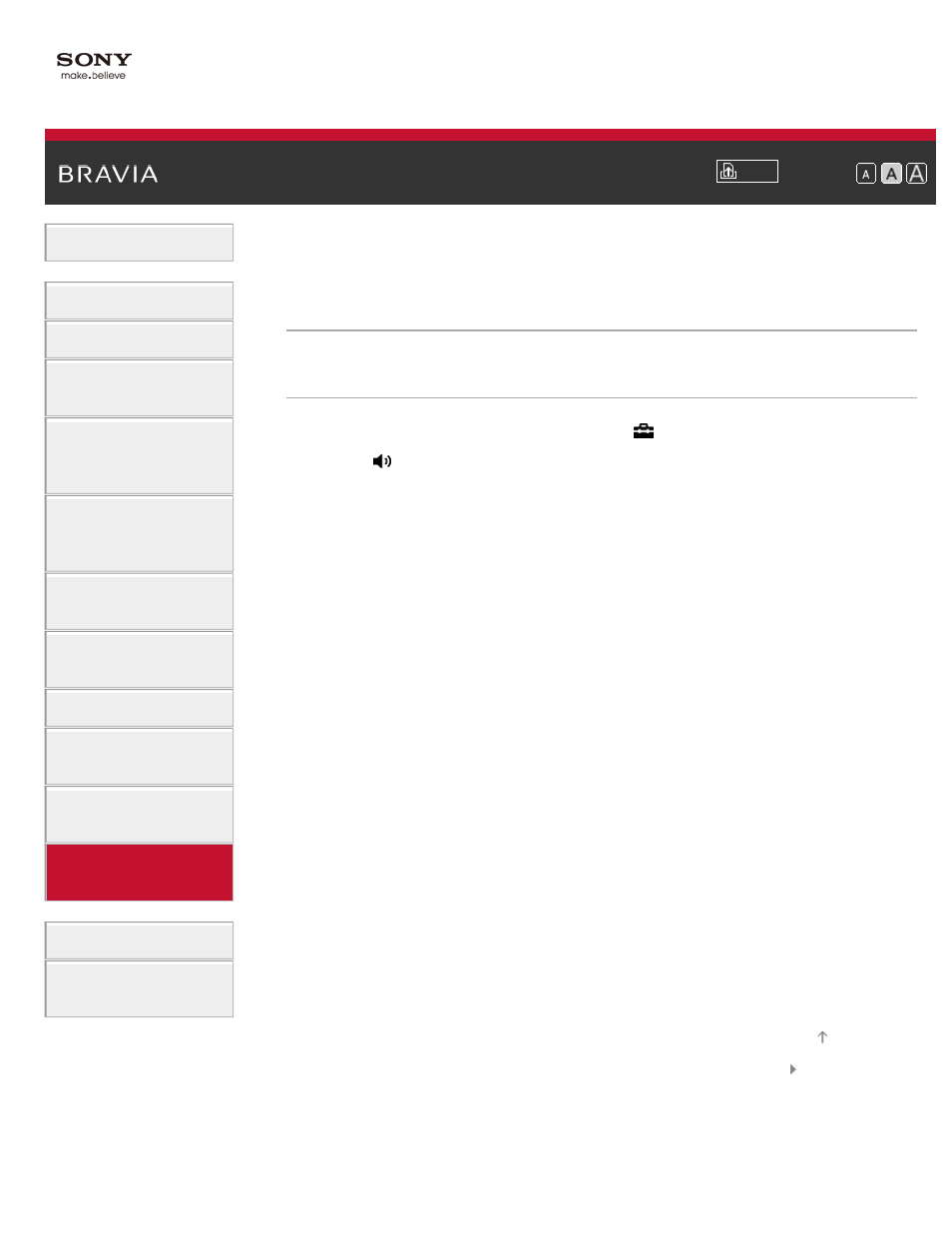
Font Size
Using Internet
Services and
Applications
Watching TV with
Friends Far and
Near
>
> Outputting sound from headphones or another
audio system
Outputting sound from headphones or another
audio system
Steps
1.
Press the HOME button, then select
[Settings].
2.
Select
[Sound] → [Headphone/Audio Out] → [Headphone], [Audio
Out] or [Subwoofer].
To output sound from headphones, select [Headphone]. To output
from an audio system connected to the TV, select [Audio Out]. To
output from a subwoofer, select [Subwoofer].
© 2014 Sony Corporation
193
This manual is related to the following products:
