Sony DCM-M1 User Manual
Page 20
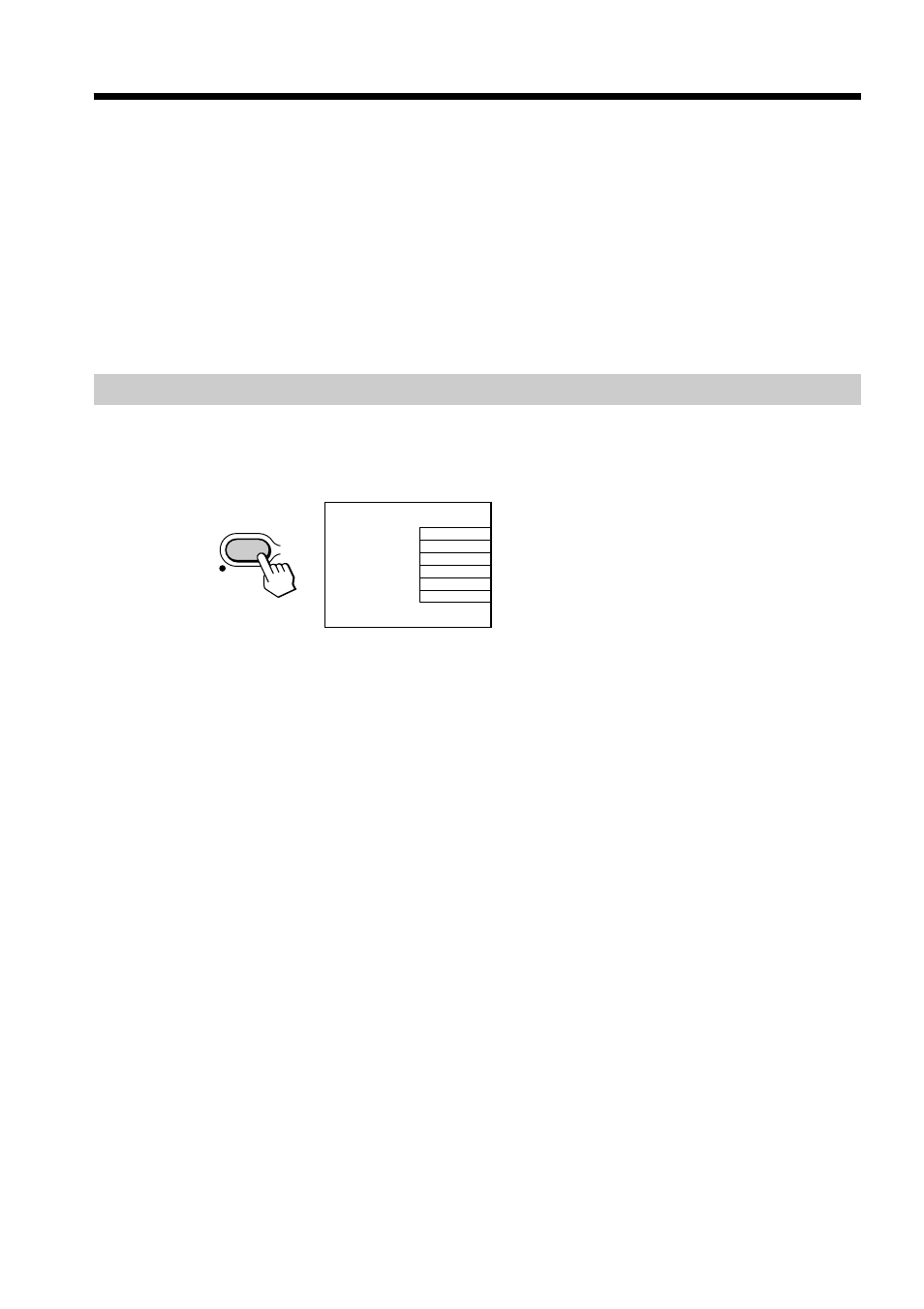
20
If the LCD screen is dirty
•Do not use the input pen when the LCD screen is dirty or dusty. Doing so may
damage the LCD screen.
•If the LCD screen is dirty, turn the POWER switch to “OFF” first and then wipe the
LCD screen lightly with a soft dry cloth.
If the LCD screen does not react correctly to touching
Calibrate it (p. 108).
When PLEASE WAIT is displayed on the LCD screen
Do not apply a mechanical shock to the camcorder, or disconnect the power source.
Using the shortcut menu
You can display some of the menu items quickly.
(1) Press MENU during playback or pause.
The shortcut menu appears.
(2) Touch the desired item. The setting or adjusting display of the item appears.
To turn off the shortcut menu
Press MENU again.
Step 3 Using the touch panel
DRAWING
PICTURE IN PICTURE
9 FRAME SEQUENCE
INDEX CHANGE
LCD BRIGHT
LCD COLOR
MENU
- bloggie MHS-CM5 (69 pages)
- bloggie MHS-CM5 (2 pages)
- bloggie MHS-PM5 (2 pages)
- bloggie MHS-PM5 (2 pages)
- bloggie MHS-PM5 (73 pages)
- bloggie MHS-FS2K (2 pages)
- bloggie MHS-FS2K (2 pages)
- bloggie MHS-FS2K (80 pages)
- bloggie MHS-FS3К (79 pages)
- bloggie MHS-FS3К (2 pages)
- bloggie MHS-FS3К (2 pages)
- bloggie MHS-PM1 (40 pages)
- bloggie MHS-PM1 (75 pages)
- bloggie MHS-TS20К (73 pages)
- bloggie MHS-TS20К (2 pages)
- bloggie MHS-TS20К (2 pages)
- bloggie MHS-TS22 (2 pages)
- bloggie MHS-TS22 (70 pages)
- bloggie MHS-TS55/S (4 pages)
- bloggie MHS-TS55 (75 pages)
- bloggie MHS-TS55 (2 pages)
- bloggie MHS-TS55 (1 page)
- DCR-TRV460 (136 pages)
- DCR-TRV260 (44 pages)
- 4-157-878-12(1) (128 pages)
- 3CCD COLOR BRC-300 (68 pages)
- XR550VE (127 pages)
- XR520E (136 pages)
- HDR-PJ50V (151 pages)
- 4-114-858-12(1) (143 pages)
- XCG-5005E (4 pages)
- 4-191-794-11(1) (139 pages)
- WHG-SLK1I (127 pages)
- WHG-SLK1I (127 pages)
- CCD-TRV67 (88 pages)
- 6027PW (37 pages)
- DCR-DVD650 (2 pages)
- DCR-DVD850 (159 pages)
- 3-286-590-12(1) (124 pages)
- XCD-MV6 (34 pages)
- XDCAM EX PMW-EX1 (132 pages)
- Camcorder Accessories (2 pages)
- 500WSPL (144 pages)
- HD-RCX300 (223 pages)
- ca-d50 (14 pages)
