Handycam" user guide – Sony HDR-CX290 User Manual
Page 74
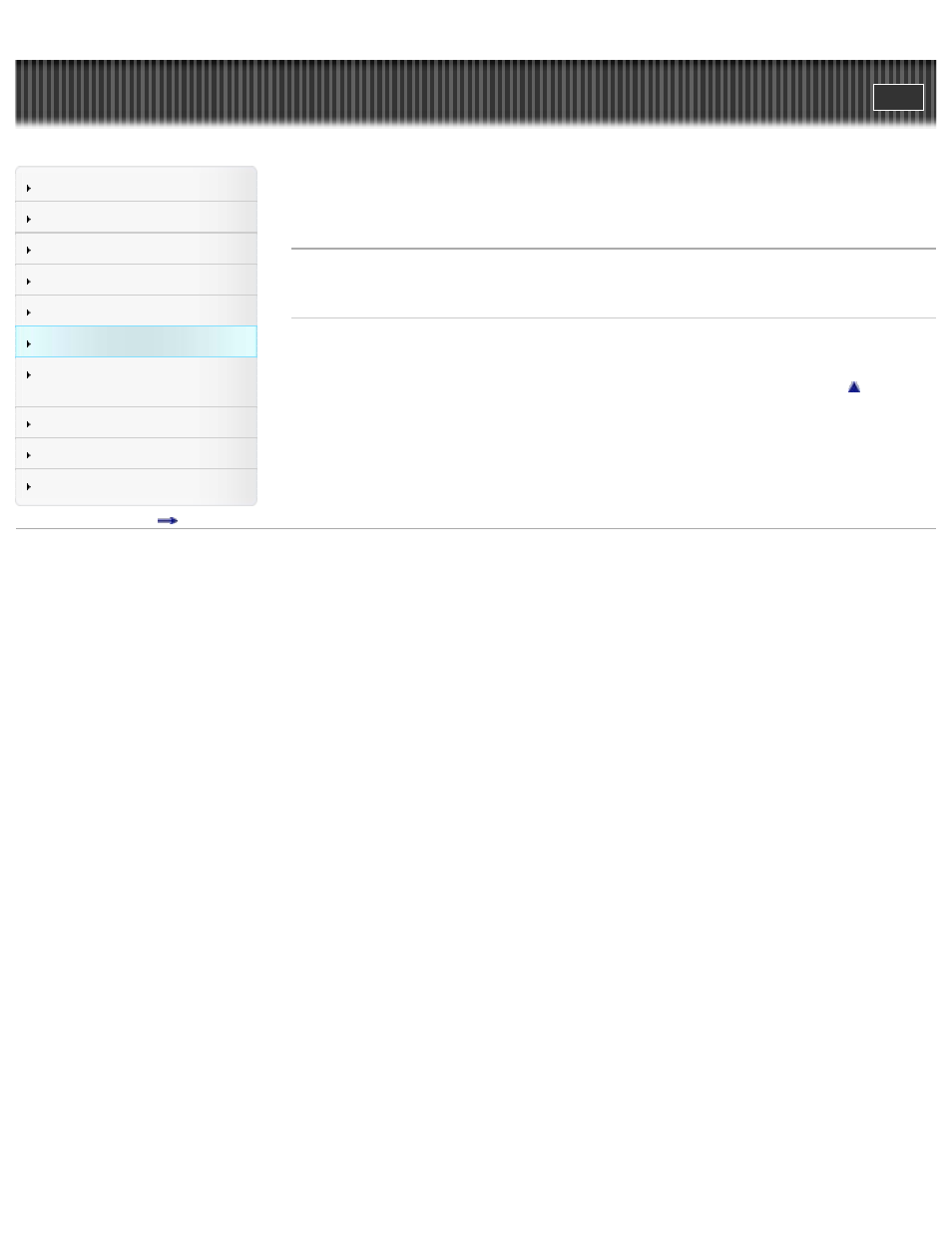
Search
Saving images with an external
device
Top page > Playing images on a TV > Playing images on a non-high-definition TV > Setting the aspect
ratio according to the connected TV (16:9/4:3)
Setting the aspect ratio according to the connected TV (16:9/4:3)
Set [TV Type] to [16:9] or [4:3] according to your TV.
Related topics
[
]
Copyright 2013 Sony Corporation
67
