Ctrl for hdmi, Ctrl for hdmi (control for hdmi), Handycam" user guide – Sony HDR-CX290 User Manual
Page 152
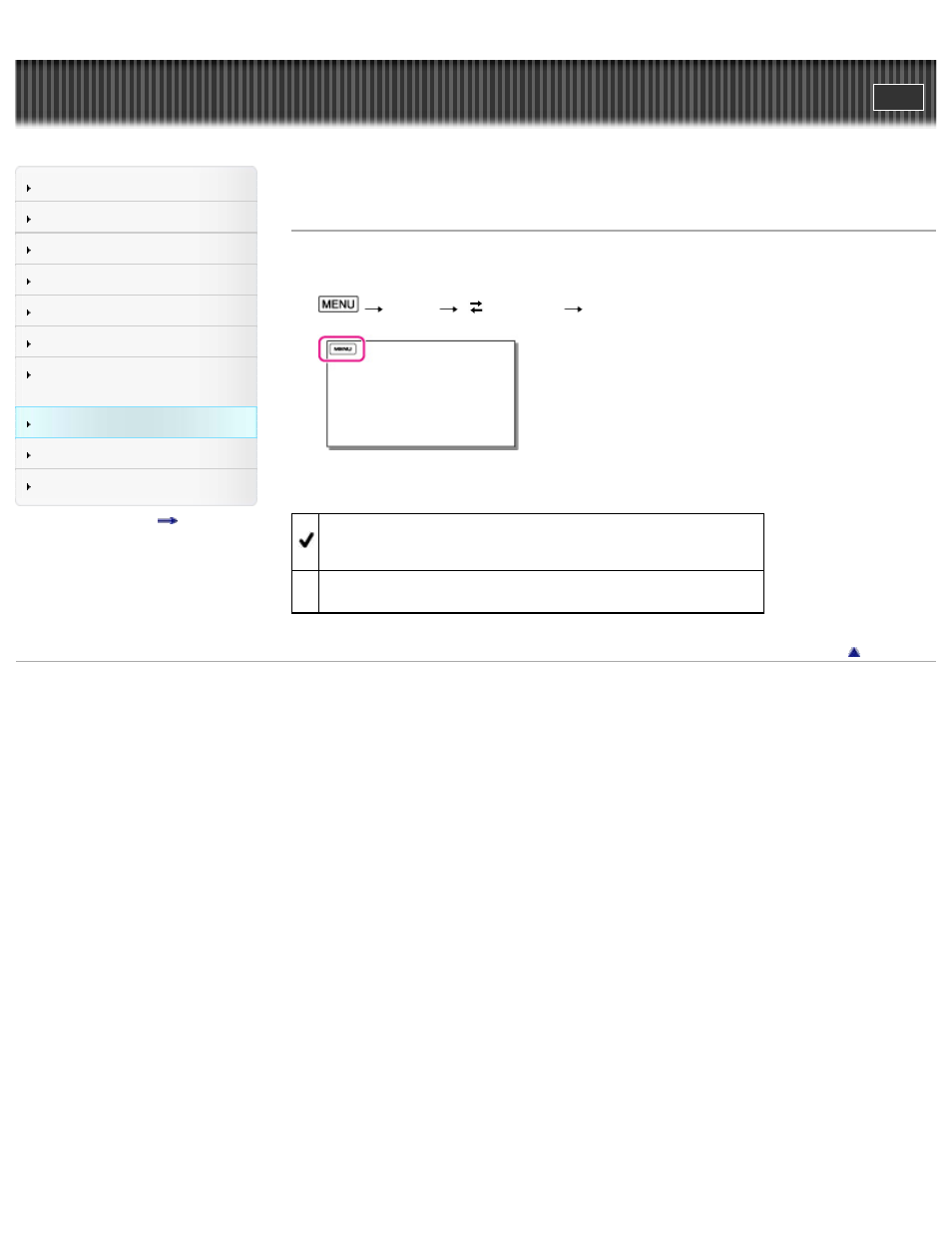
Search
Saving images with an external
device
Top page > Customizing your camcorder > Setup > CTRL FOR HDMI (Control for HDMI)
CTRL FOR HDMI (Control for HDMI)
When connecting your camcorder to a “BRAVIA” Sync compatible TV with a HDMI cable, you can play
back movies on your camcorder by aiming the TV’s Remote Commander at the TV.
1.
[Setup]
[ Connection]
[CTRL FOR HDMI].
2. Select the desired item.
On
Operates your camcorder using the TV’s Remote Commander.
Off
Does not operate your camcorder using the TV’s Remote Commander.
Copyright 2013 Sony Corporation
145
