Recording in mirror mode, Handycam" user guide – Sony HDR-CX290 User Manual
Page 57
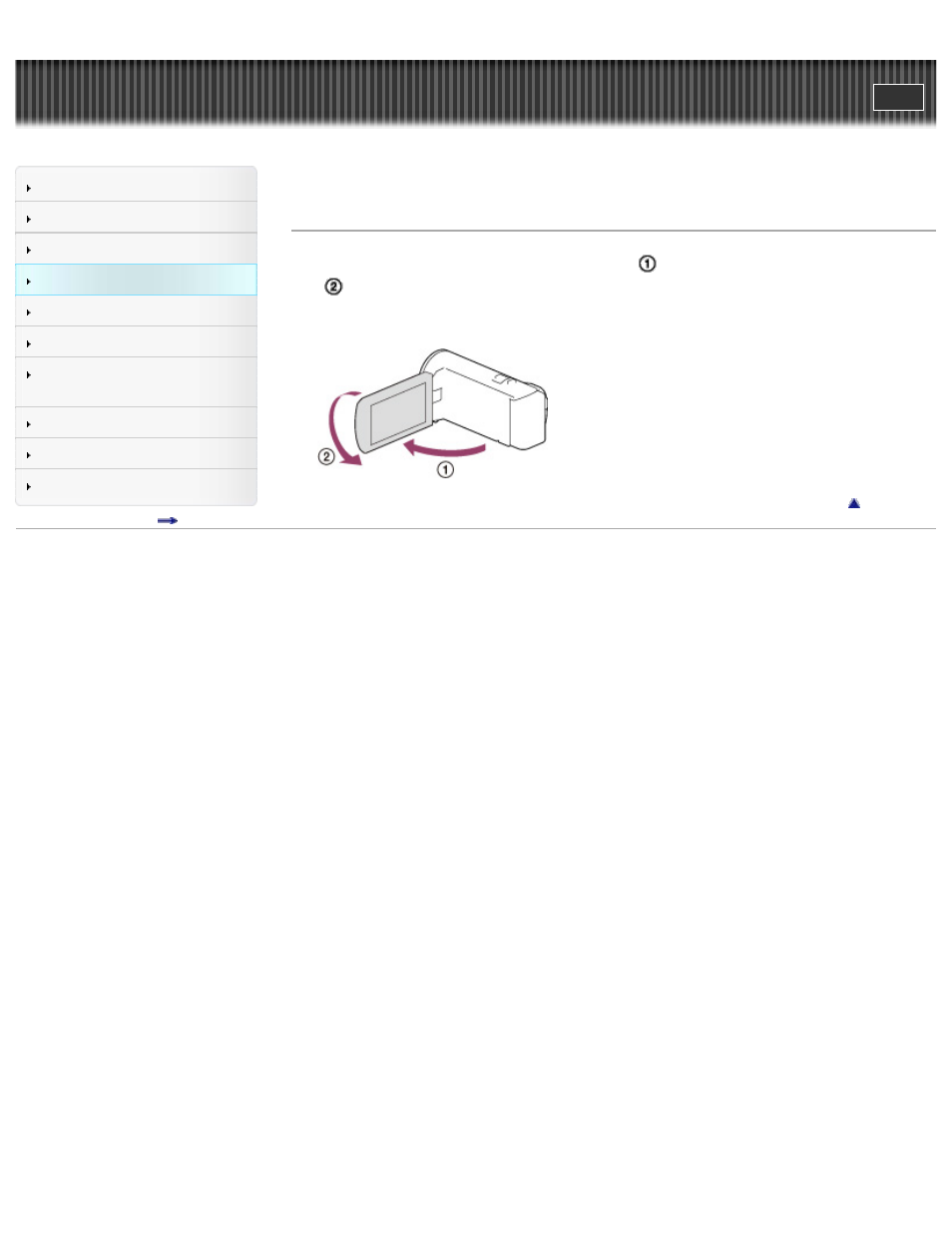
Search
Saving images with an external
device
Top page > Recording > Useful functions for recording images > Recording in mirror mode
Recording in mirror mode
1. Open the LCD panel 90 degrees to the camcorder (
), then rotate it 180 degrees to the lens side
(
).
A mirror-image of the subject appears on the LCD screen, but the image will be normal when
recorded.
Copyright 2013 Sony Corporation
50
