Digital zoom, Handycam" user guide – Sony HDR-CX290 User Manual
Page 110
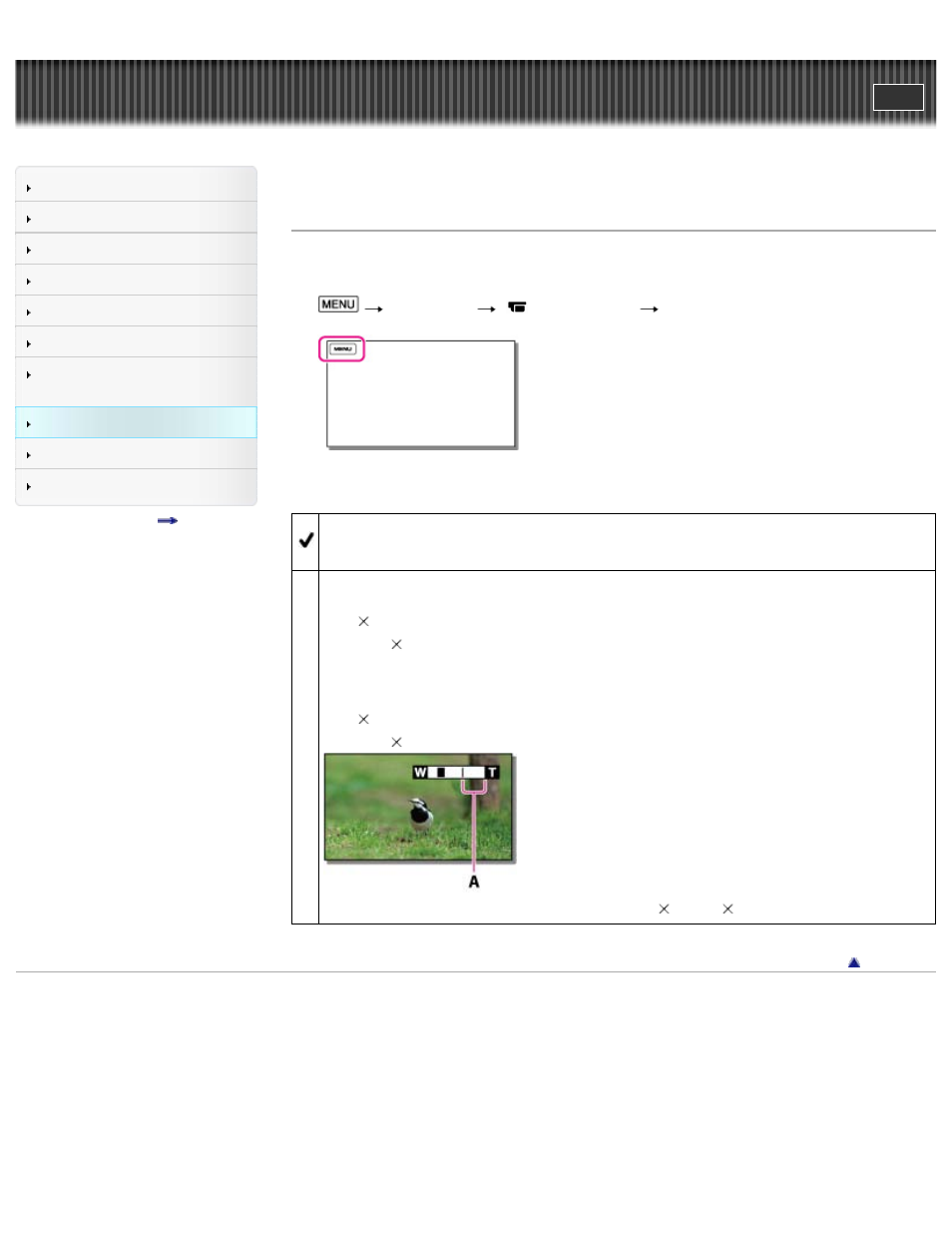
Search
Saving images with an external
device
Top page > Customizing your camcorder > Camera/Mic > Digital Zoom
Digital Zoom
You can select the maximum zoom level. Note that the image quality decreases when you use the digital
zoom.
1.
[Camera/Mic]
[
Camera Settings]
[Digital Zoom].
2. Select the desired item.
Off
Digital zoom cannot be used.
HDR-CX320/ CX320E/ CX380/ CX380E/ CX390E/ PJ320E/ PJ380/ PJ380E/
PJ390E:
350
Up to 350
zoom is performed digitally.
HDR-CX220/ CX220E/ CX230/ CX230E/ CX280/ CX280E/ CX290/ CX290E/ PJ220/
PJ220E/ PJ230/ PJ230E:
320
Up to 320
zoom is performed digitally.
A: The zooming zone appears when you select [350
]/[320
].
Copyright 2013 Sony Corporation
103
