Repair img. db f, Handycam" user guide – Sony HDR-CX290 User Manual
Page 143
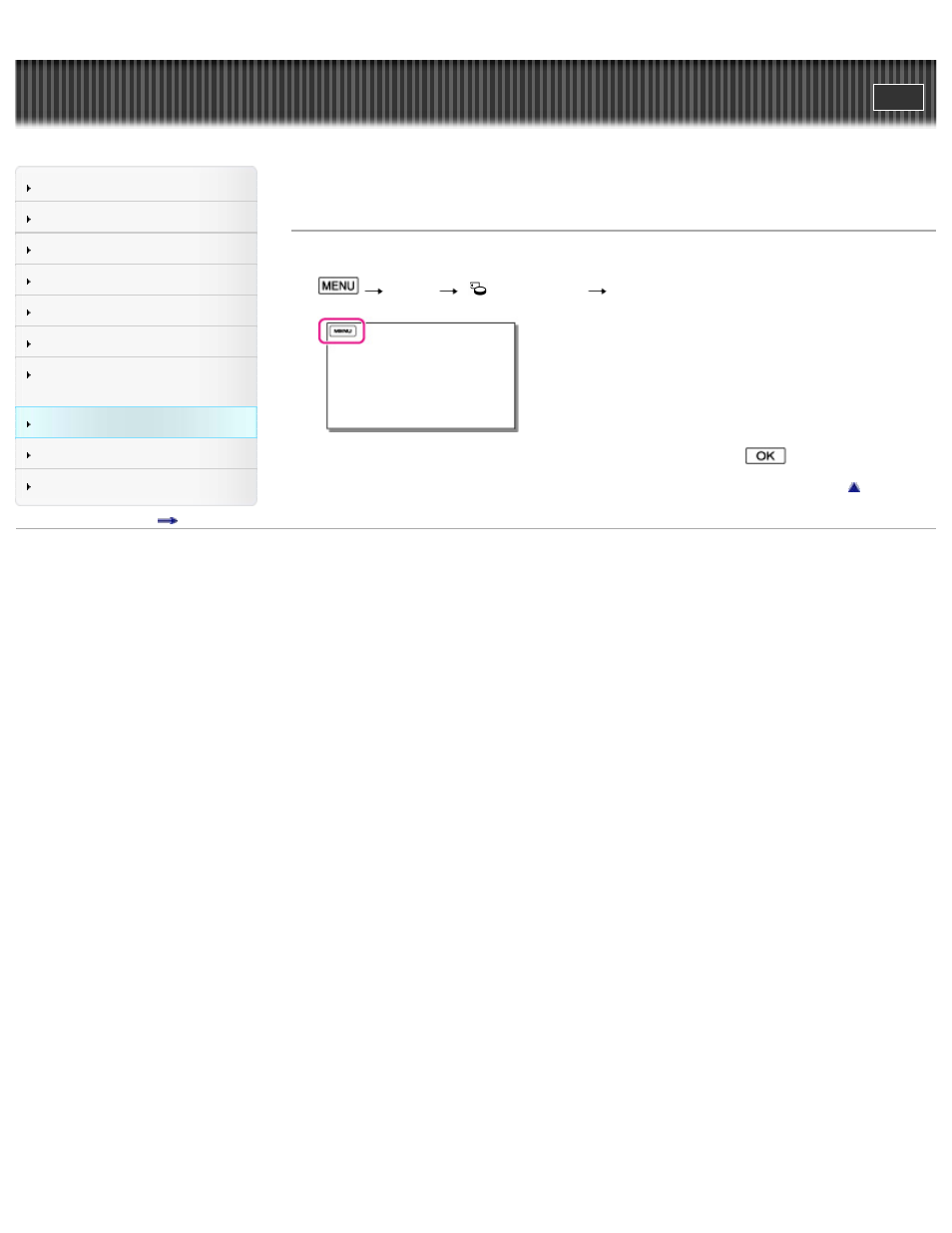
Search
Saving images with an external
device
Top page > Customizing your camcorder > Setup > Repair Img. DB F.
Repair Img. DB F.
The camcorder may be able to repair the damaged database file using this menu item.
1.
[Setup]
[
Media Settings]
[Repair Img. DB F.].
2. Select the recording medium that you want to repair, and then select
.
Copyright 2013 Sony Corporation
136
