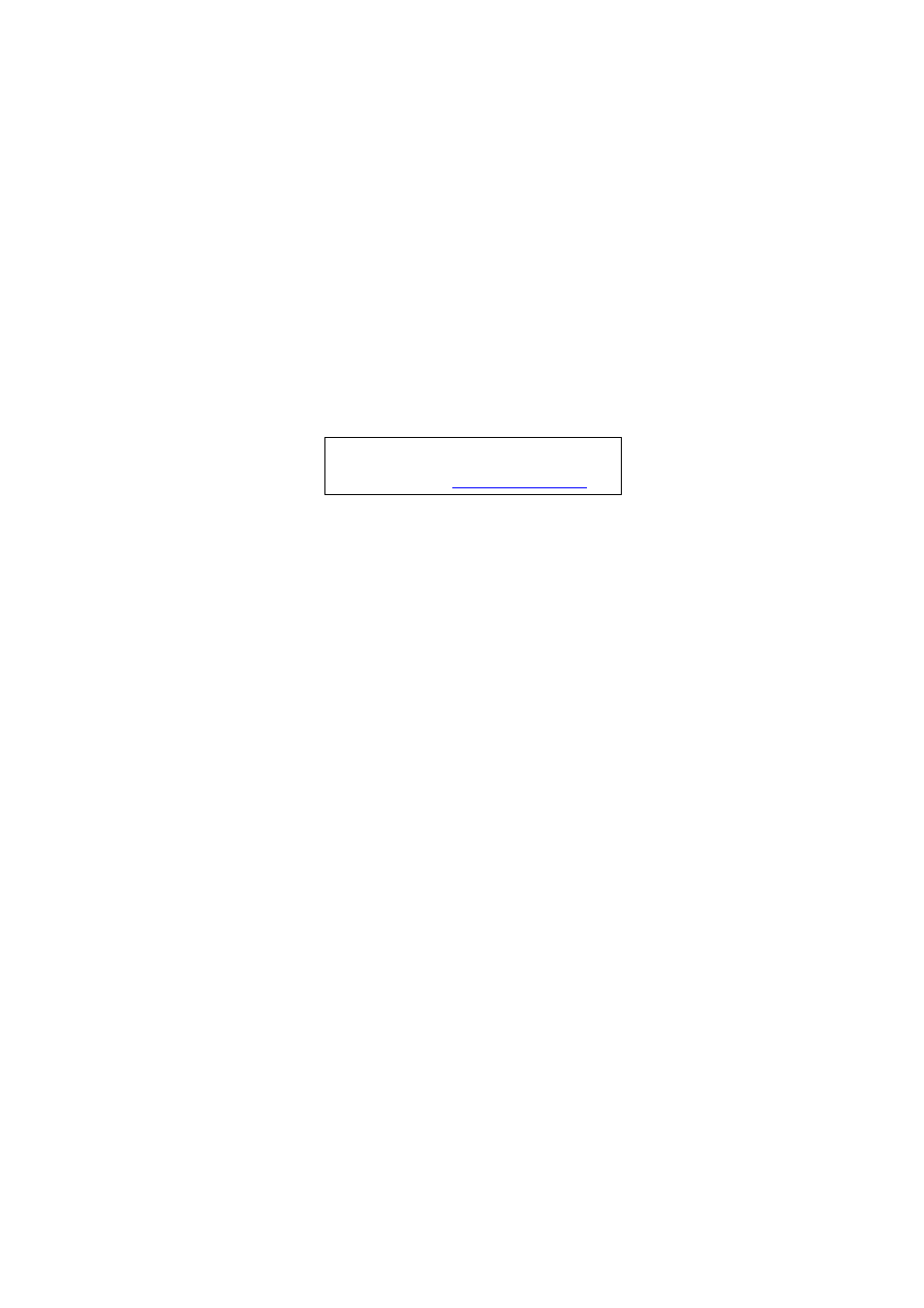Acer 2430 User Manual
Service guide
Table of contents
Document Outline
- Features
- System Block Diagram
- Board Layout
- Panel
- Indicators
- Easy-launch buttons
- Using the keyboard
- Touchpad
- Hardware Specifications and Configurations
- System Introduction
- System Utilities
- General Information
- Disassembly Procedure Flowchart
- Removing the Battery
- Removing the Hard Disc Drive Module
- Removing the Optical Disc Drive Module
- Removing the Memory
- Removing the LCD Module
- Disassembling the LCD Module
- Disassembling the Main Unit
- Removing the Upper Case Assembly
- Removing the Power Board
- Removing the Touchpad Bracket, the Touchpad Board and the Touchpad
- Removing the Speaker Set
- Removing the SW DJ Board Assembly
- Removing the Audio Board
- Removing the VGA Thermal Module
- Removing the Modem Board
- Removing the Main Board
- Removing the Control Board
- Machine Disassembly and Replacement
- Troubleshooting
- Jumper and Connector Locations
- FRU (Field Replaceable Unit) List