Others – Sony DSC-T9 User Manual
Page 93
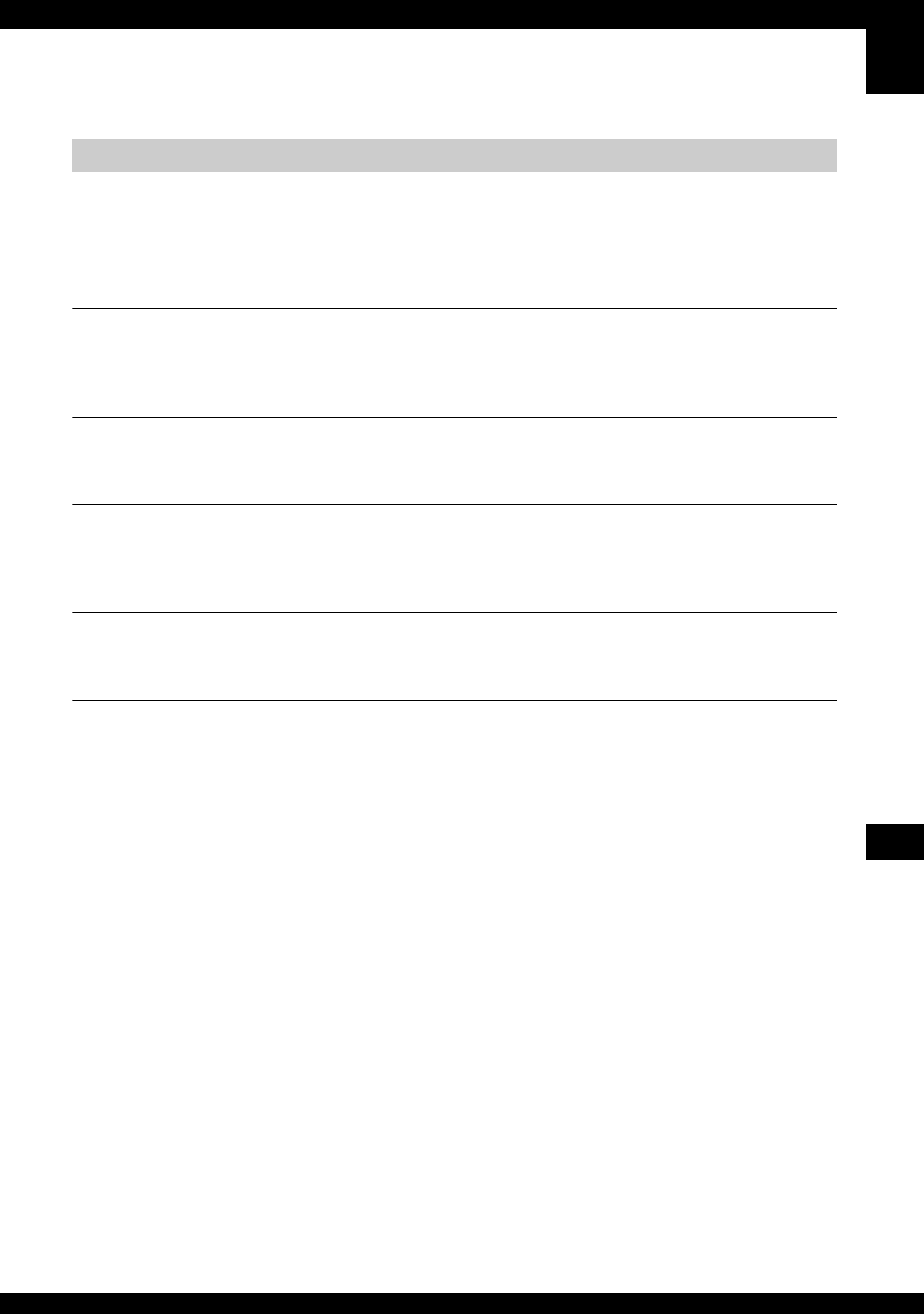
93
Tr
oub
lesh
oo
ti
n
g
Your camera does not work.
•
Use the type of battery pack you can use with this camera (page 99).
•
The battery level is low (The E indicator appears). Charge the battery pack (
t
step 1 in
“Read This First”).
The power is on, but the camera does not work.
•
The built-in microcomputer is not working properly. Remove the battery pack, and then, after
one minute, insert the battery pack and turn on the camera.
Cannot identify an indicator on the screen.
•
See page 16.
The lens gets fogged.
•
Moisture condensation has occurred. Turn off the camera and leave it for about an hour before
using it (page 102).
The camera becomes warm when you use it for a long time.
•
This is not a malfunction.
The Clock Set screen appears when you turn on the camera.
•
Set the date and time again (
t
step 2 in “Read This First”).
Others
- DSC-H20 (149 pages)
- DSC-H20 (120 pages)
- DSC-U30 (84 pages)
- DSC-T200 (131 pages)
- DSC-T200 (40 pages)
- DSC-H2 (123 pages)
- DSC-M2 (19 pages)
- DSC-H2 (2 pages)
- DSC-T9 (2 pages)
- DSC-P93 (132 pages)
- DSC-T1 (2 pages)
- DSC-T1 (120 pages)
- DSC-T1 (10 pages)
- DSC-V1 (132 pages)
- DSLR-A300X (167 pages)
- DSLR-A300X (1 page)
- DSC-P71 (108 pages)
- DSC-P31 (108 pages)
- DSC-T5 (2 pages)
- DSC-T5 (107 pages)
- DSC-M1 (19 pages)
- DSC-W230 (80 pages)
- DSC-W220 (129 pages)
- DSC-W220 (40 pages)
- DSC-W290 (60 pages)
- DSC-W290 (145 pages)
- DSC-S90 (103 pages)
- DSC-S60 (2 pages)
- DSC-S90 (2 pages)
- DSC-P8 (120 pages)
- DSC-HX1 (151 pages)
- DSC-HX1 (176 pages)
- DSC-H1 (107 pages)
- DSC-H1 (2 pages)
- DSC-U20 (1 page)
- DSC-U20 (108 pages)
- DSC-F88 (132 pages)
- DSC-P41 (124 pages)
- DSC-S40 (2 pages)
- DSC-S40 (91 pages)
- DSC-N1 (2 pages)
- DSC-N1 (132 pages)
- DSLR-A700P (179 pages)
- DSLR-A700P (19 pages)
