Using the slide show – Sony DSC-T9 User Manual
Page 27
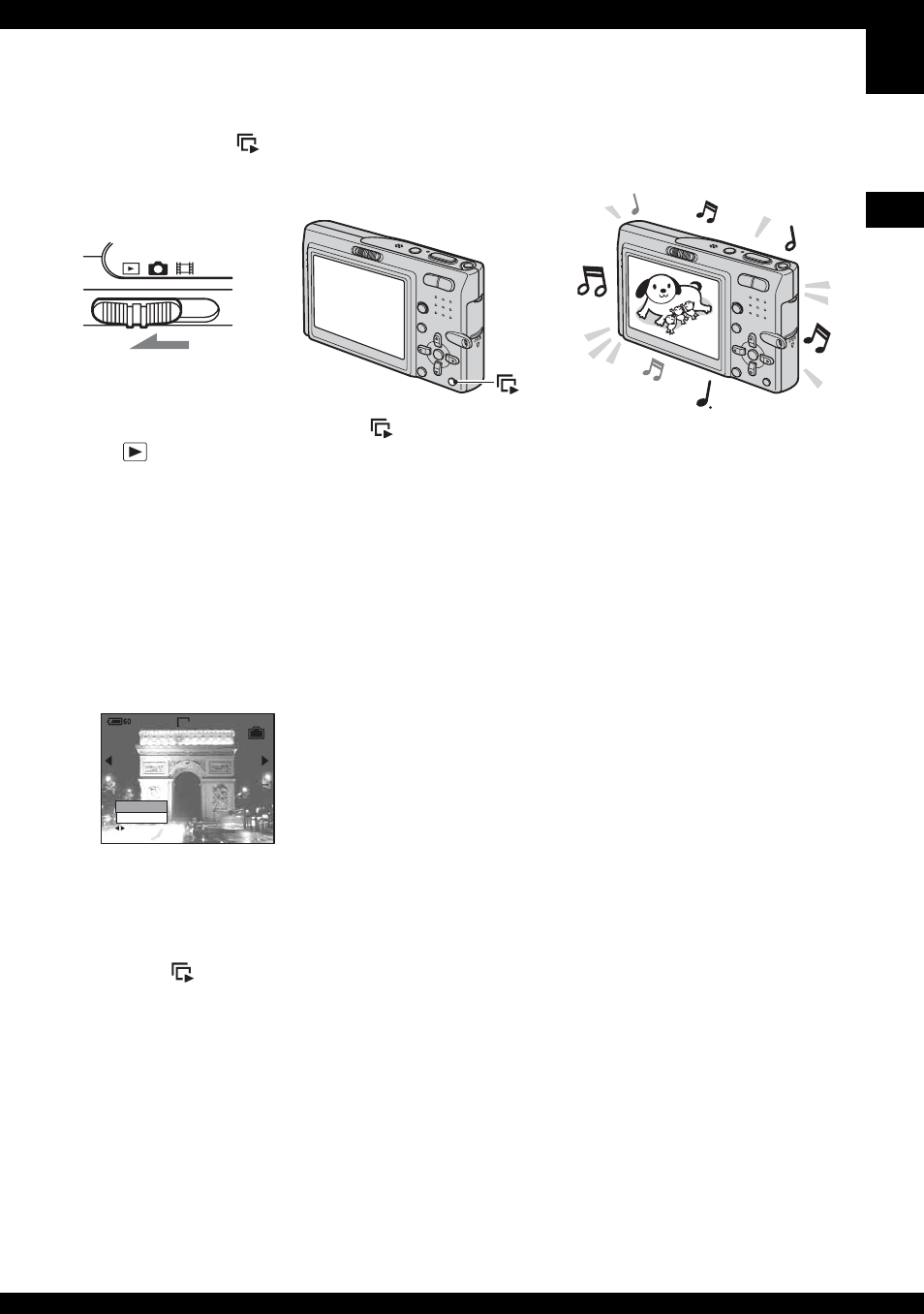
27
En
jo
yi
ng
t
h
e
ca
mer
a
Using the Slide Show
By simply pressing
button, you can enjoy continuous image playback accompanied by
effects and music (Slide Show).
To adjust the volume of the music
Press v/V to adjust the volume.
To pause the slide show
Press z on the control button.
To restart, select [Continue], then press z.
•
The slide show resumes from the image which was paused, however, the music starts again
from the beginning.
To display the previous/next image
Press b/B during pause.
To end the slide show
Press either
or select [Exit] with V during pause, then press z.
•
You cannot play back a slide show while using PictBridge connecting.
To change the setting
You can select the desired setting for the slide show. Also, you can start the slide show again.
1
Press the MENU button to display the menu.
1
Set the mode switch
to .
2
Press .
3
Slide show starts.
c
c
VGA
2/9
BACK/NEXT
Exit
Continue
min
Slide Show
Pause
- DSC-H20 (149 pages)
- DSC-H20 (120 pages)
- DSC-U30 (84 pages)
- DSC-T200 (40 pages)
- DSC-T200 (131 pages)
- DSC-H2 (123 pages)
- DSC-M2 (19 pages)
- DSC-H2 (2 pages)
- DSC-T9 (2 pages)
- DSC-P93 (132 pages)
- DSC-T1 (120 pages)
- DSC-T1 (10 pages)
- DSC-T1 (2 pages)
- DSC-V1 (132 pages)
- DSLR-A300X (167 pages)
- DSLR-A300X (1 page)
- DSC-P71 (108 pages)
- DSC-P31 (108 pages)
- DSC-M1 (19 pages)
- DSC-T5 (2 pages)
- DSC-T5 (107 pages)
- DSC-W230 (80 pages)
- DSC-W220 (129 pages)
- DSC-W220 (40 pages)
- DSC-W290 (60 pages)
- DSC-W290 (145 pages)
- DSC-S90 (103 pages)
- DSC-S60 (2 pages)
- DSC-S90 (2 pages)
- DSC-P8 (120 pages)
- DSC-HX1 (151 pages)
- DSC-HX1 (176 pages)
- DSC-H1 (107 pages)
- DSC-H1 (2 pages)
- DSC-U20 (108 pages)
- DSC-U20 (1 page)
- DSC-P41 (124 pages)
- DSC-F88 (132 pages)
- DSC-S40 (2 pages)
- DSC-S40 (91 pages)
- DSC-N1 (132 pages)
- DSC-N1 (2 pages)
- DSLR-A700P (179 pages)
- DSLR-A700P (19 pages)
