Shooting in multi burst mode, Multi burst – Sony DSC-F88 User Manual
Page 61
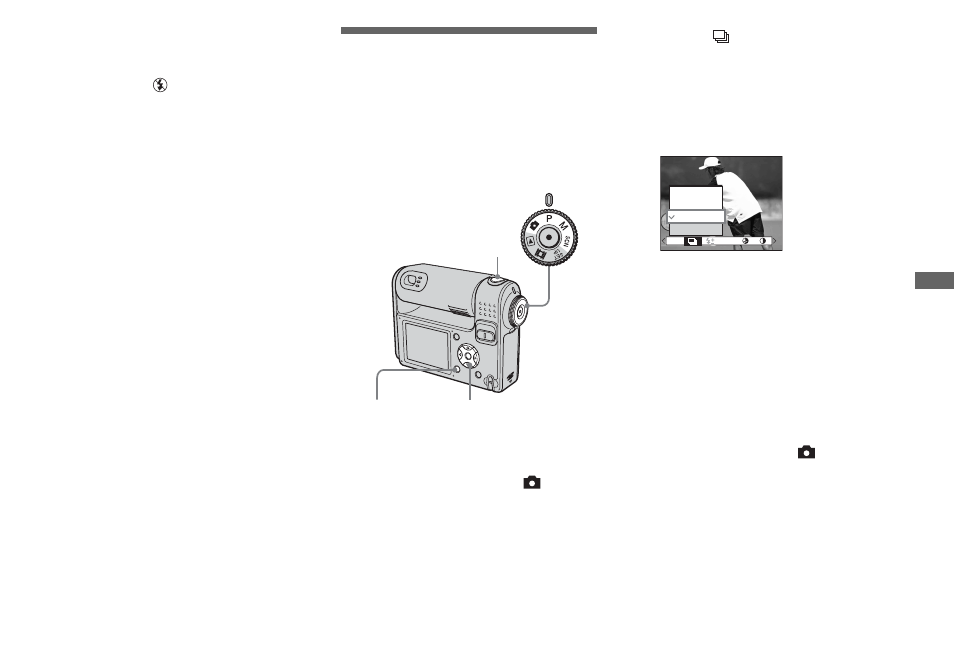
61
Ad
vance
d s
til
l i
m
ag
e sh
oot
in
g
To return to normal mode
In Step 3, select [Normal].
•
The flash is set to
(No flash).
•
When using the self-timer, pressing the shutter
button records up to five images in succession.
•
When the mode dial is set to M, you cannot
select shutter speeds of 1/6 second or slower.
•
You may not be able to shoot images in
succession depending on the Scene Selection
mode (page 34).
Shooting in Multi
Burst mode
– Multi Burst
Pressing the shutter button once records 16
frames in a row. This is convenient for
checking your form in sports, for example.
a
Set the mode dial to
, P, M
or SCN.
b
Press MENU.
The menu appears.
c
Select [Mode] (REC Mode) with
b
/
B
, then select [Multi Burst]
with
v
.
d
Select
(Interval) with
b
/
B
,
then select the desired
between-frame interval with
v
/
V
.
You can choose from [1/7.5], [1/15],
[1/30].
e
Shoot the image.
16 frames in a row will be recorded in
a single image (image size: 1M).
•
If you rotate the lens portion during shooting,
the shot image may be upside down.
•
The following functions cannot be used in
Multi Burst mode:
–
Smart zoom
–
Shooting with the flash
–
Inserting the date and time
•
When the mode dial is set to
, frame
interval is automatically set to [1/30].
•
When the mode dial is set to M, you cannot set
the shutter speed to lower than 1/30 second.
•
You may not be able to shoot images in Multi
Burst mode depending on the Scene Selection
mode (page 34).
•
When you play back images recorded in Multi
Burst mode on the camera, see page 67.
•
For the number of images that can be recorded,
see page 113.
Mode dial
Control button
MENU
Shutter button
M
1/30
1/15
1/7.5
Interval
1/30
Mode
PFX
M
