Shuffle playback, Details, Walkman help guide – Sony NWZ-W274S User Manual
Page 57
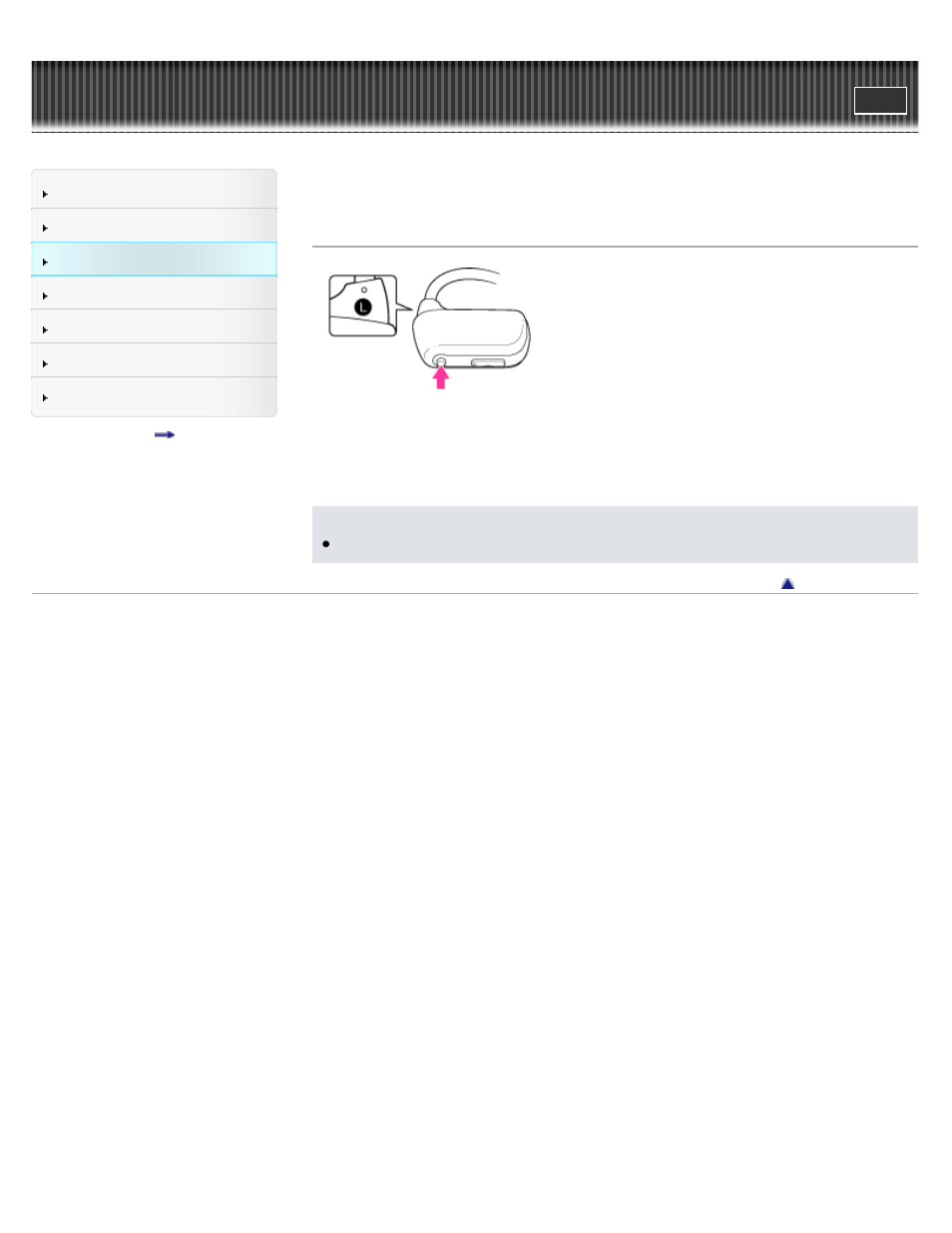
Search
Top page > Music > Playing Music > Shuffle playback
Shuffle playback
1. Press the P.LIST (Playlist)/SHUF (Shuffle) button during playback to play
songs in random order.
To return to normal playback, press the P.LIST (Playlist)/SHUF (Shuffle)
button again.
Note
During shuffle playback, you cannot skip to the previous or next folder.
Copyright 2013 Sony Corporation
57
This manual is related to the following products:
