Parts and controls, Walkman help guide – Sony NWZ-W274S User Manual
Page 34
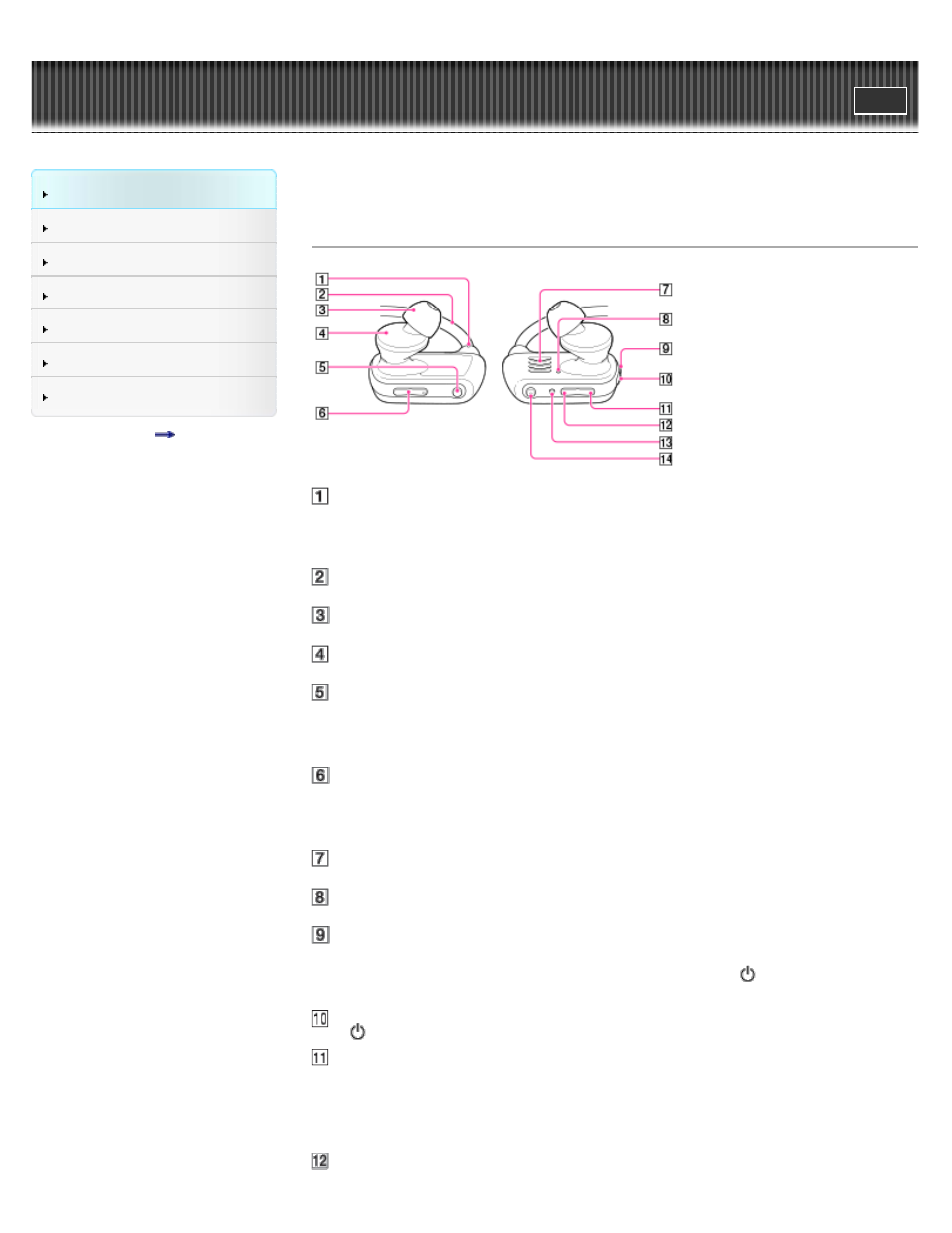
Search
Top page > Getting Started > Parts and Controls > Parts and controls
Parts and controls
Tactile dot
There is a tactile dot on the left part of your Walkman. Use it to
distinguish left from right when you operate it.
Neckband
Headphone section
P.LIST (Playlist)/SHUF (Shuffle) button
Press to start shuffle playback.
Press and hold for longer than 1 second to play a playlist.
VOL + (*1)/– button
Press to adjust the volume.
(*1) There is a tactile dot. Use it to help with button operations.
Terminals
OPR (Operation) lamp
Power lock switch
When you slide the Power lock switch to lock, the
(Power) button is
disabled.
(Power) button
Press to skip to the previous song.
Press and hold for longer than 1 second to skip to the beginning of the
previous folder.
34
