Setting the telephone information – Sony PEG-UX40 User Manual
Page 87
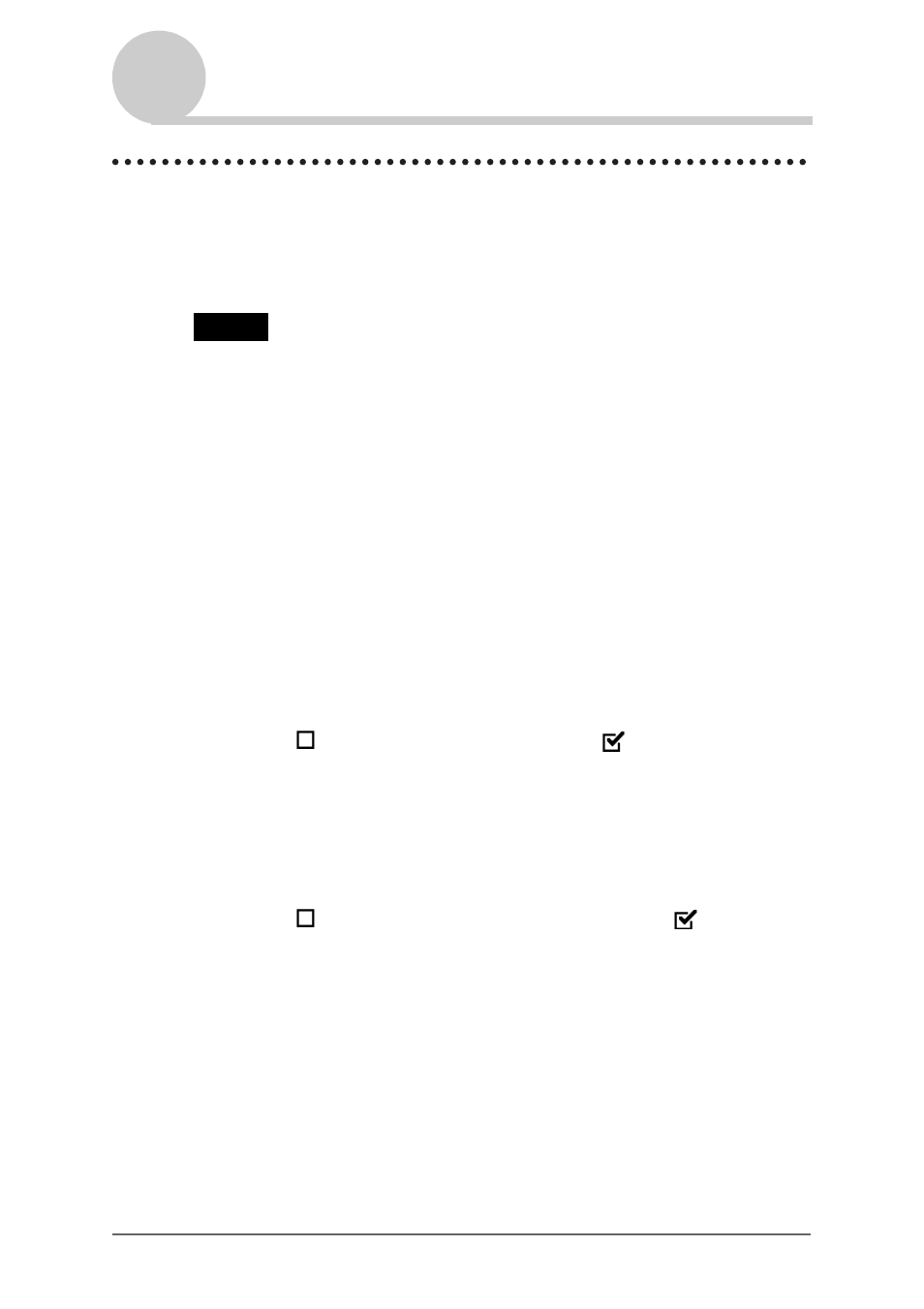
Customizing your CLIÉ™ handheld (Preferences)
87
Setting the Network preferences for your provider and dial-up server
Setting the telephone information
Define the telephone number you use to connect to your ISP or dial-up server.
In addition, you can also define a prefix, disable Call Waiting, and using a
calling card.
Note
The calling card option works correctly only for AT&T and Sprint long distance services.
If you want to call by MCI, you need to set your telephone information by entering the
calling card number in the
Phone #
field and the phone number in the
Use calling
card
field.
1
Tap the Phone field on the Preferences screen for Network.
The
Phone Setup
screen is displayed.
2
Enter the phone number for your ISP or dial-up server in the
Phone # field.
3
Define the following settings if necessary:
Dial prefix
:
Enter the dial prefix (e.g., “9”) to call an outside line.
1
Tap
next to [Dial prefix:] to change to
.
Enter the dial prefix (e.g., “9,”) in the field next to [Dial prefix:].
Disable call waiting
:
When you contract a call-waiting service with your telephone communication
company, you have to interrupt the call-waiting function while accessing the
Internet. Ask your telephone communication company about the code to interrupt
the call-waiting function.
1
Tap
next to [Disable call waiting:] to change to
.
2
Enter
the code to interrupt the call-waiting function (e.g., “1170,”) in
the field next to [Disable call waiting:].
Use calling card
:
This option is valid in the USA only.
You can access the Internet using a calling card.
Continued on next page
• • • • • • • • • • • • • • • • • • •
