Sony PEG-UX40 User Manual
Page 141
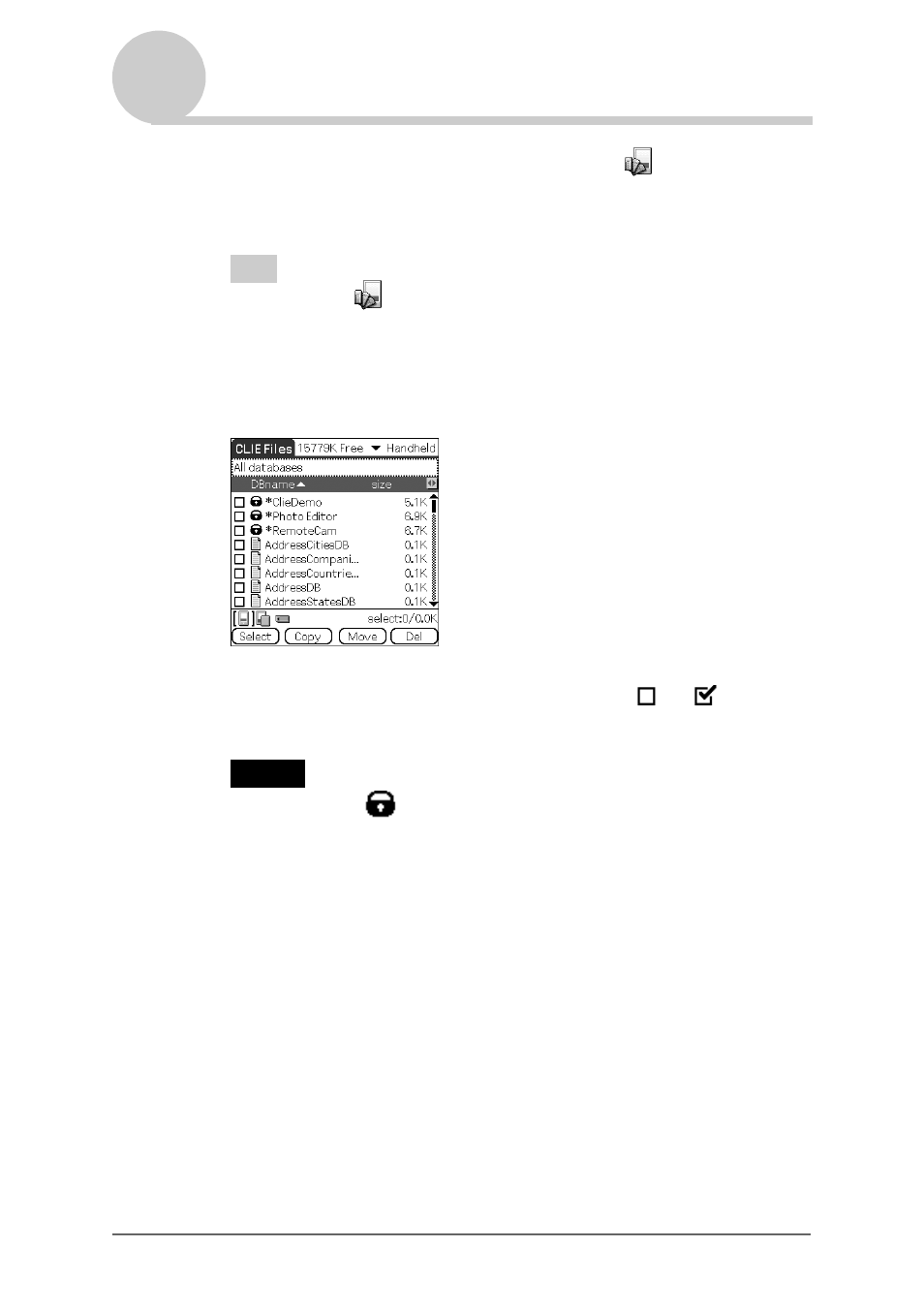
Using storage media such as “Memory Stick™” media
141
Exchanging data via storage media
1
Rotate the Jog Dial™ navigator to select
(CLIE Files) on
the CLIE 3D Launcher and press the Jog Dial™ navigator.
CLIE Files
starts.
Tip
You can also tap
(CLIE Files) to start the application.
2
Tap
V
at the top right of the CLIE Files screen to select
Handheld.
All the
Handheld
data are displayed.
3
Tap the data you want to copy to change
to
.
You can select multiple items by selecting the check boxes.
Note
Data marked with
cannot be copied.
4
Tap [Copy].
The
Directory list
screen is displayed.
5
Tap the storage media directory.
When you want to create a new directory on storage media, tap [New] and
enter the directory name. Tap the directory created.
When you want to rename an existing directory, tap [Rename] and enter
the new name.
6
Tap [OK].
The data are copied to the directory selected in step 5.
Continued on next page
• • • • • • • • • • • • • • • • • • •
