Asus DSEB-D16 User Manual
Page 60
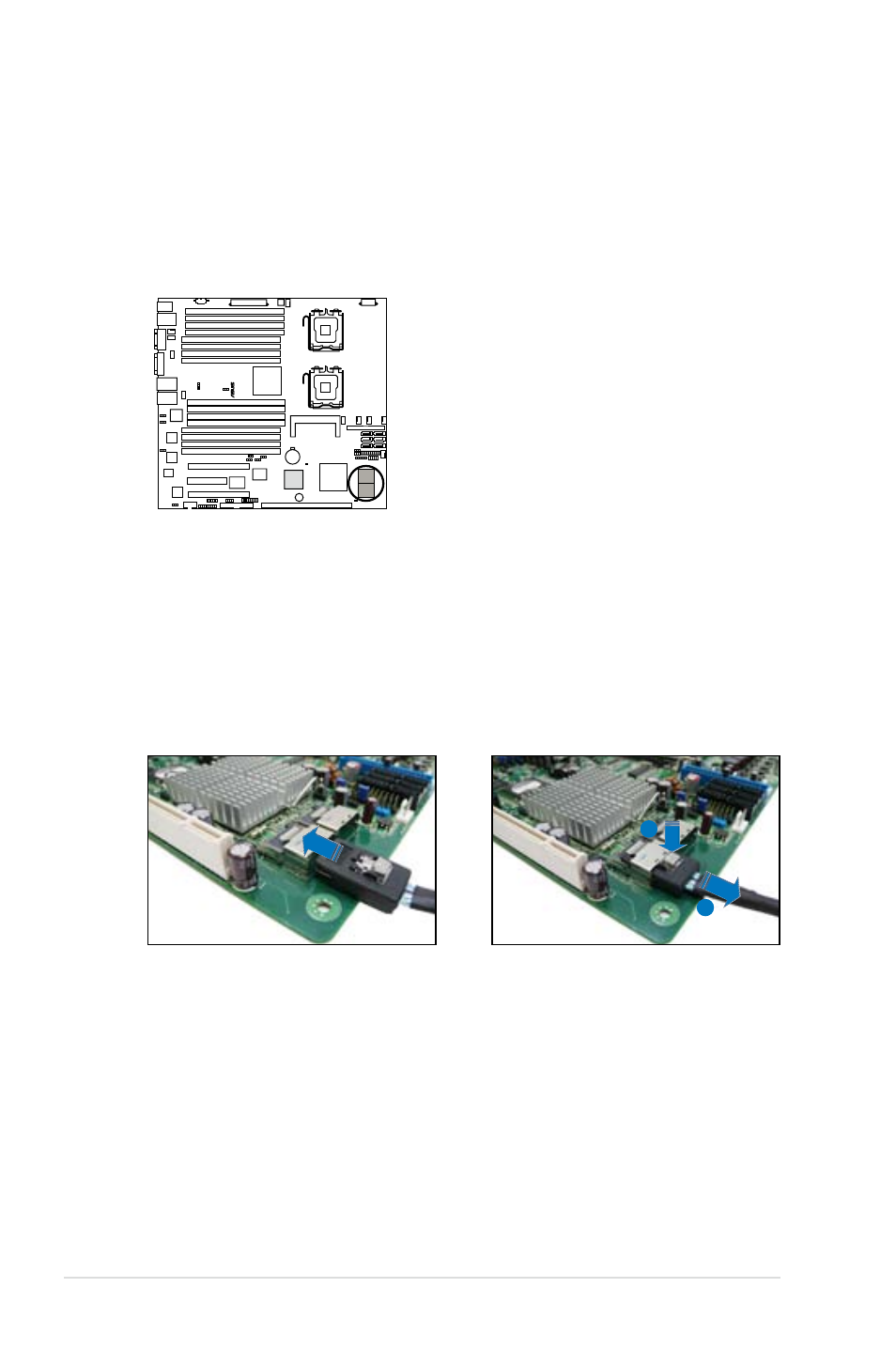
2-40
Chapter 2: Hardware information
5. SAS connectors
(DSEB-D16/SAS model only)
This motherboard comes with two Serial Attached SCSI (SAS) connectors,
the next-generation storage technology that supports both Series SCSI and
Serial ATA (SATA). Each connector supports one device.
®
DSEB-D16 Series SAS connectors
To connect the SAS cable:
Plug in the SAS cable to the SAS
connector until the cable lock snaps
in place.
1
2
To disconnect the SAS cable:
1. With your thumb, push down the
cable lock to release.
2. While still keeping your
thumb’s grip on the cable lock,
carefully pull away the cable from
the connector.
This manual is related to the following products:
