6 global properties, Global properties -55, Pause when boot alert displayed – Asus DSEB-D16 User Manual
Page 165
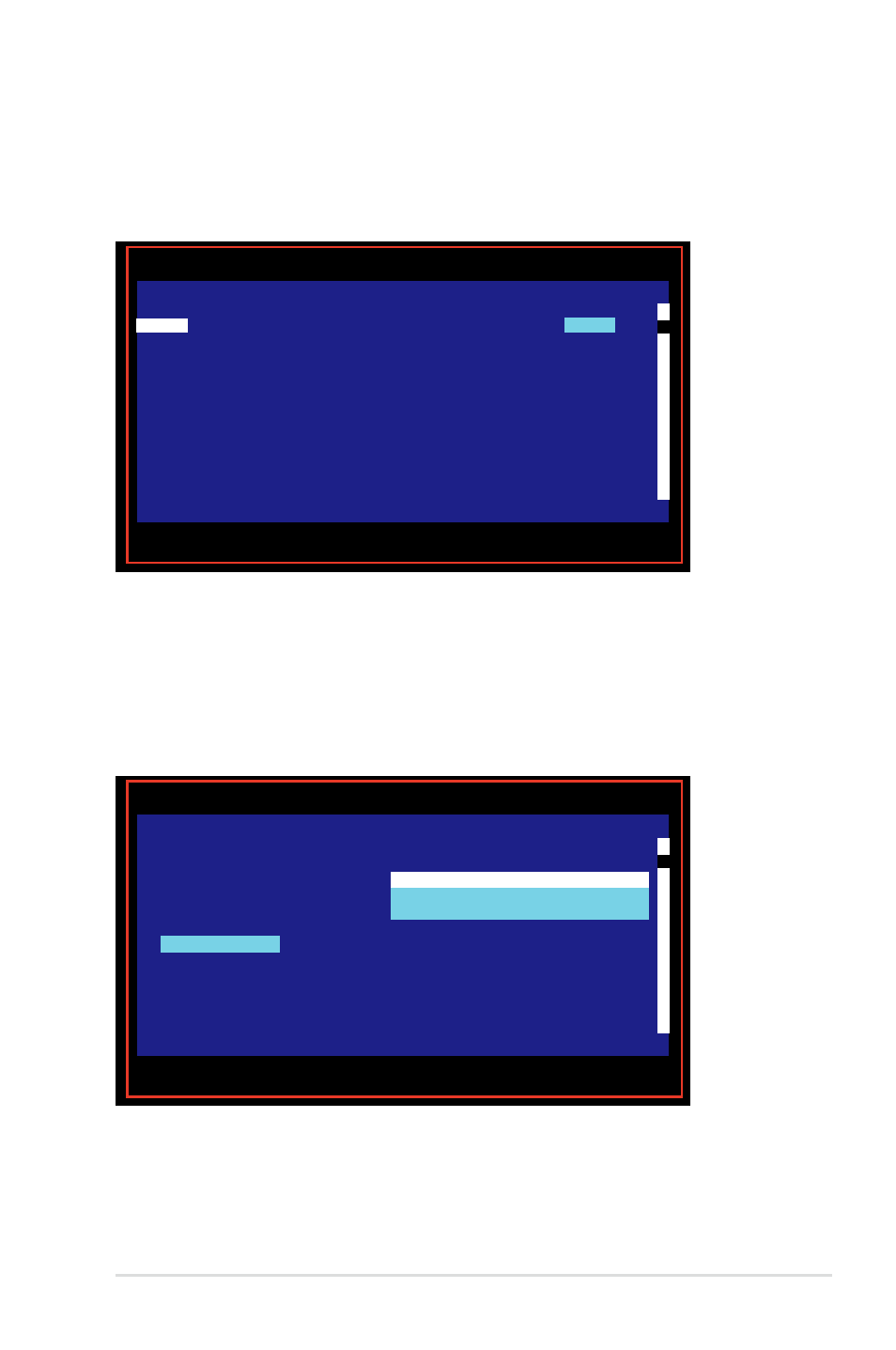
ASUS DSEB-D16 Series
5-55
5.5.6
Global Properties
From the Setup Utility screen, press
then select Global Properties. The Global Properties menu allows you to change
related settings.
Pause When Boot Alert Displayed
Sets whether to pause or not when the boot alert displays.
Configuration options: [Yes] [No]
Esc = Exit Menu F1/Shift+1 = Help
Alt+N = Global Properties -/+ = Alter Boot Order Ins/Del = Alter Boot List
LSI Logic Config Utility v6.18.00.00 (2007.08.07)
Adapter List
Global Properties
Adapter PCI PCI PCI PCI FW Revision Status Boot
BUS Dev Fnc Slot Order
SAS1068
05 03 00 00 1.15.00.00-IR Disabled
0
Esc = Exit Menu F1/Shift+1 = Help
Alt+N = Adapter List -/+ = Change Item
LSI Logic Config Utility v6.18.00.00 (2007.08.07)
Adapter List
Global Properties
Pause When Boot Alert Displayed
[No]
Boot Information Display Mode
[Display adapters & installed devices]
Support Interrupt
[Hook interrupt, the Default]
Restore Defaults
