Sony DSC-T33 User Manual
Page 47
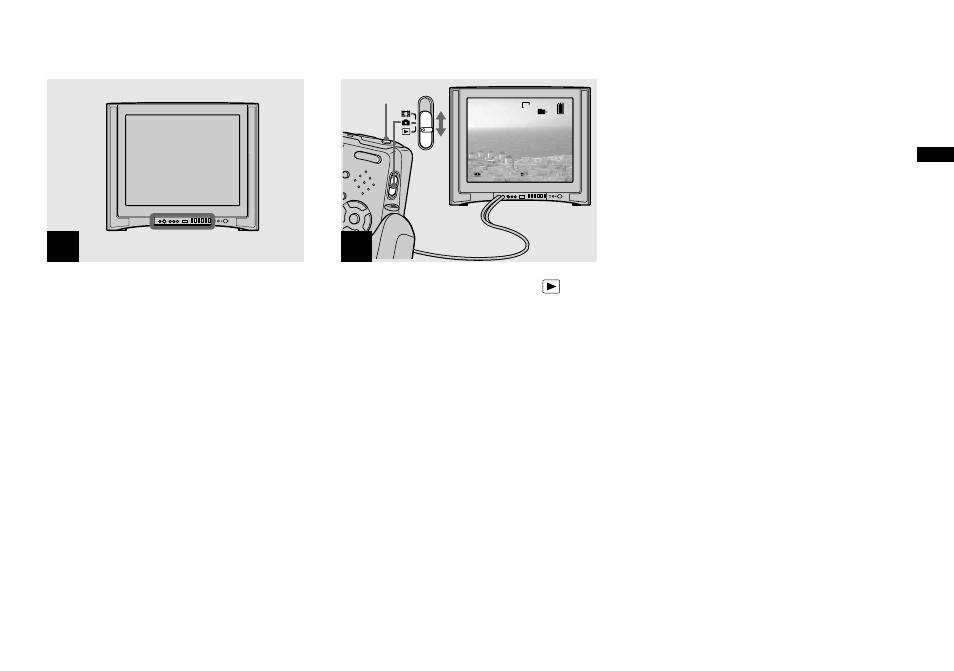
47
DSC-T3/T33 2-548-269-11(1) [OpenType FONT]
Viewing still i
mage
s
3
TV/Video switch
Turn on the TV and set the
TV/Video switch to “Video”.
• The name and location of this switch may
differ depending on your TV. For details, see
the operating instructions supplied with the TV.
10:30
PM
2005 1 1
101-0002
VGA
2/9
101
BACK/NEXT
VOLUME
4
POWER
Set the mode switch to , and
turn on the camera.
Press
/ on the control button to select
the desired image.
• When using your camera abroad, it may be
necessary to switch the video output signal to
match that of your TV system (page 126).
See also other documents in the category Sony Cameras:
- DSC-H20 (149 pages)
- DSC-H20 (120 pages)
- DSC-U30 (84 pages)
- DSC-T200 (131 pages)
- DSC-T200 (40 pages)
- DSC-M2 (19 pages)
- DSC-H2 (2 pages)
- DSC-H2 (123 pages)
- DSC-T9 (111 pages)
- DSC-T9 (2 pages)
- DSC-P93 (132 pages)
- DSC-T1 (120 pages)
- DSC-T1 (10 pages)
- DSC-T1 (2 pages)
- DSC-V1 (132 pages)
- DSLR-A300X (167 pages)
- DSLR-A300X (1 page)
- DSC-P31 (108 pages)
- DSC-P71 (108 pages)
- DSC-T5 (2 pages)
- DSC-T5 (107 pages)
- DSC-M1 (19 pages)
- DSC-W220 (129 pages)
- DSC-W220 (40 pages)
- DSC-W230 (80 pages)
- DSC-W290 (60 pages)
- DSC-W290 (145 pages)
- DSC-S90 (2 pages)
- DSC-S90 (103 pages)
- DSC-S60 (2 pages)
- DSC-P8 (120 pages)
- DSC-HX1 (151 pages)
- DSC-HX1 (176 pages)
- DSC-H1 (2 pages)
- DSC-H1 (107 pages)
- DSC-U20 (108 pages)
- DSC-U20 (1 page)
- DSC-F88 (132 pages)
- DSC-P41 (124 pages)
- DSC-S40 (91 pages)
- DSC-S40 (2 pages)
- DSC-N1 (2 pages)
- DSC-N1 (132 pages)
- DSLR-A700P (19 pages)
- DSLR-A700P (4 pages)
