Contents of troubleshooting (continued) – Sony PEG-NX60 User Manual
Page 9
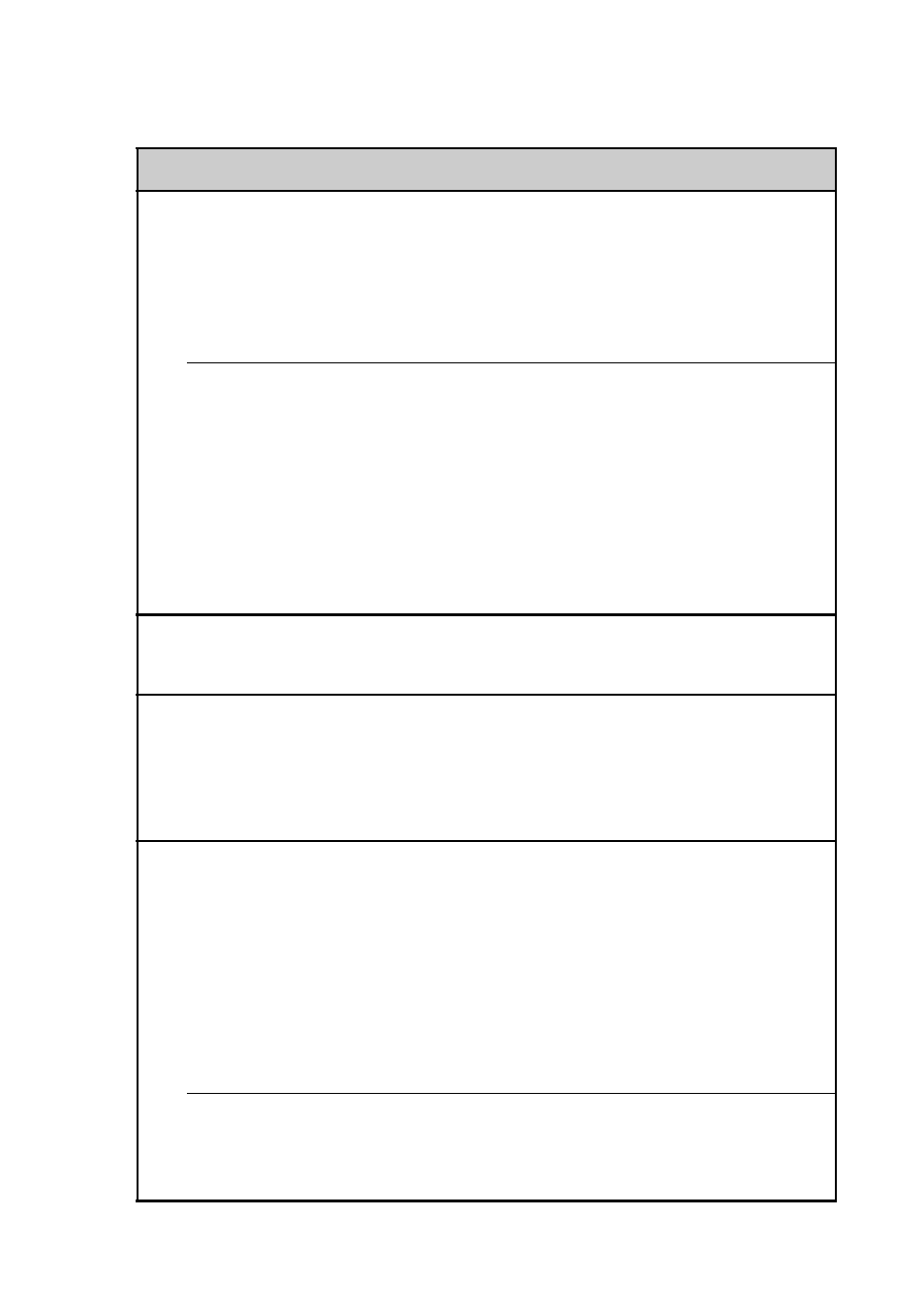
9
Contents of Troubleshooting (continued)
Symptoms
Page
After you connect to the computer, the drive is recognized but
the contents cannot be seen
Operation during connection is unstable
The error message “The disk is out” is suddenly displayed on
the screen
The CLIÉ handheld does not make any sound while working Page 39
The “Memory Stick” media cannot be inserted
“Memory Stick” media that is used with other devices cannot
be used
Even after inserting the “Memory Stick” media operation
does not start for a while
About Sound Utility/Sound Converter 2
You cannot transfer audio data to your CLIÉ handheld
There are some features that cannot be used in MPEG Movie
format
You cannot change the title in Movie Player format
You cannot connect to the Internet
You cannot connect to the Internet
“Modem cannot be found” is displayed
The message “Incorrect setting” or “Certification is invalid”
is displayed
You cannot connect to the Internet just after restoring using
the Memory Stick Backup application
The contents of websites cannot be displayed
(NetFront)
Continued on next page
• • • • • • • • • • • • • • • • • • • • • • • • •
