Mp3 files cannot be read or cannot be played, The next music cannot be searched, The sound stops suddenly – Sony PEG-NX60 User Manual
Page 37
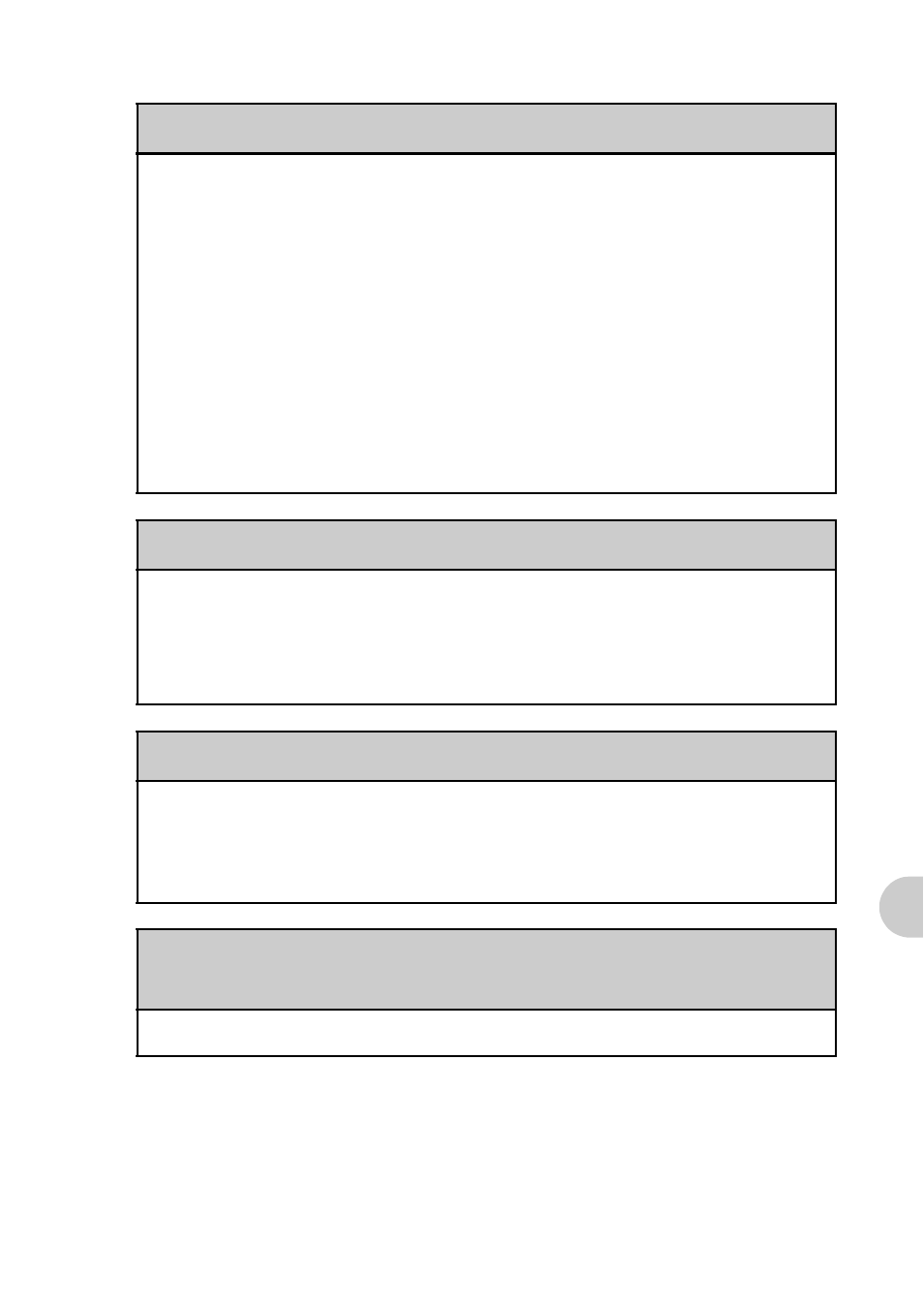
37
Y
o
u c
a
nnot
play mu
sic
(A
udio P
layer
)
MP3 files cannot be read or cannot be played
B Verify whether the MP3 files are copied in the
/PALM/Programs/
MSAUDIO
folder of the “Memory Stick” media.
B Verify whether the format can be replayed in your CLIÉ handheld.
b
For details on formats that can be replayed in your CLIÉ handheld, refer to
“Audio Player” in “CLIÉ Application Manual” on your computer.
B Files encoded in VBR (Variable Bit Rate) cannot be replayed.
Files that show the bit rate to be 0 kbps in the “About Track” screen are the
files encoded in VBR.
b
For details on the formats that can be played in your CLIÉ handheld, refer to
“Audio Player” in “CLIÉ Application Manual” on your computer.
The next music cannot be searched
B When you are playing in the repeat mode, and in case the order has been
shuffled, only the last song will be searched during playing. In such a case,
search for the next music once all the music have been repeated (
REP
ALL
).
The sound stops suddenly
B Verify that the battery remaining is sufficient.
B The terminal part of “Memory Stick” media may be dirty.
Remove and insert the “Memory Stick” media several times.
You cannot operate your CLIÉ handheld with the remote
control
B Set the HOLD switch on the remote control to off.
Continued on next page
• • • • • • • • • • • • • • • • • • • • • • • • •
