The sound becomes distorted, The sound is coming from only one side – Sony PEG-NX60 User Manual
Page 36
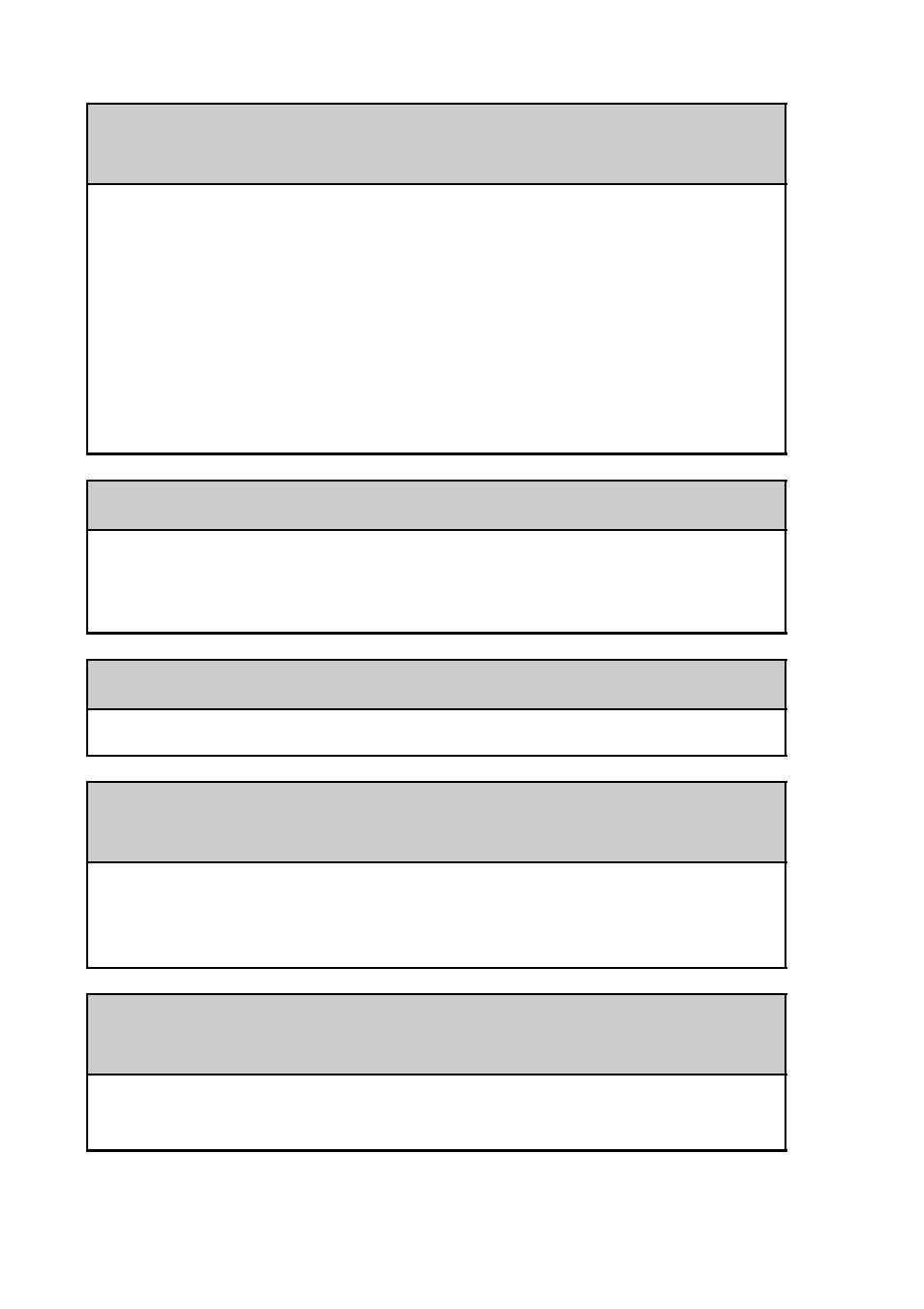
36
You cannot play music while other applications are
running
B Make sure that
Enable background play
is checked on the Preferences
screen of Audio Player.
B You cannot play music while any of the following applications are
running.
• Movie Player
• Voice Recorder
• CLIE Camera (for PEG-NX70V only)
• Movie Recorder (for PEG-NX70V only)
The sound becomes distorted
B The bit rate at the time of recording is low. Record at a higher bit rate that
is within the specification range.
b
For details, refer to “Audio Player” in “CLIÉ Application Manual.”
The sound is coming from only one side
B Insert the headphone plug properly in the headphone jack.
The names of music files in “Memory Stick” media are not
displayed when you start the Audio Player application
B Depending on the music files that are recorded in the “Memory Stick”
media, the reading of the files may take time. While reading, the operation
of Audio Player may not be possible, but this is not a malfunction.
You cannot play the music once you have reached the limit
of playback
B You cannot play audio files that have date expired or reached the limit of
playback, and ATRAC3plus format files.
