Sony PEG-NX60 User Manual
Page 22
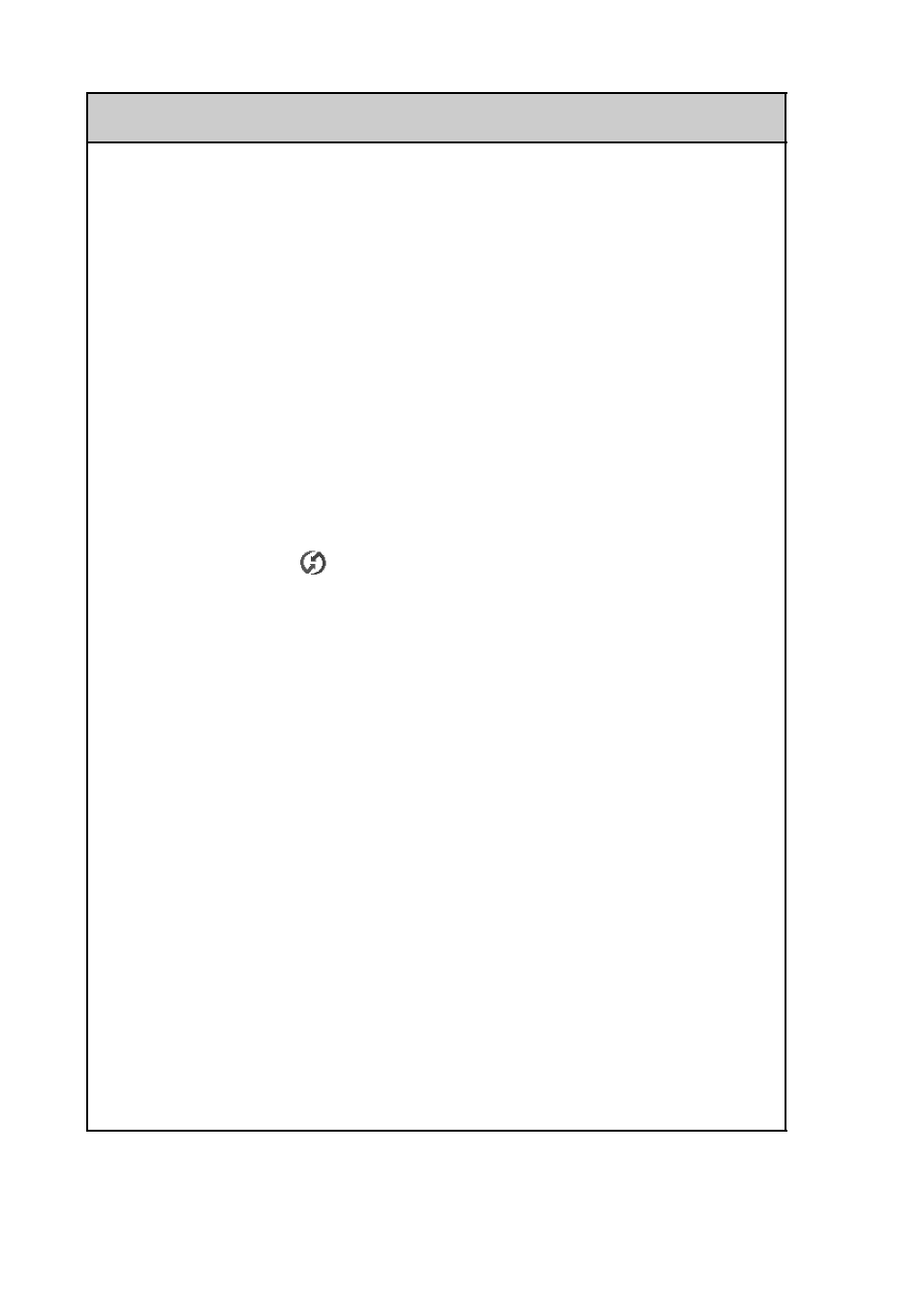
22
B When you have dialed an outside line, select the check box of
Dial prefix
in your CLIÉ handheld and enter the correct number.
B Check whether you can hear any noise coming from your service line.
Sometimes the line may get cut because of such noises.
B When using a modem other than the CF modem card, check the remaining
battery of the modem.
Verifying your computer
B Check that the computer is turned on and the automatic shut off setting in
the power saving mode is off.
B Check that the modem and the service line are properly connected.
B Click the HotSync
icon on the bottom right of the screen of your
computer and check whether the
Modem
check box is selected.
B Check that the modem connected to your computer is switched on. You
cannot start the modem that has the Auto-Off feature from your CLIÉ
handheld.
B Check whether the modem is correctly connected to the serial port of your
computer.
B Check whether the
Setup string
in the
Setup
window is correct. For
details, refer to the operating instructions of the modem.
B Reduce the setting for transmission speed if any problem arises only when
the
Speed
setting in the
Setup/Modem
window is set to
As fast as
possible
or some other specific speed.
B Check that the
Speed
setting in the
Setup/Modem
window is proper for
the modem connected.
B Turn off the modem and turn it on once again after a while before
reconnecting the modem.
You cannot perform a HotSync
®
operation via modem
