Photo creativity – Sony NEX-3N User Manual
Page 53
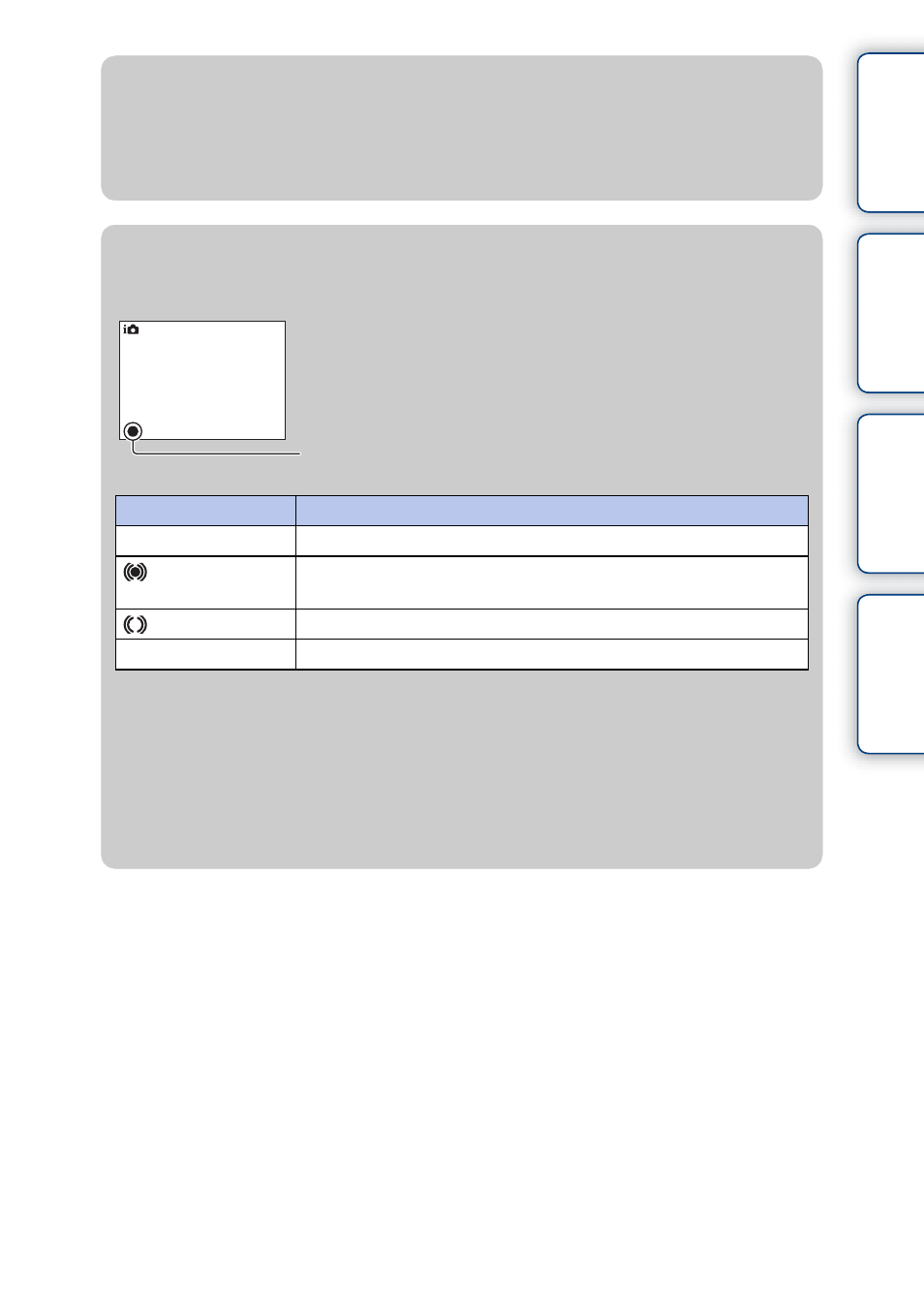
53
GB
Ta
ble
of
Sa
mp
le
Me
nu
In
z
Photo Creativity
You can access the [Photo Creativity] menu by pressing the bottom part of the control wheel
in [Intelligent Auto] or [Superior Auto] mode. Using the [Photo Creativity] menu, you can
change the settings with easy operations and achieve creative photography (page 32).
z
Tips for shooting a still image of a subject that is
difficult to focus on
• Focusing may be difficult in the following situations:
– It is dark and the subject is distant.
– The contrast between the subject and the background is poor.
– The subject is seen through glass.
– The subject is moving quickly.
– The subject reflects light such as mirror, or has shiny surfaces.
– The subject is flashing.
– The subject is backlit.
Focus indicator
Status
z lit
Focus is locked.
lit
Focus is confirmed. Focal point moves following a moving
subject.
lit
Focusing in progress.
z flashing
Cannot focus.
When the camera cannot focus on the subject automatically, the
focus indicator blinks. Either recompose the shot or change the
focus setting.
Focus indicator
