Connecting your computer to a tv – Sony VGN-A160 User Manual
Page 98
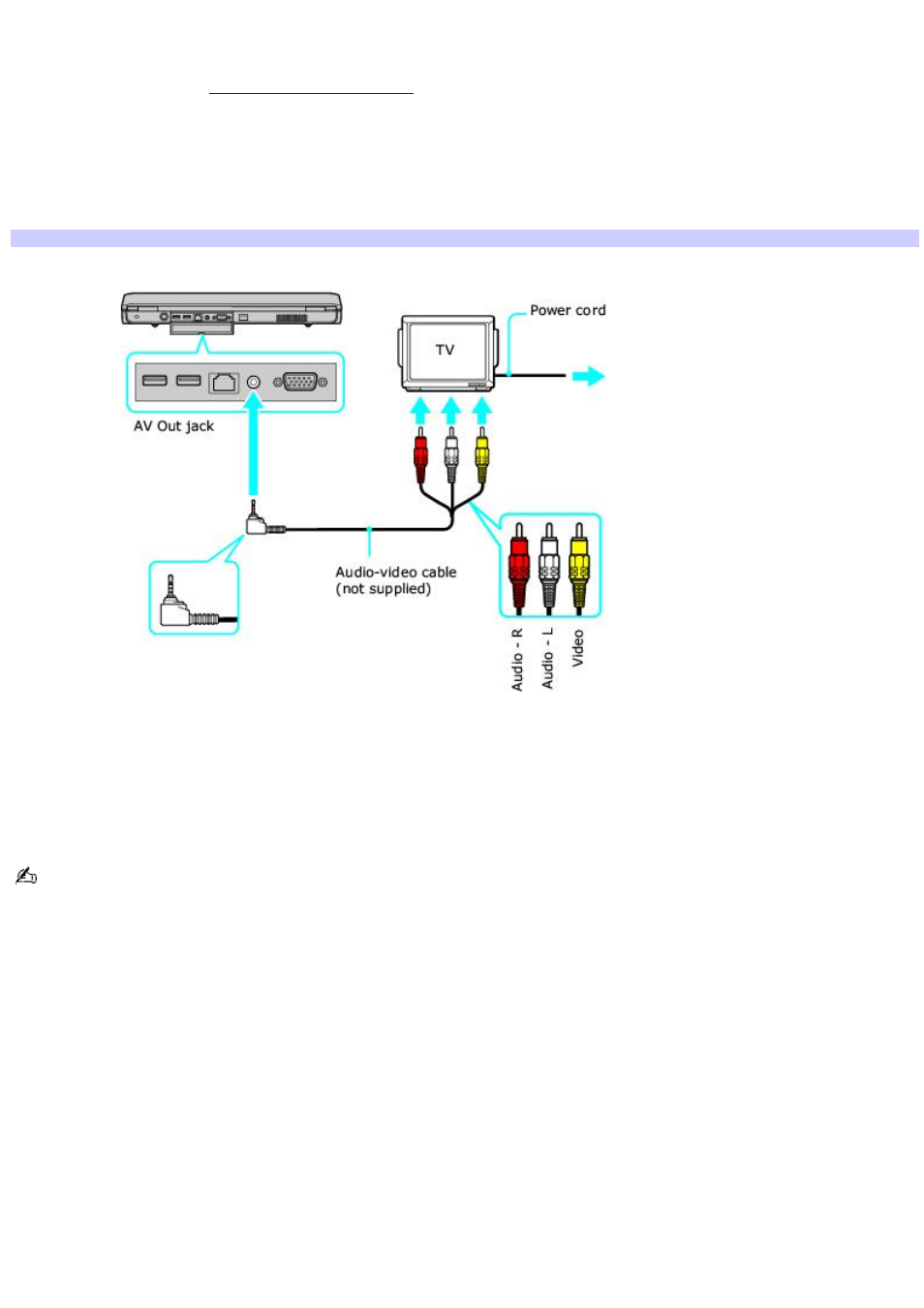
Connecting your computer to a TV
Your computer is equipped with an AV Out jack, which enables you to connect your computer to a TV. To locate the AV Out
jack on your computer, see
To connect a TV to your computer
1.
Connect one end of an audio-video (AV) cable (not supplied) into the A/V OUT jack.
2.
Connect the other end of the AV cable into the audio and video ports on the TV.
Connecting a TV to the Com puter
3.
Switch the TV input channel to external input.
To connect a TV to the port replicator
Your computer does not recognize more than one TV connection at a time. If you connect a device using both the standard
video cable and an S Video cable, the S Video connection takes precedence over the standard video connection.
The Plug and Display feature enables you to connect an external display to the computer and instantly view an image
on the connected display. If you use more than one TV connection at the same time, Plug and Display may not work
properly.
Your TV may have standard video or S Video connection capability. Select one option from the following instructions.
Option 1
1.
Connect an S Video cable (optional) directly into the S Video jack on your port replicator.
2.
Connect the other end of the S Video cable into the appropriate port on your compatible TV.
3.
Connect an audio cable with double RCA plugs at each end (optional) into the composite audio L and R jacks.
4.
Switch the TV input channel to external input.
Option 2
1.
Connect a video cable (optional) directly into the Video jack on your port replicator.
2.
Connect an audio cable with double RCA plugs at each end (optional) into the composite audio L and R jacks on
the port replicator.
Page 98
