Sony VGN-A160 User Manual
Page 63
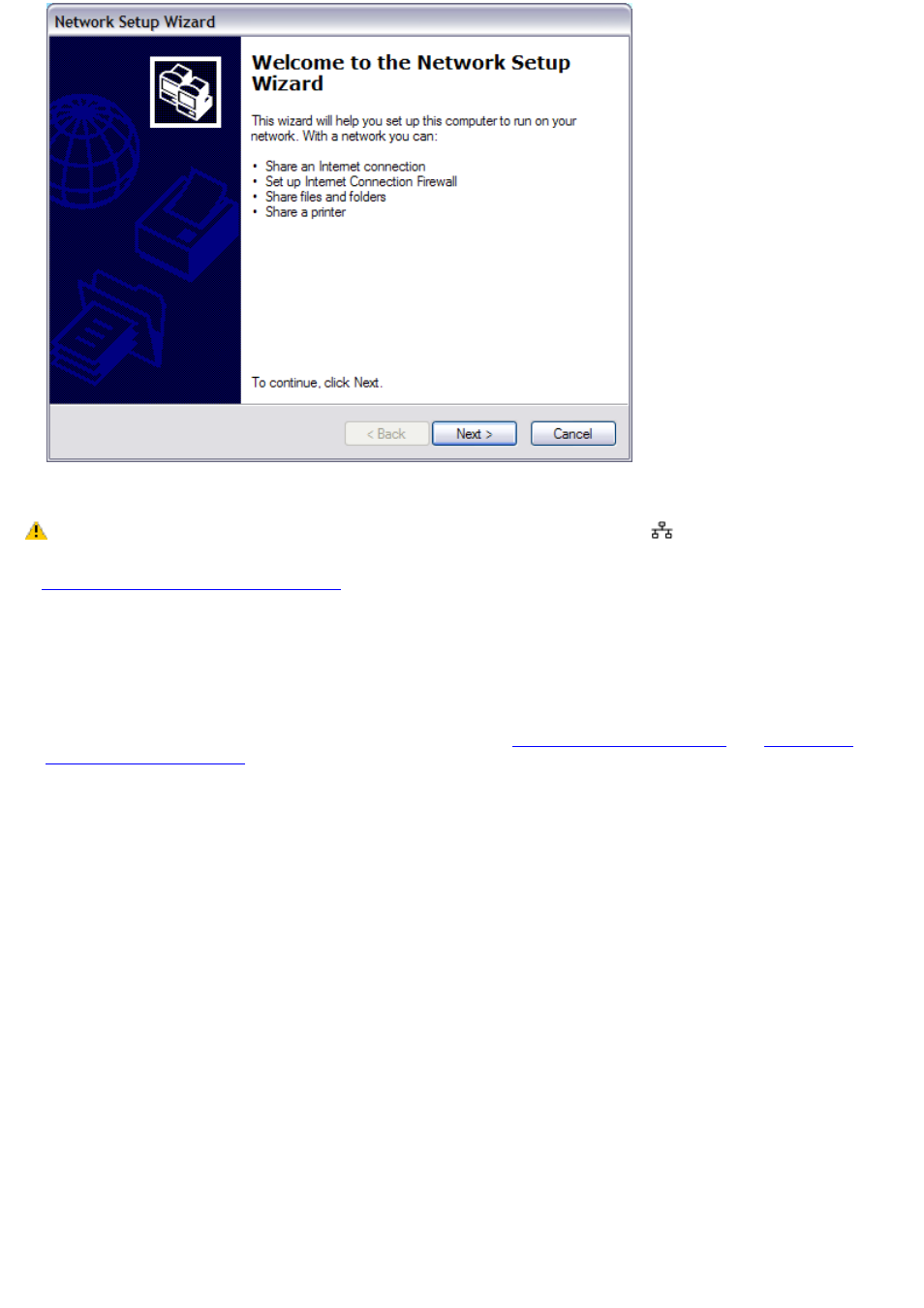
3.
Click Next. If you are prompted to the Local Information dialog box, follow the on-screen instructions.
Only connect 10BASE-T and 100BASE-TX cables to the Ethernet port
. Do not connect any other type
of network cable or any telephone cable. Connecting cables other than those listed above may result in an electric
current overload and could cause a malfunction, excessive heat, or fire in the port. To connect the unit to the network,
see
Using Ethernet and dial-up connections
or contact your network administrator.
You can connect to an Ethernet network from a remote location and use data, programs, and network resources. See
Microsoft
®
Windows
®
Help by clicking Help and Support from the Start menu, and then clicking Networking and the Web in
the left panel.
To connect to a remote network using a telephone or Ethernet cable
1.
Connect an Ethernet or telephone cable to your computer. See
and
2.
From the Start menu, point to All Programs, Accessories, Communications, and click New Connection Wizard.
3.
Click Next. If you are prompted to the Local Information dialog box, follow the on-screen instructions.
4.
Click Connect to the network at my workplace, and then click Next.
5.
Follow the on-screen instructions.
6.
Ask your network administrator for the detailed settings and devices needed to connect to an existing network.
Page 63
