Removing a battery – Sony VGN-A160 User Manual
Page 45
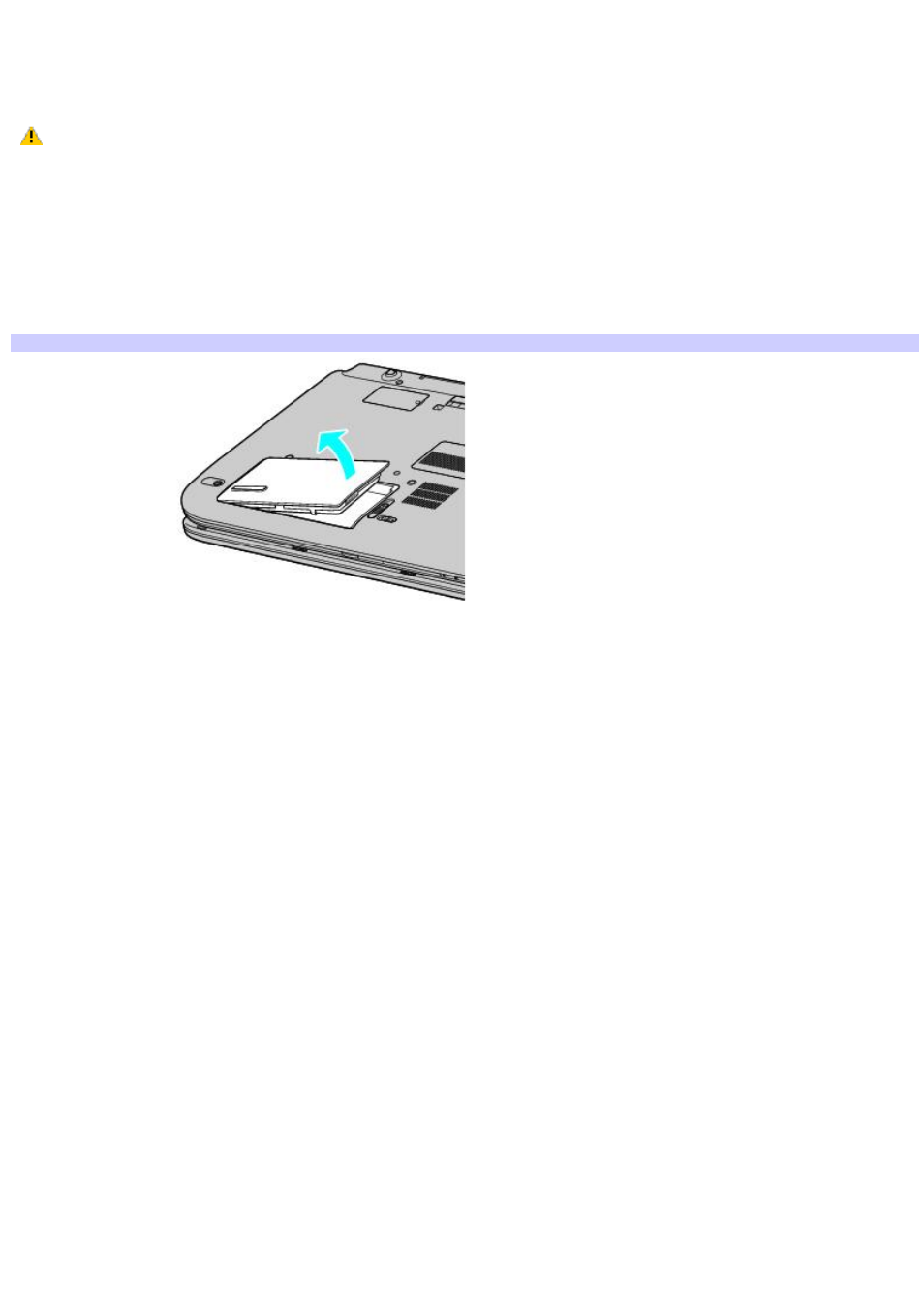
Removing a battery
If you are not using the computer for an extended period of time, remove the battery from the computer to avoid damaging
the battery.
If the computer is on, connect the AC adapter and exit a power saving mode before you remove the battery.
To remove a battery
1.
Make sure the computer is turned off.
2.
Turn the computer over so the bottom panel is facing up.
3.
Slide the LOCK/UNLOCK switch to UNLOCK, and then slide the RELEASE switch in the direction of the arrow to
lift the battery bay cover.
Rem ov ing the Battery
4.
Holding the battery bay cover steady, gently pry the tabs located on either side of the battery bay cover from
the grooves in the battery, and lift the battery from the battery bay cover.
Page 45
This manual is related to the following products:
