Troubleshooting – Sony VGN-A160 User Manual
Page 220
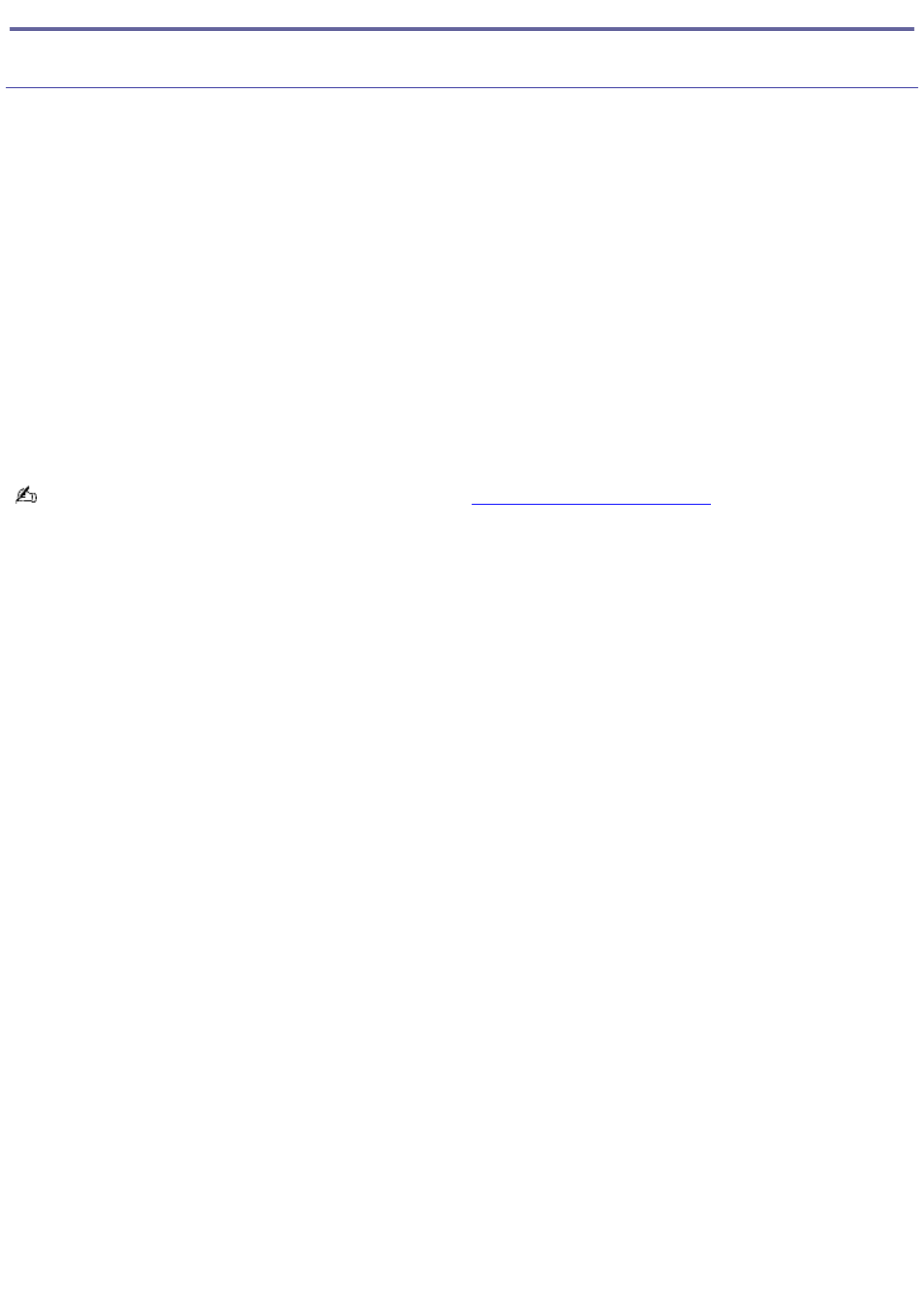
Troubleshooting
Computer
What do I do if my computer won't start?
Make sure the computer is securely plugged into a power source and turned on. Make sure the power indicator
shows the power is on.
Make sure the battery is inserted properly and charged.
Make sure the floppy disk drive (if applicable) is empty.
If the computer is plugged into a power strip or uninterruptible power supply (UPS), make sure the power strip or
UPS is turned on and working.
If you are using an external display, make sure it is plugged into a power source and turned on. Make sure the
brightness and contrast controls are adjusted correctly. See the guide that came with your display for details.
Disconnect the AC adapter and remove the battery. Wait three to five minutes. Reattach the AC adapter and
reinsert the battery, and press the Power button to turn on the computer.
Condensation may cause the computer to malfunction. If this occurs, do not use the computer for at least one hour.
For further instructions, contact Sony Computing Support (
Page 220
