Connecting a power source, Connecting a power, Source – Sony SVF14A14CXB User Manual
Page 241: User guide, How to use, Troubleshooting list of topics, Vaio fit 14/15
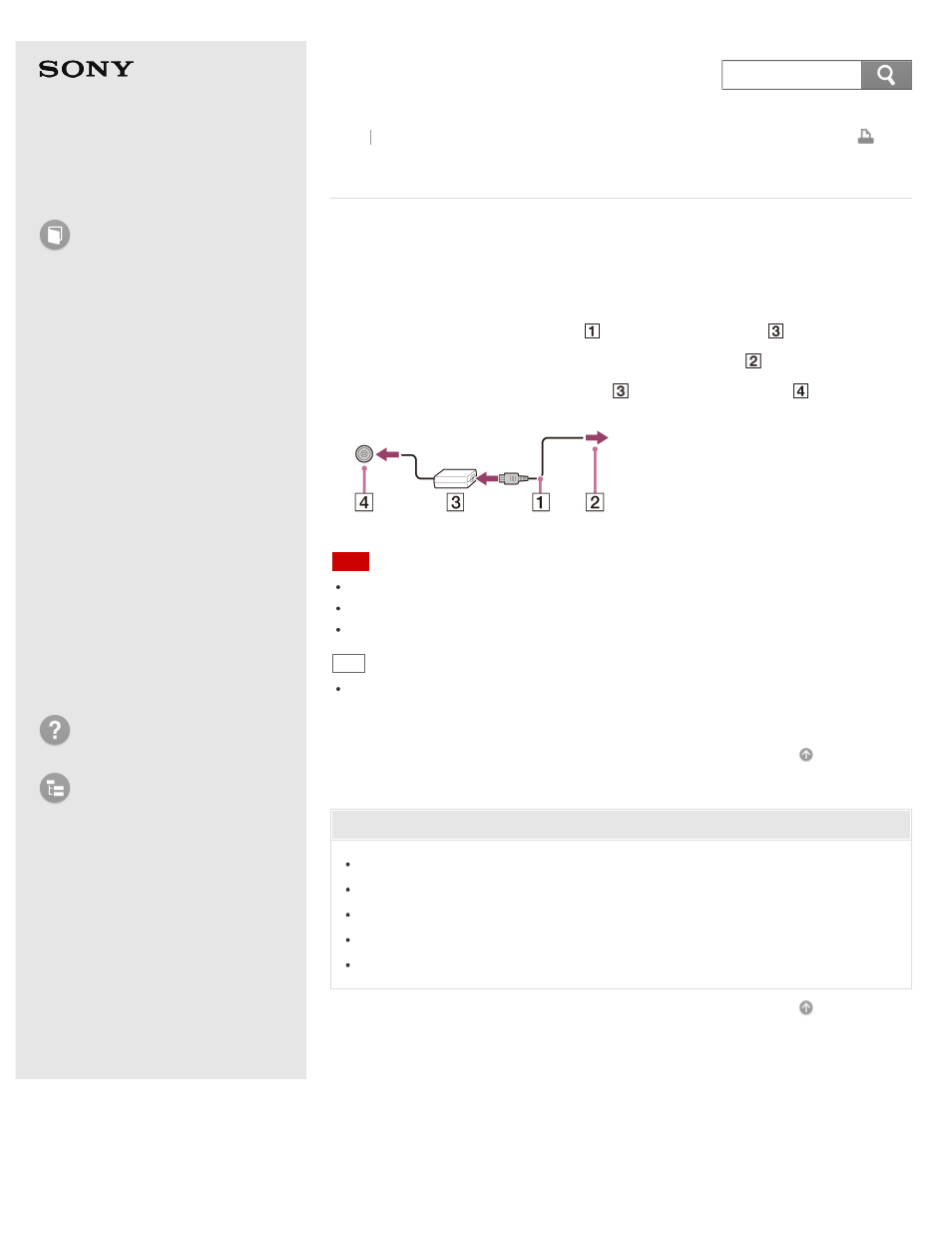
Personal Computer
VAIO Fit 14/15
SVF14A1/SVF15A1
Connecting a Power Source
Connect your VAIO computer to an AC power source.
Carefully read the precautions in
Notes on Using the Power Source
before
connection.
1. Plug one end of the power cord (
) into the AC adapter (
).
2. Plug the other end of the power cord into an AC outlet (
).
3. Plug the cable from the AC adapter (
) into the DC IN port (
) on your
VAIO computer.
Note
Do not plug more than one device into the same AC outlet.
The shape of the AC adapter varies depending on the model you purchased.
Make sure that the power plug is firmly plugged into your VAIO computer.
Hint
You can purchase a power strip with a surge protector to help prevent damage to
your VAIO computer caused by sudden power surges (in an electrical storm, for
example).
Related Topic
Charging the Battery Pack
Notes on Using the Battery Pack
Turning On Your VAIO Computer
Controlling the Power State of Your VAIO Computer (Sleep Mode/Shutdown)
Notes on Using the Power Source
Back Back to Top
© 2013 Sony Corporation
241
Search
