Parts and controls on the front, User guide, How to use – Sony SVF14A14CXB User Manual
Page 231: Troubleshooting list of topics, Vaio fit 14/15, Search
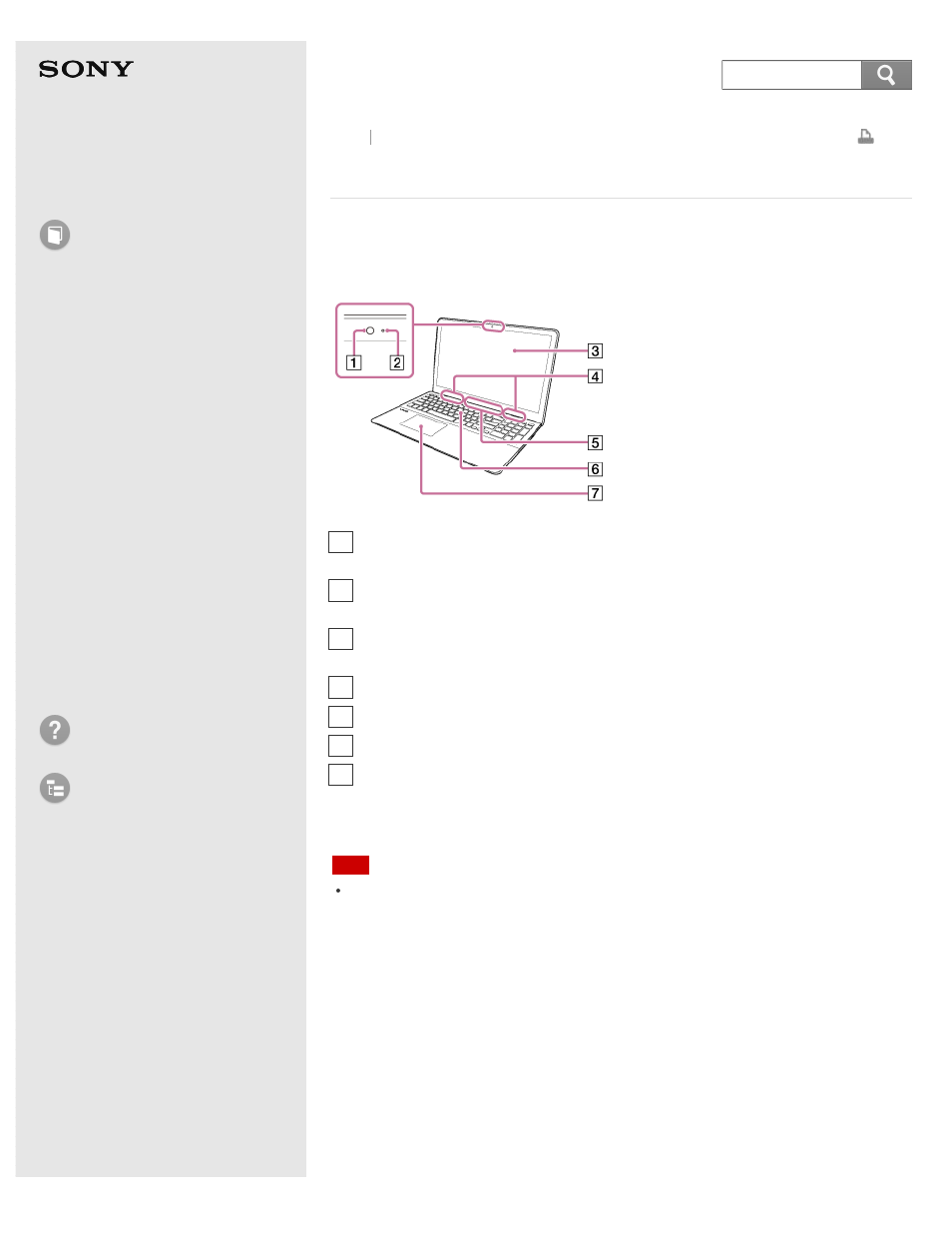
Personal Computer
VAIO Fit 14/15
SVF14A1/SVF15A1
Parts and Controls on the Front
Describes the features on the front of the VAIO computer, such as buttons and
indicator lights.
*
The shape of the built-in camera depends on the model.
Note
The air exhaust vent may get hot during use. Take care when touching it.
Back Back to Top
Built-in camera* (
Using the Built-in Camera (Built-in camera equipped
1
Built-in camera indicator (
Using the Built-in Camera (Built-in camera equipped
2
LCD screen or touch screen (Touch screen equipped models) (
Touch Screen (Touch screen equipped models)
3
Built-in speakers (stereo)
4
Air exhaust vent
5
Keyboard
6
NFC embedded touch pad (
functions (NFC supported models)
7
231
Search
This manual is related to the following products:
