Rear side – Sony DSLR-A350 User Manual
Page 35
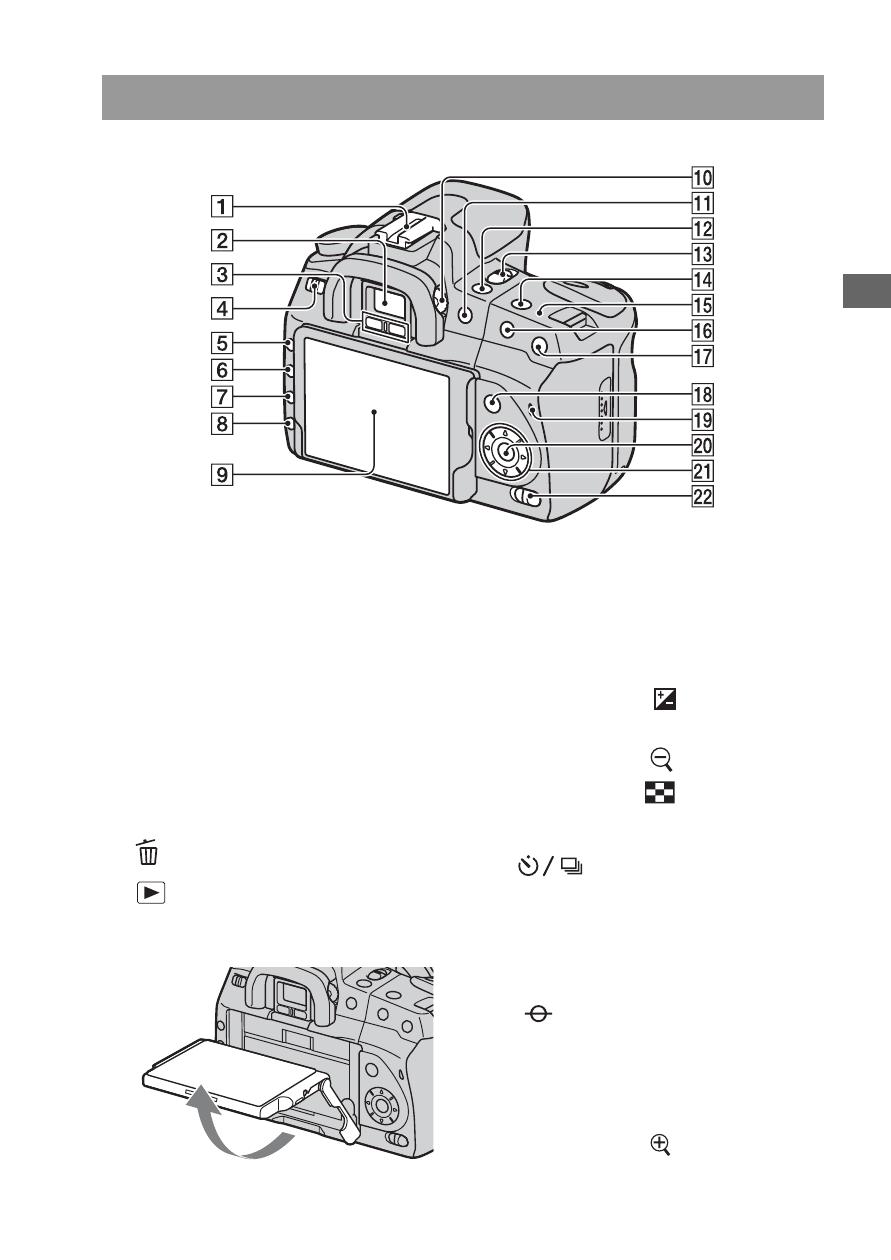
35
Befor
e
you
r op
er
ation
A
Accessory shoe (71)
B
Viewfinder (67)
C
D
POWER switch (25)
E
MENU button (40)
F
DISP (Display) button/LCD
brightness button (39, 101)
G
(Delete) button (110)
H
(Playback) button (101)
I
• You can adjust the angle of the
LCD monitor to meet various
shooting situations.
J
Diopter-adjustment dial (68)
K
For shooting:
(Exposure)
button (85)
For viewing:
(Zoom out)
button (102)/
(Index) button
L
(Drive) button (97)
M
N
ISO button (90)
O
Image sensor position
mark (73)
P
For shooting: AEL (AE lock)
button (64, 83)
For viewing:
(Zoom in)
button (102)
Rear side
This manual is related to the following products:
