Sony DSLR-A350 User Manual
Page 26
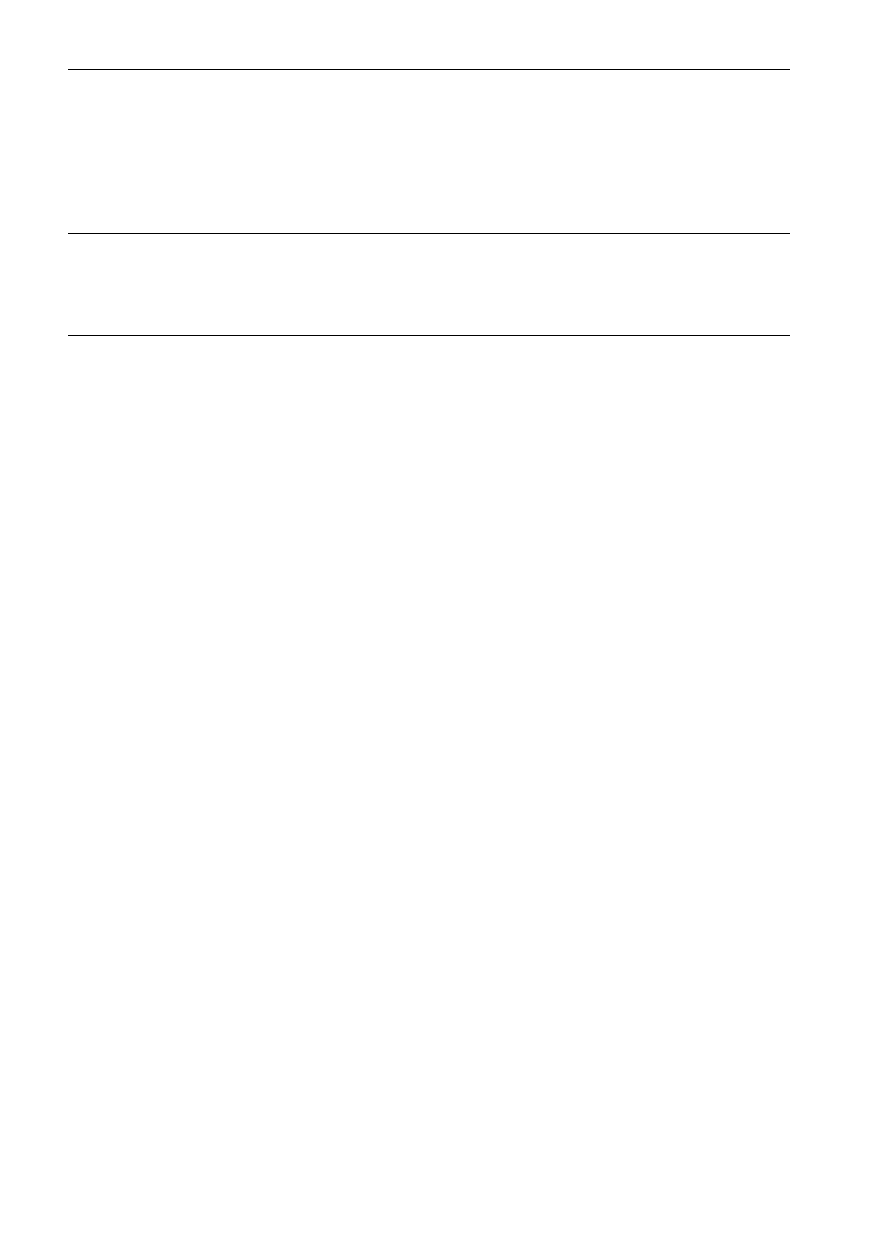
26
To cancel the date/time setting operation
Press the MENU button.
4
Repeat step 3 to set other items, then press the center of the
controller.
• When changing the sequence of [YYYY/MM/DD], first select [YYYY/
MM/DD] with b/B, then change it with v/V.
5
Verify that [OK] is selected, then press the center of the
controller.
This manual is related to the following products:
