Preparing the camera – Sony DSLR-A350 User Manual
Page 25
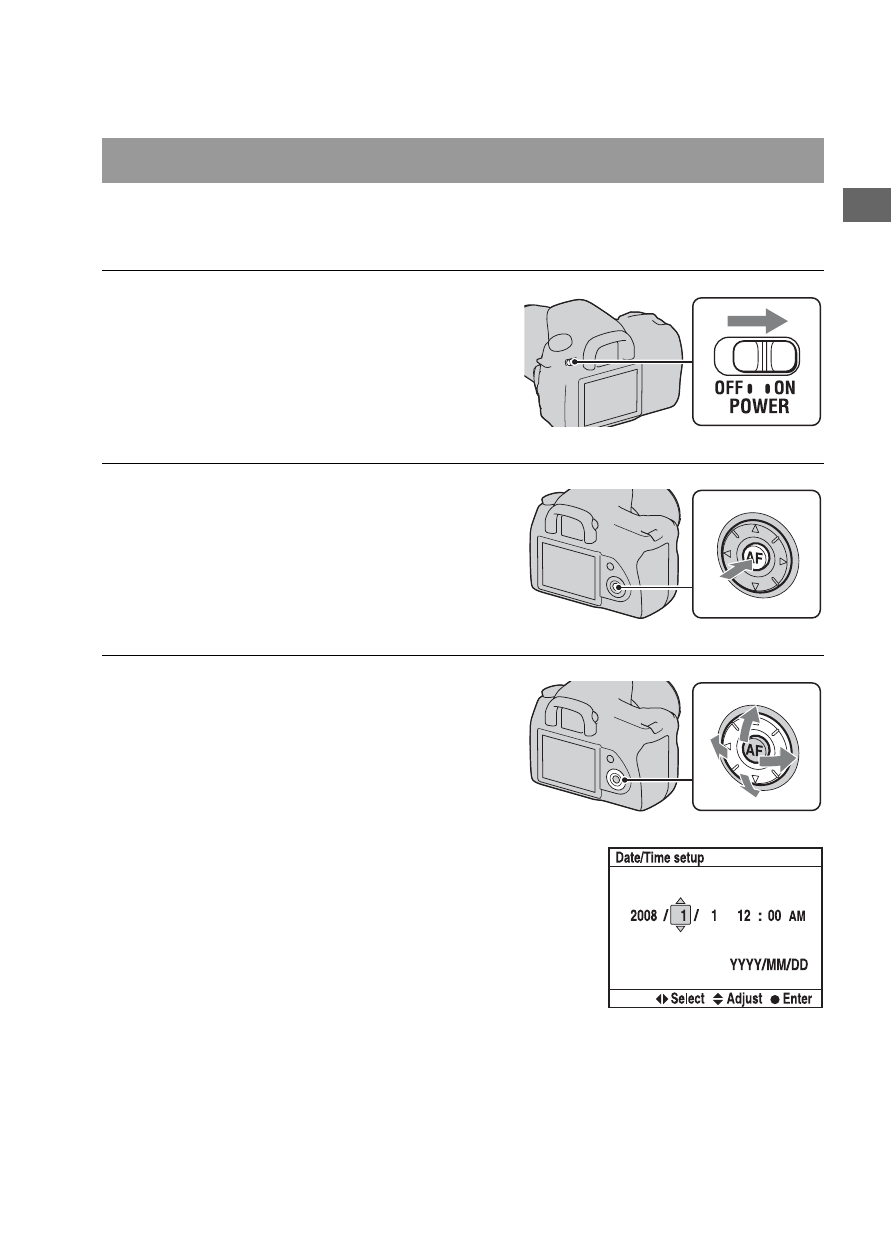
25
Pr
ep
ar
ing the
ca
mer
a
Preparing the camera
When you turn the camera on for the first time, the date/time setup screen
appears.
Setting up the date
1
Set the POWER switch to ON to
turn the camera on.
• To turn the camera off, set it to OFF.
2
Verify that [OK] is selected on the
LCD monitor, then press the
center of the controller.
3
Select each item with b/B and
set the numeric value with v/V.
This manual is related to the following products:
