Sony DSLR-A290 User Manual
Page 160
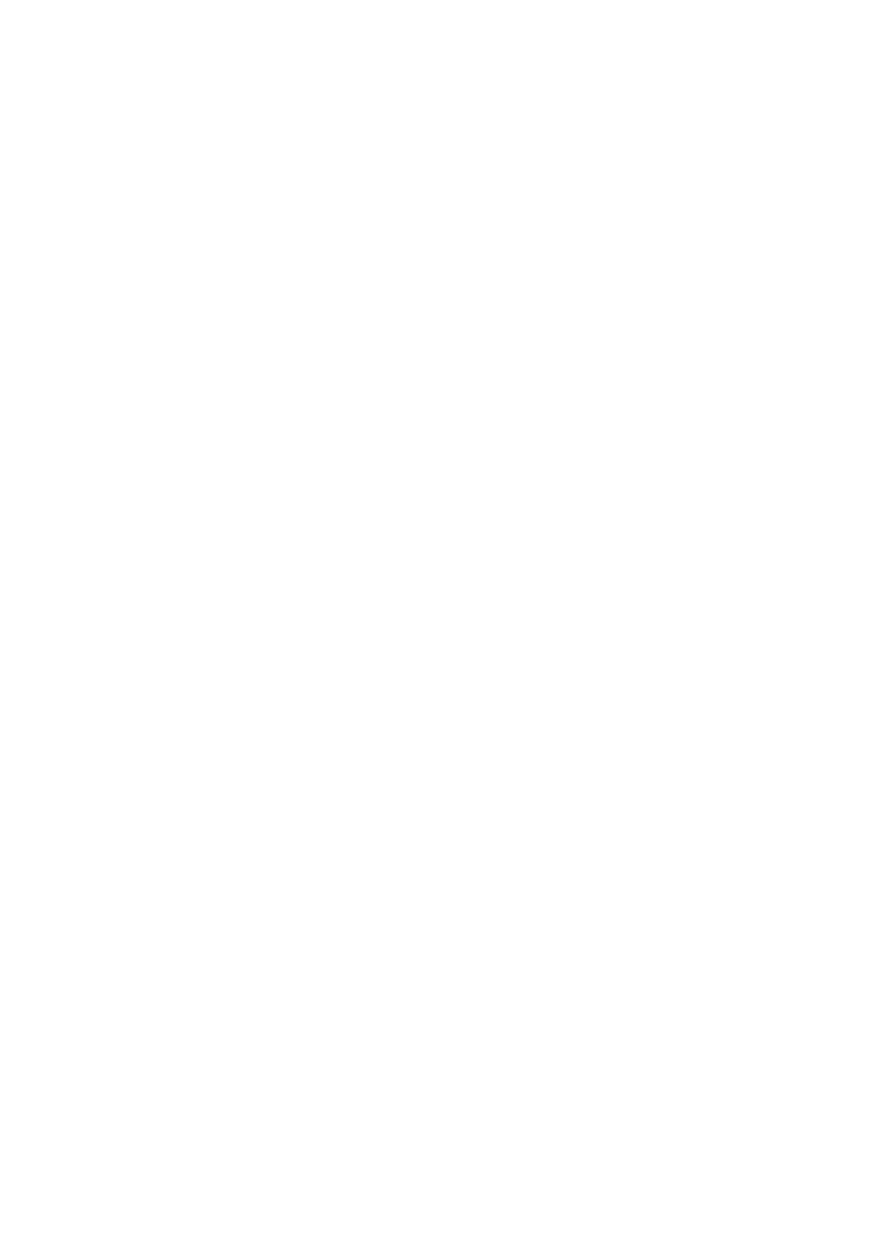
160
P
PictBridge .................................137
PlaybackDisplay .........................94
PMB..........................................133
Portrait ........................................52
Power Save ...............................114
Preset white balance ...................83
Pressing halfway down...............49
Print ..................................135, 137
Program auto ..............................60
Protect.......................................101
Q
Quality ......................................109
R
RAW.................................109, 132
Rear sync. ...................................75
Red eye reduc. ............................77
Reducing camera shake ..............45
Remote Commander ...................93
Reset .........................................119
Rotate..........................................95
S
Saturation....................................86
Scene Selection...........................51
SD memory card.........................20
Select folder..............................111
Self-timer ....................................90
Set the clock .......................23, 115
Sharpness ....................................86
Shooting ..................................... 48
Shoulder strap ............................ 25
Shutter speed........................ 58, 63
Shutter speed priority................. 63
Single-shot AF ........................... 72
Slide show.................................. 97
Slow sync................................... 75
Specifications........................... 140
Sports Action ............................. 55
Spot ............................................ 81
SteadyShot function................... 46
Sunset......................................... 56
U
USB connection ............... 122, 138
V
Version..................................... 118
Viewfinder ................................. 40
Viewing image........................... 94
............................................. 104
W
