When shooting intelligent sweep panorama images, When shooting movies – Sony DSC-HX5V User Manual
Page 49
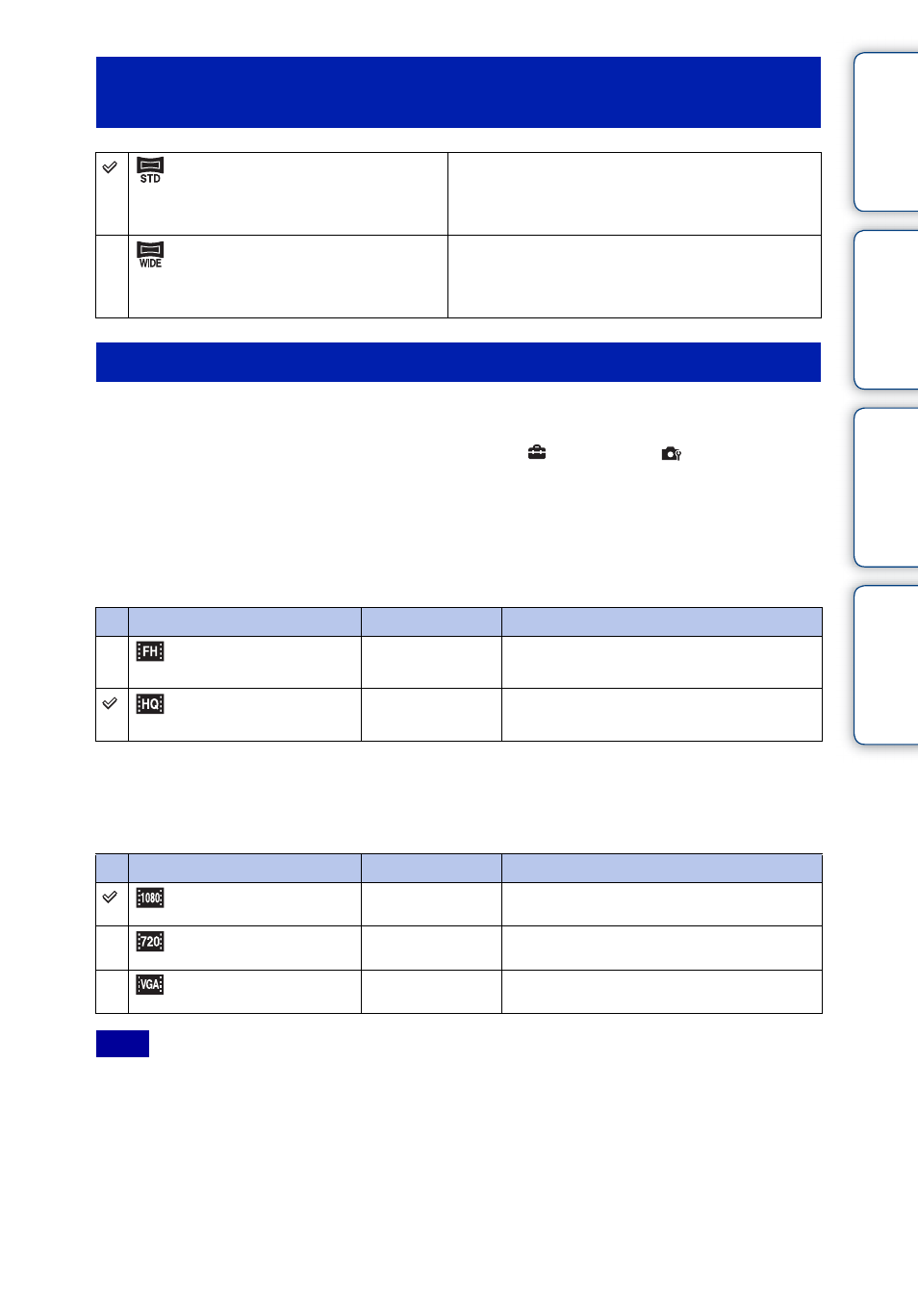
Ta
ble
of
Op
e
MENU/Settin
In
49
GB
The larger the image size, the higher the image quality. The higher the amount of data used per
second (average bit-rate), the smoother the playback image.
Select a movie recording format by touching MENU
t
(Settings)
t
(Shooting
Settings)
t [Movie format] in shooting mode (page 83).
Movie recording format (AVCHD)
Movies shot with this camera are recorded in AVCHD format, approximately 60 fields/sec (1080
60i-compatible devices) or 50 fields/sec (1080 50i-compatible devices), in interlace mode, with
Dolby Digital audio, AVCHD format.
Movie recording format (MP4)
Movies shot with this camera are recorded in MPEG-4 format at approximately 30 frames/sec
(1080 60i-compatible devices) or approximately 25 frames/sec (1080 50i-compatible
devices), in progressive mode, with AAC audio, mp4 format.
• A telephoto image results when [MP4 3M] image size is selected.
When shooting Intelligent Sweep Panorama
images
(Standard)
(Horizontal: 4912×1080)
(Vertical: 3424×1920)
Shoots images using standard size.
(Wide)
(Horizontal: 7152×1080)
(Vertical: 4912×1920)
Shoots images using wide size.
When shooting movies
Movie quality
Average bit-rate
Description
AVC HD 17M FH
17 Mbps
Shoots at a maximum picture quality of
1920 × 1080 size
AVC HD 9M HQ
9 Mbps
Shoots at a high picture quality of 1440
× 1080 size
Movie image size
Average bit-rate
Description
MP4 12M
12 Mbps
Shoots at 1440 × 1080 size
MP4 6M
6 Mbps
Shoots at 1280 × 720 size
MP4 3M
3 Mbps
Shoots at VGA size
Note
Continued
r
