Sony DSC-HX5V User Manual
Page 10
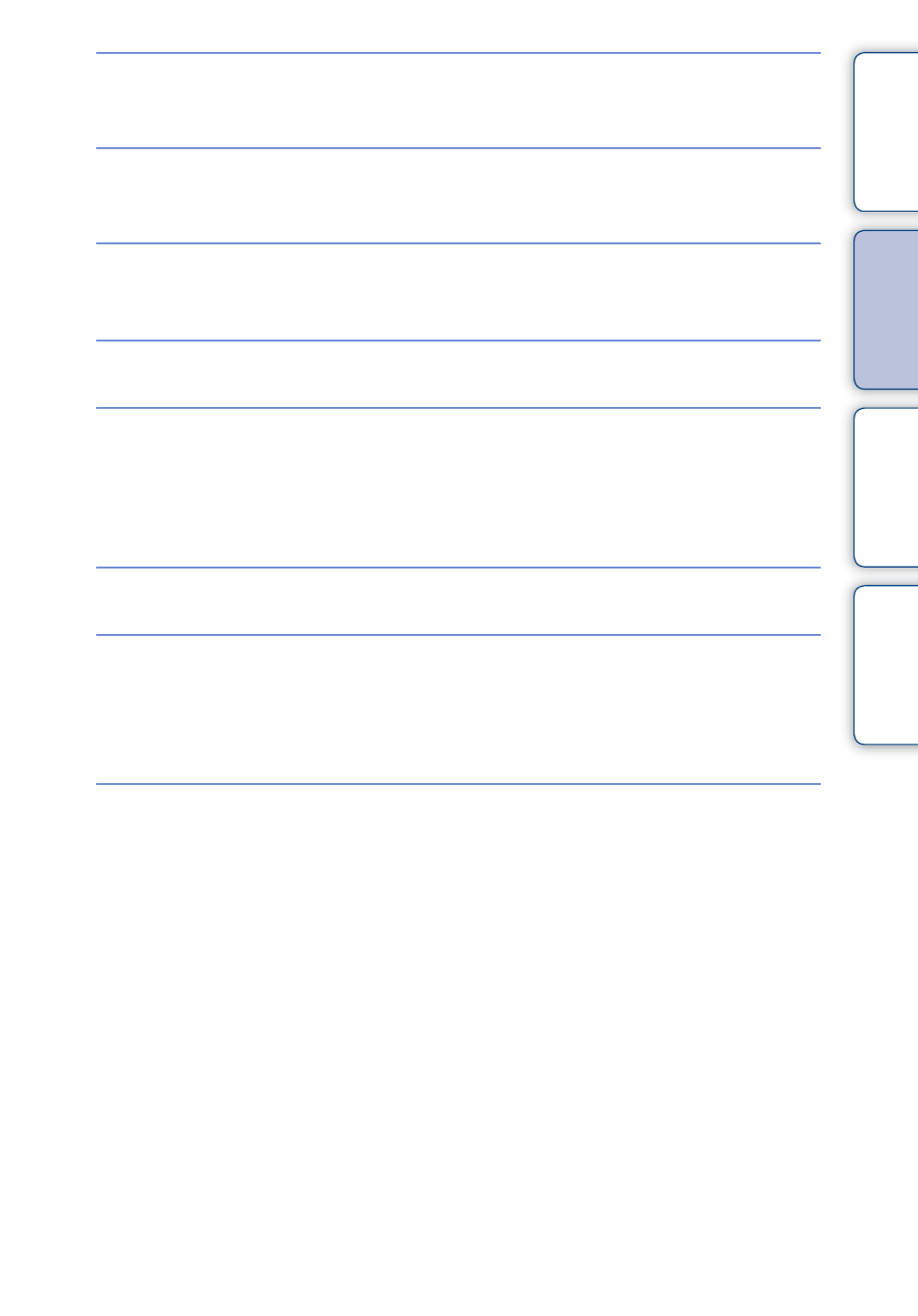
Ta
ble
of
Op
e
MENU/Settin
In
10
GB
Shooting/Viewing with
easy-to-see indicators
Easy Shooting
······················································ 21
Printing images with
the date
Using the “PMB (Picture Motion Browser)”
················································································ 123
Changing date and
time settings
Area Setting
························································ 114
Date & Time Setting
·········································· 115
Initializing settings
Initialize
··································································· 95
GPS (DSC-HX5V only)
GPS assist data
··················································· 93
GPS setting
··················································· 51, 104
Adjust Compass
················································· 106
Auto Clock ADJ
·················································· 116
Printing images
······································································· 133
Viewing on TVs
Viewing an image on a Standard Definition
(SD) TV
································································· 117
Viewing an image on a High Definition
(HD) TV
································································ 118
Creating an AVCHD
format disc
Creating a movie disc
······································· 129
