Using your vaio computer – Sony VGN-SR490DDB User Manual
Page 30
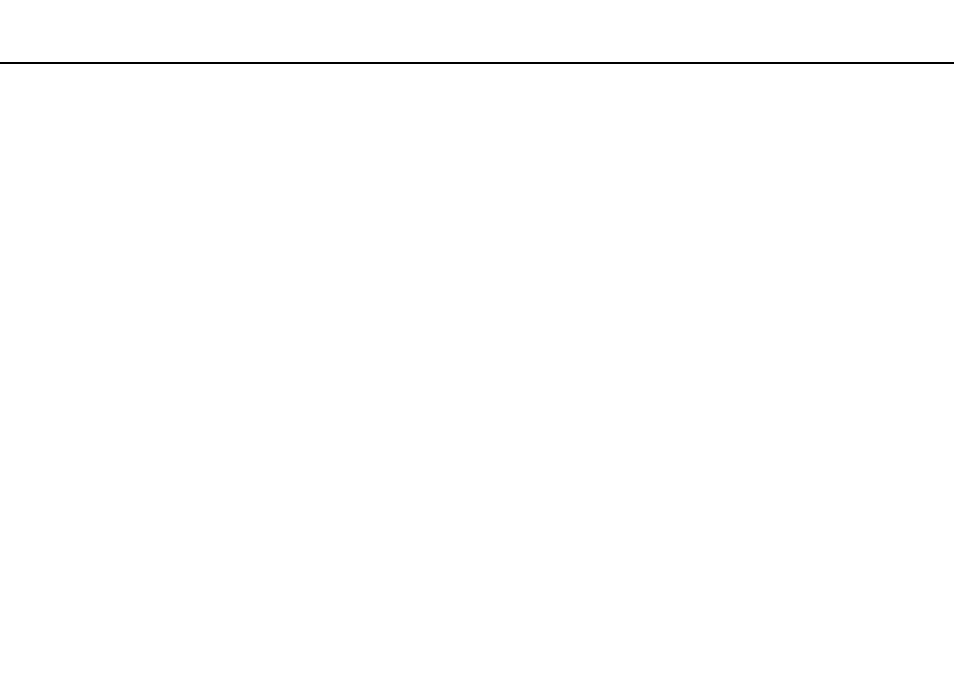
30
Using Your VAIO Computer >
Using Your VAIO Computer
This section describes how to get the most out of using your VAIO computer.
❑ Using the Touch Pad
❑ Using the Switch Function
❑ Using the Built-in Camera
❑ Using the Optical Disc Drive
❑ Using the Memory Stick
❑ Using Other Modules / Memory Cards
❑ Using the Wireless LAN
❑ Using the Bluetooth Function
❑ Using Fingerprint Authentication
This manual is related to the following products:
- VGN-SR490PBB VGN-SR490D VGN-SR490JCP VGN-SR490DBB VGN-SR499DBB VGN-SR490DAB VGN-SR490PAB VGN-SR499DEB VGN-SR490PDB VGN-SR490 VGN-SR420J VGN-SR499DCB VGN-SR490JCH VGN-SR499DDB VGN-SR430J VGN-SR490Y VGN-SR490JCW VGN-SR490JAB VGN-SR490JCN VGN-SR490J VGN-SR490DCB VGN-SR490JCB VGN-SR490DEB VGN-SR490JBB VGN-SR410J VGN-SR499PCB
