Using the internet – Sony VGN-SR490DDB User Manual
Page 54
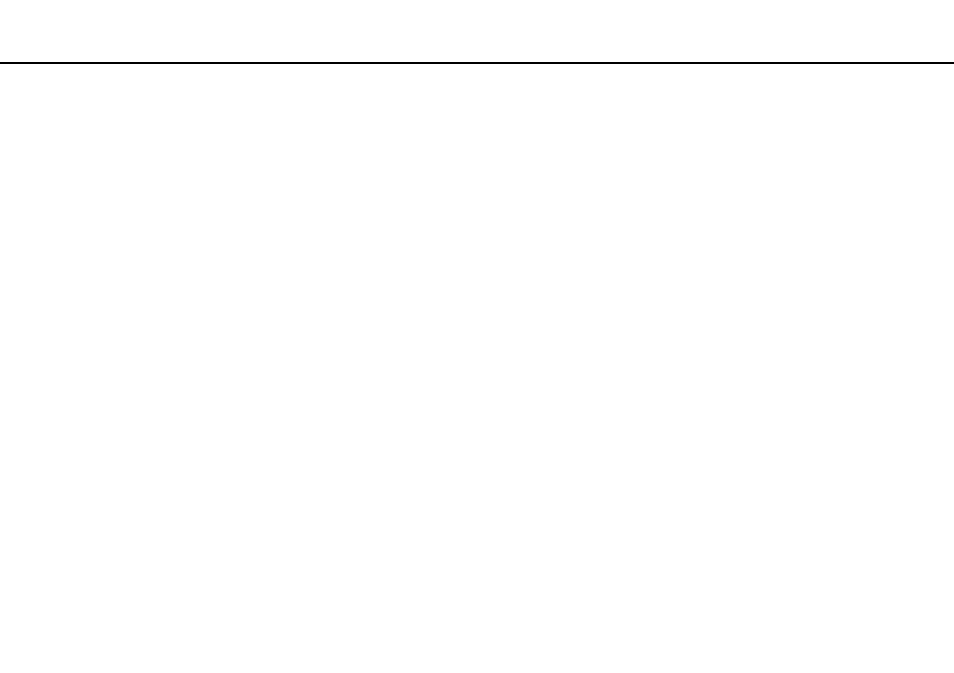
54
Using Your VAIO Computer >
Using the Internet
Using the Internet
Before using the Internet, you need to sign up with an Internet Service Provider (ISP) and set up devices required for
connecting your computer to the Internet.
The following types of Internet connection services may be available from your ISP:
❑ Fiber to the Home (FTTH)
❑ Digital Subscriber Line (DSL)
❑ Cable modem
❑ Satellite
❑ Dial-up
For detailed information on devices required for the Internet and how to connect your computer to the Internet, ask your ISP.
✍
To connect your computer to the Internet using the wireless LAN function, you need to set up the wireless LAN network. See Using the Wireless LAN
for more information.
!
When you connect your computer to the Internet, be sure to take appropriate security measures to protect the computer against online threats.
If your computer is not equipped with a built-in modem, you may need to connect an external modem device, for example a USB telephone modem, a
DSL modem, or a cable modem, to your computer. For the detailed instructions on connection setups and modem configuration, see the manual that
came with your modem.
- VGN-SR490PBB VGN-SR490D VGN-SR490JCP VGN-SR490DBB VGN-SR499DBB VGN-SR490DAB VGN-SR490PAB VGN-SR499DEB VGN-SR490PDB VGN-SR490 VGN-SR420J VGN-SR499DCB VGN-SR490JCH VGN-SR499DDB VGN-SR430J VGN-SR490Y VGN-SR490JCW VGN-SR490JAB VGN-SR490JCN VGN-SR490J VGN-SR490DCB VGN-SR490JCB VGN-SR490DEB VGN-SR490JBB VGN-SR410J VGN-SR499PCB
