Microphone, What should i do if my microphone does not work, How can i prevent microphone feedback – Sony VGN-SR490DDB User Manual
Page 189
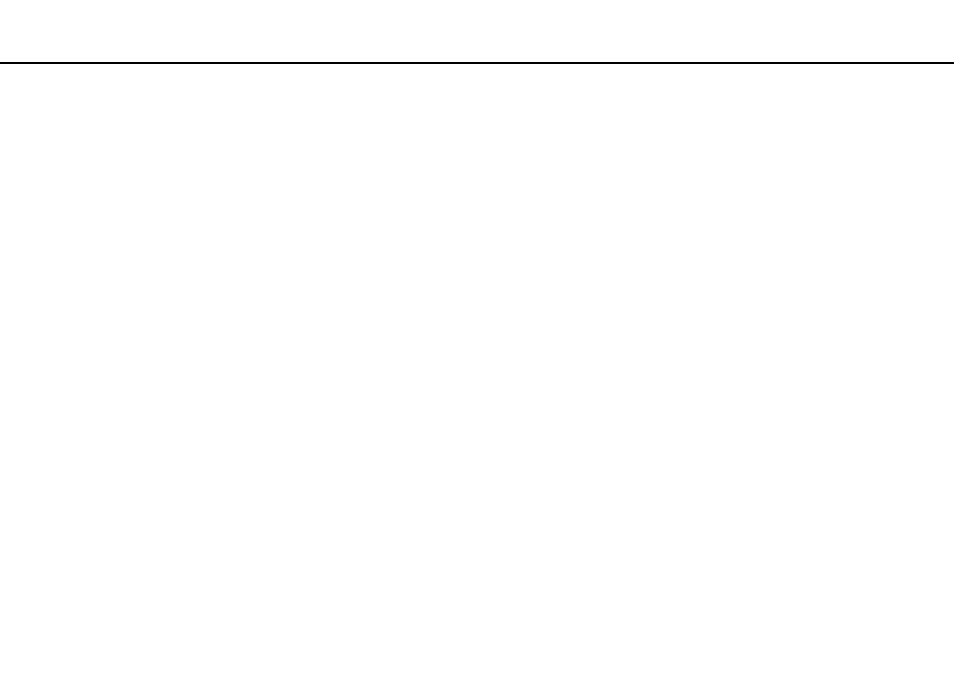
Troubleshooting >
Microphone
Microphone
What should I do if my microphone does not work?
If you are using an external microphone, make sure the microphone is turned on and is properly plugged into the microphone
jack on your computer.
How can I prevent microphone feedback?
Microphone feedback occurs when the microphone receives the sound from a sound output device, such as a speaker.
To prevent this problem:
❑ Keep the microphone away from a sound output device.
❑ Turn down the volume of the speakers and the microphone.
This manual is related to the following products:
- VGN-SR490PBB VGN-SR490D VGN-SR490JCP VGN-SR490DBB VGN-SR499DBB VGN-SR490DAB VGN-SR490PAB VGN-SR499DEB VGN-SR490PDB VGN-SR490 VGN-SR420J VGN-SR499DCB VGN-SR490JCH VGN-SR499DDB VGN-SR430J VGN-SR490Y VGN-SR490JCW VGN-SR490JAB VGN-SR490JCN VGN-SR490J VGN-SR490DCB VGN-SR490JCB VGN-SR490DEB VGN-SR490JBB VGN-SR410J VGN-SR499PCB
