Insert the recording media into the unit – Sony MSAC-USM1 User Manual
Page 22
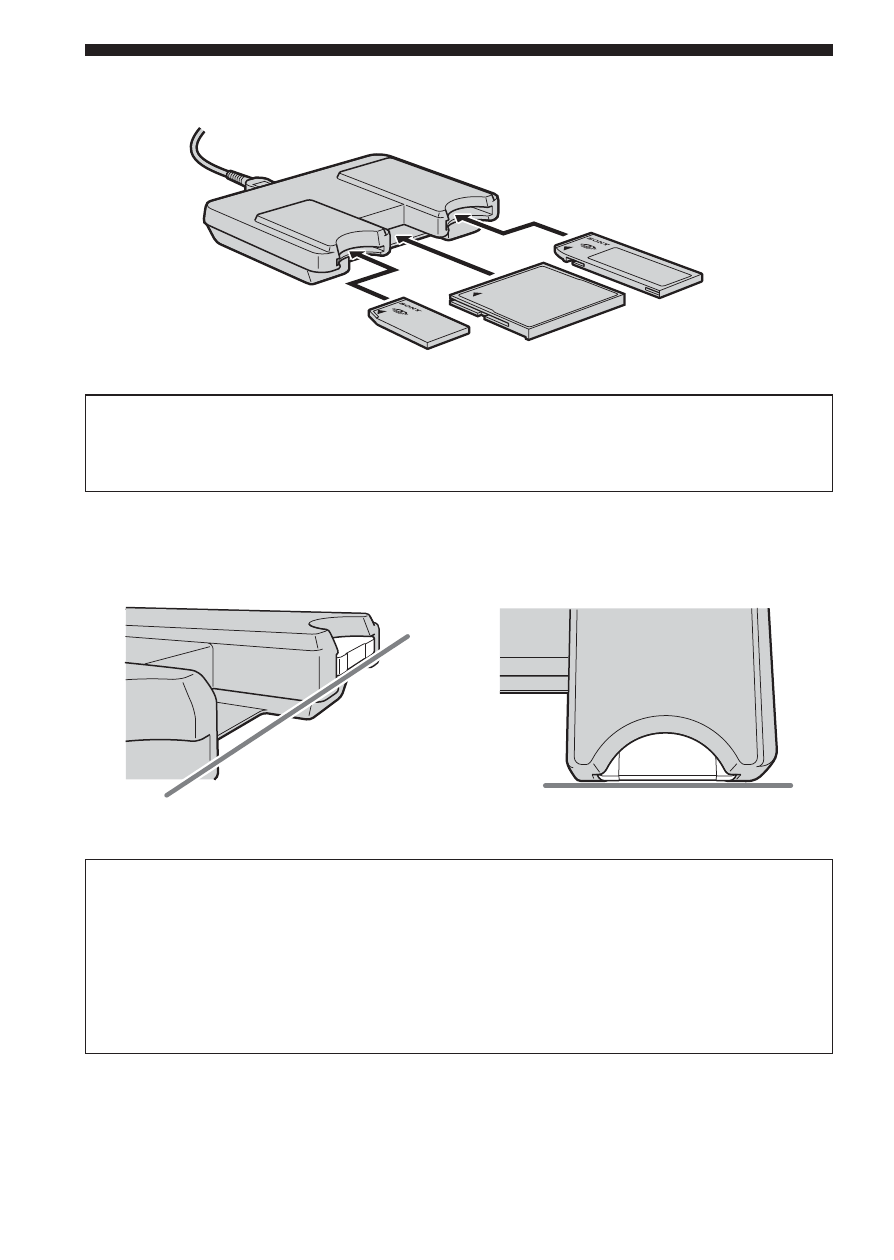
22-US
Insert the recording media into the unit
P
Note
Insert the recording media in the correct slot. Inserting it in the wrong slot
may damage the unit.
Insert the recording media so that its end is level with the unit.
P
Notes
• The access lamp lights while the recording media is being accessed. Never
remove the recording media, turn off the computer, or unplug the USB
cable, etc., while the access lamp is on. The data on the recording media
could be destroyed.
• When disconnecting the USB cable, do not hold it by its cable; hold it by its
connector.
See also other documents in the category Sony Storage:
- MS-A16GU2 (2 pages)
- HD-PG5 (2 pages)
- HD-PG5U (2 pages)
- HDE1 (2 pages)
- USM512JX (2 pages)
- MS-A1GU (2 pages)
- USM8GN (2 pages)
- MS-MT2G (1 page)
- WG-C10 (2 pages)
- WG-C10 (3 pages)
- RHCIL (32 pages)
- SF-16UY (2 pages)
- MSX-M256N (2 pages)
- MSX-M2GSEP2 (2 pages)
- MSX-M8GS (2 pages)
- MSX-4GN (2 pages)
- MSAC-US7 (2 pages)
- MSAC-US7 (4 pages)
- MS-HX8G (2 pages)
- MS-HX8A (2 pages)
- MSAC-PC2 (2 pages)
- MSAC-PC2 (2 pages)
- MSH-M64A (2 pages)
- MSX-512 (2 pages)
- MSAC-MCF1N (2 pages)
- MSAC-US30 (790 pages)
- MSAC-SR1 (11 pages)
- MS-EX4G (2 pages)
- MSAC-PC4 (2 pages)
- MSAC-US40 (43 pages)
- MSA-64A (2 pages)
- MSH-128S2 (2 pages)
- MS-JX8G (1 page)
- QDA-EX1 (2 pages)
- 64GB G Series XQD Memory Card (2 pages)
- 512GB AXS Memory A-Series Card (2 pages)
- 1TB S25 Series SRMemory Card (2 pages)
- 1920GB CFexpress Type A TOUGH Memory Card (1 page)
- 320GB CFexpress Type A TOUGH Memory Card (2 pages)
- MRW-G1 CFexpress Type B/XQD Memory Card Reader (2 pages)
- MRW-G2 CFexpress Type A/SD Memory Card Reader (2 pages)
- 128GB SF-G TOUGH Series UHS-II SDXC Memory Card (2 pages)
- SBAC-US30 USB 3.0 Reader/Writer for SxS PRO+ and SxS-1 Memory Cards (2 pages)
- 256GB SF-E Series UHS-II SDXC Memory Card (2 pages)
