Player controls and screens – Sony NWZ-S716FSNC User Manual
Page 12
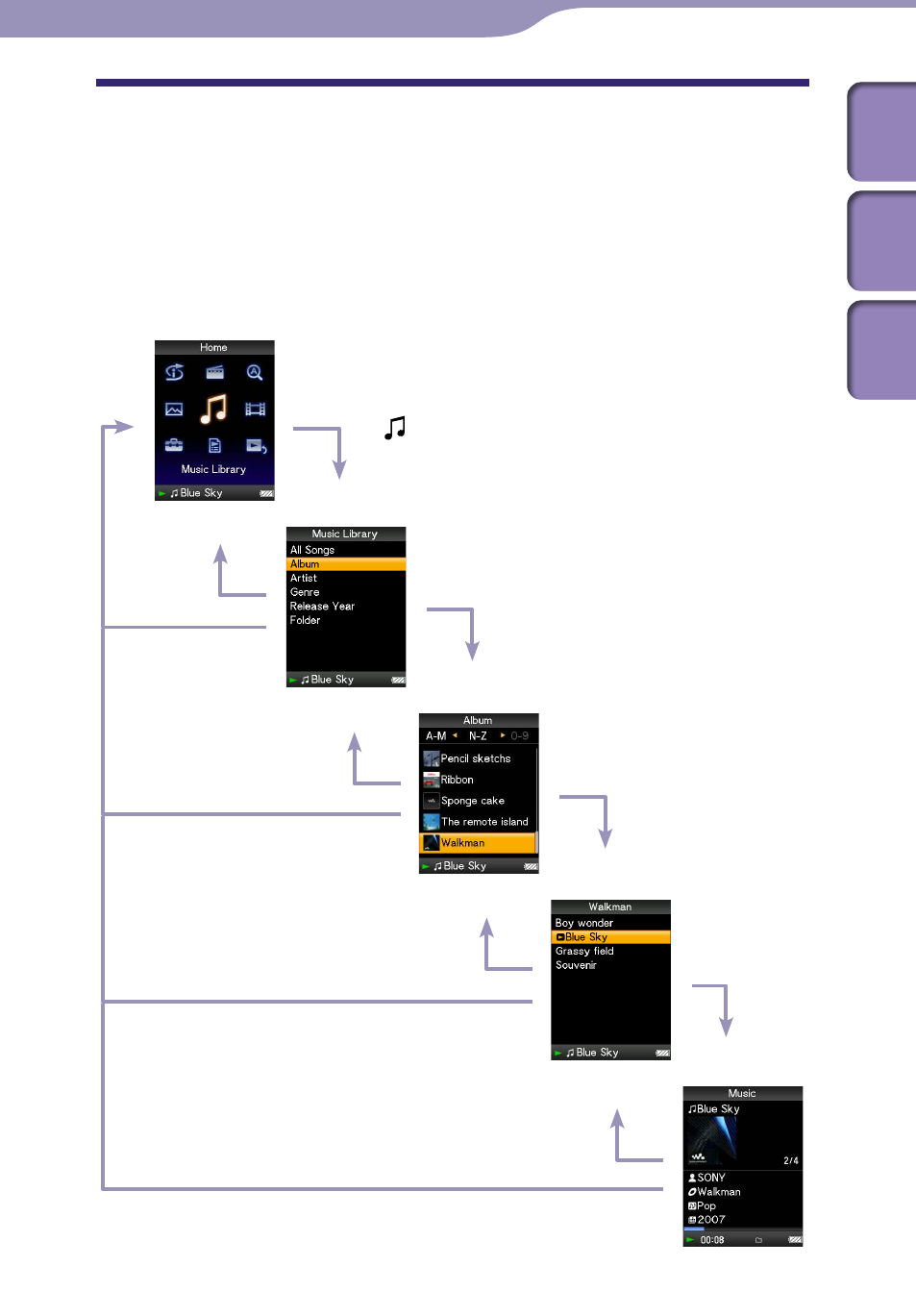
NWZ-S715F/S716F/S718F.GB.3-294-618-11(1)
1
1
Player Controls and Screens
Use the 5-way button and the BACK/HOME button to navigate through
screens, play songs, videos, photos, and FM radio and change the player’s
settings.
The Home menu appears when you press and hold the BACK/HOME button.
The diagram below shows how the screen changes when you press various
operation buttons. For example, the player’s screen changes as shown below
when you select “Music Library”– “Album” from the Home menu.
Continued
Home menu
Music Library
Album list
Song list
Now Playing screen
Select
(Music Library), and press
the button.
Select “Album,” and
press the button.
Select your desired album, and
press the button.
Select your desired song, and
press the button.
Playback begins.
Press the BACK/
HOME button.
Press the BACK/
HOME button.
Press the BACK/
HOME button.
Press the BACK/
HOME button.
Press and hold the
BACK/HOME button.
Press and hold the
BACK/HOME button.
Press and hold the
BACK/HOME button.
Press and hold the
BACK/HOME button.
Table of
Cont
ents
Menu
Inde
x
