Sony NWZ-S716FSNC User Manual
Page 111
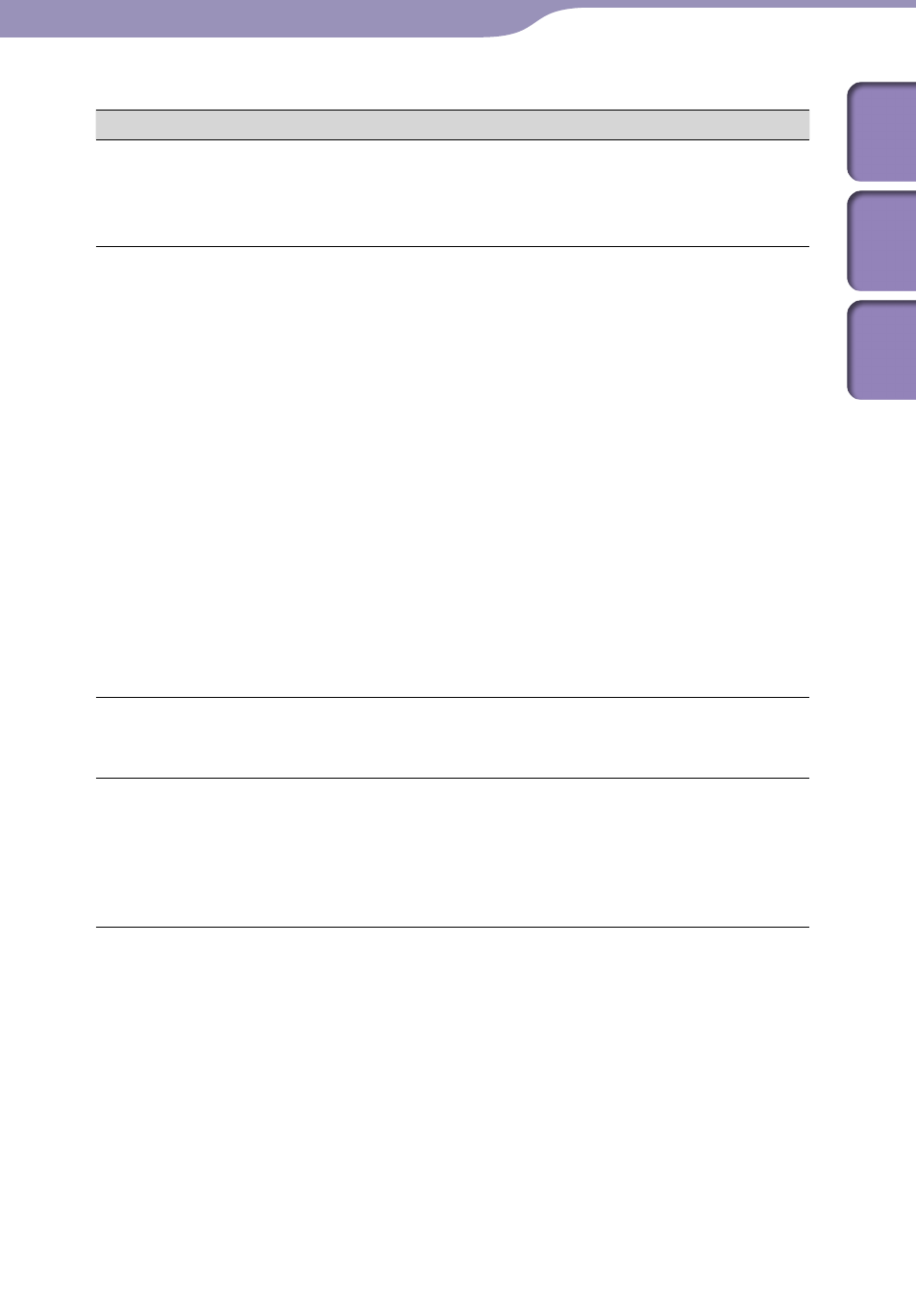
NWZ-S715F/S716F/S718F.GB.3-294-618-11(1)
Troubleshooting
111
111
Symptom
Cause/Remedy
Cannot see the video, but
can hear it.
Th
e file is a .3gp file. (.3gp only supports audio.)
The video file is not in a video folder.
Place the video files in a video folder by dragging
and dropping.
Buttons do not work.
The HOLD switch is set to the HOLD position.
Slide the HOLD switch to the opposite position
The 5-way button is not correctly pressed.
When using the up (), down (), left () or
right () button with the 5-way button, press on
the /// icon.
Th
e player contains moisture condensation.
Wait a few hours to let the player dry.
Th
e remaining battery power is low or insufficient.
Charge the battery by connecting the player to a
running computer ( page 96).
If you charge the battery and nothing changes,
press the RESET button to reset the player (
W
hile “Connecting” is being displayed, you cannot
operate the player.
Disconnect the USB connection, then operate the
player.
Playback does not stop.
With this player, there is no difference between
stopping and pausing. When you press the
button, appears and playback pauses/stops.
The player does not work. The remaining battery power is insufficient.
Charge the battery by connecting the player to a
running computer ( page 96).
If you charge the battery and nothing changes,
press the RESET button to reset the player (
Continued
Operation
(continued)
Table of
Cont
ents
Menu
Inde
x
