Confirming added memory capacity – Sony PCG-R505GCK User Manual
Page 152
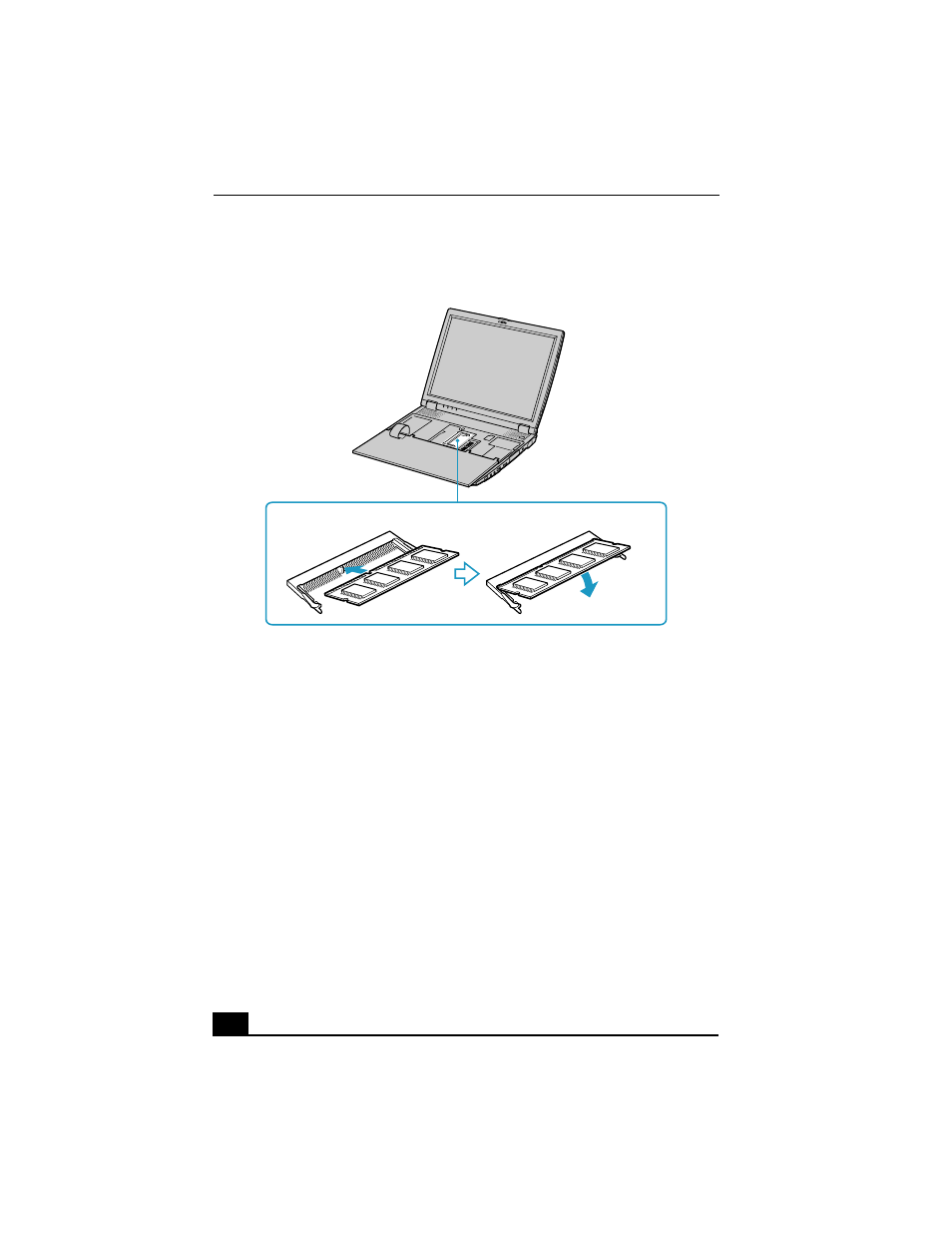
VAIO Computer Quick Start
158
3
Snap the connectors into place when the board is correctly seated, and close
the computer cover.
4
Replace the fastening screws on the bottom of the computer.
5
Make sure the system memory matches the amount of installed memory. See
“Confirming added memory capacity” for more information.
Confirming added memory capacity
After you’ve installed a new memory module, make sure the operating system’s
memory corresponds with the memory upgrade.
To check your system’s memory
1
Turn on the computer.
2
Click Start on the Windows® taskbar, point to All Programs, and then
point to Sony Notebook Setup.
Installing a New Memory Module
Memory modules
This manual is related to the following products:
