Replacing the nib, Digitizer stylus supplied models), User guide – Sony SVD13213CYB User Manual
Page 397: How to use, Troubleshooting list of topics, Vaio duo 13
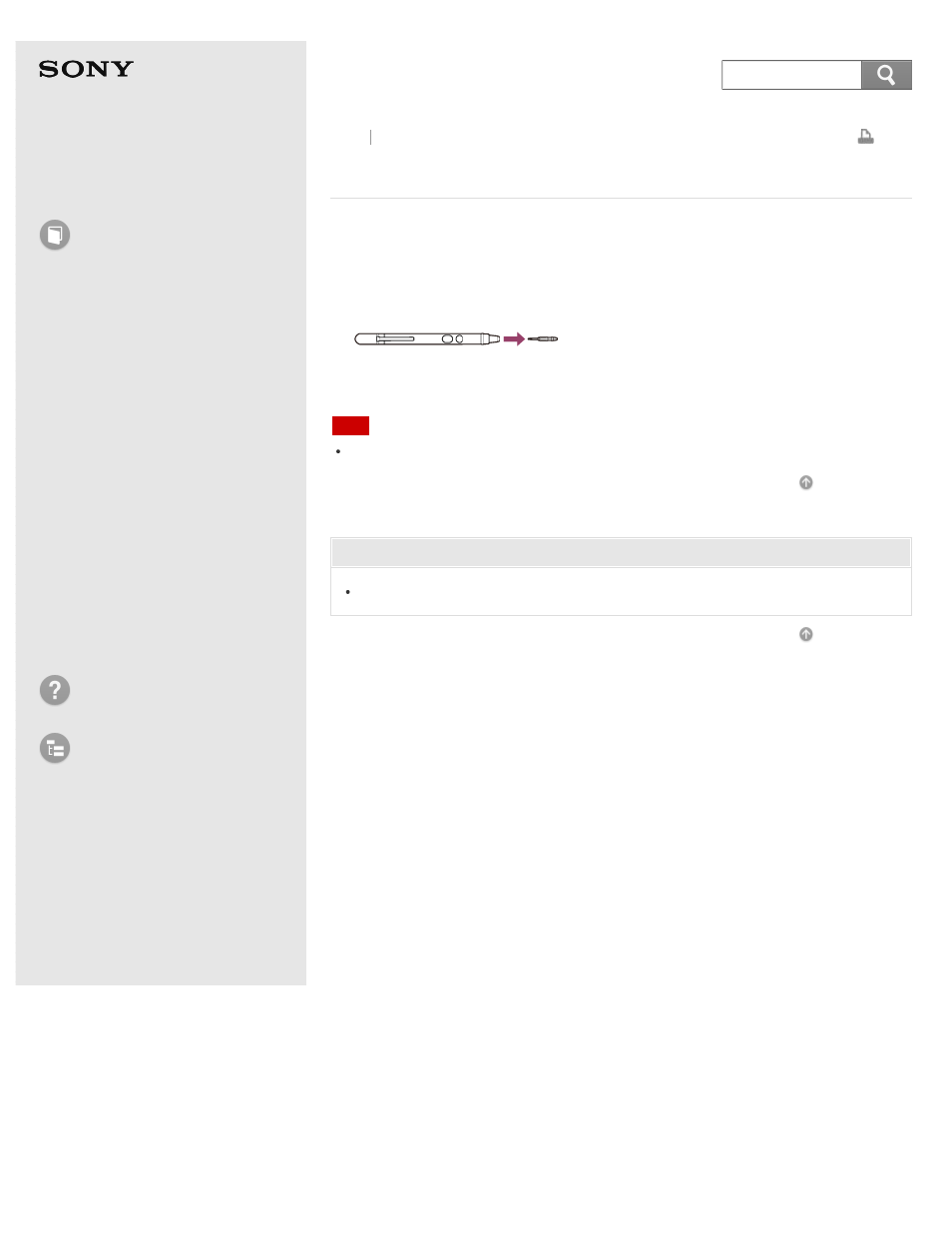
Personal Computer
VAIO Duo 13
SVD1321
Replacing the Nib (Digitizer Stylus supplied models)
The writing feeling of the supplied nib differs from the feeling of the attached nib.
Replace the nib with the supplied one to change the feeling.
1. Grasp the tip of the pen, then pull out straight.
2. Check the direction of the new nib and insert it into the barrel of the pen.
Note
If the pen’s nib is lost or broken, contact an authorized Sony service/support center.
Related Topic
How to Use the Pen (Digitizer Stylus supplied models)
Back Back to Top
© 2013 Sony Corporation
397
Search
This manual is related to the following products:
