Models), User guide, How to use – Sony SVD13213CYB User Manual
Page 296: Troubleshooting list of topics
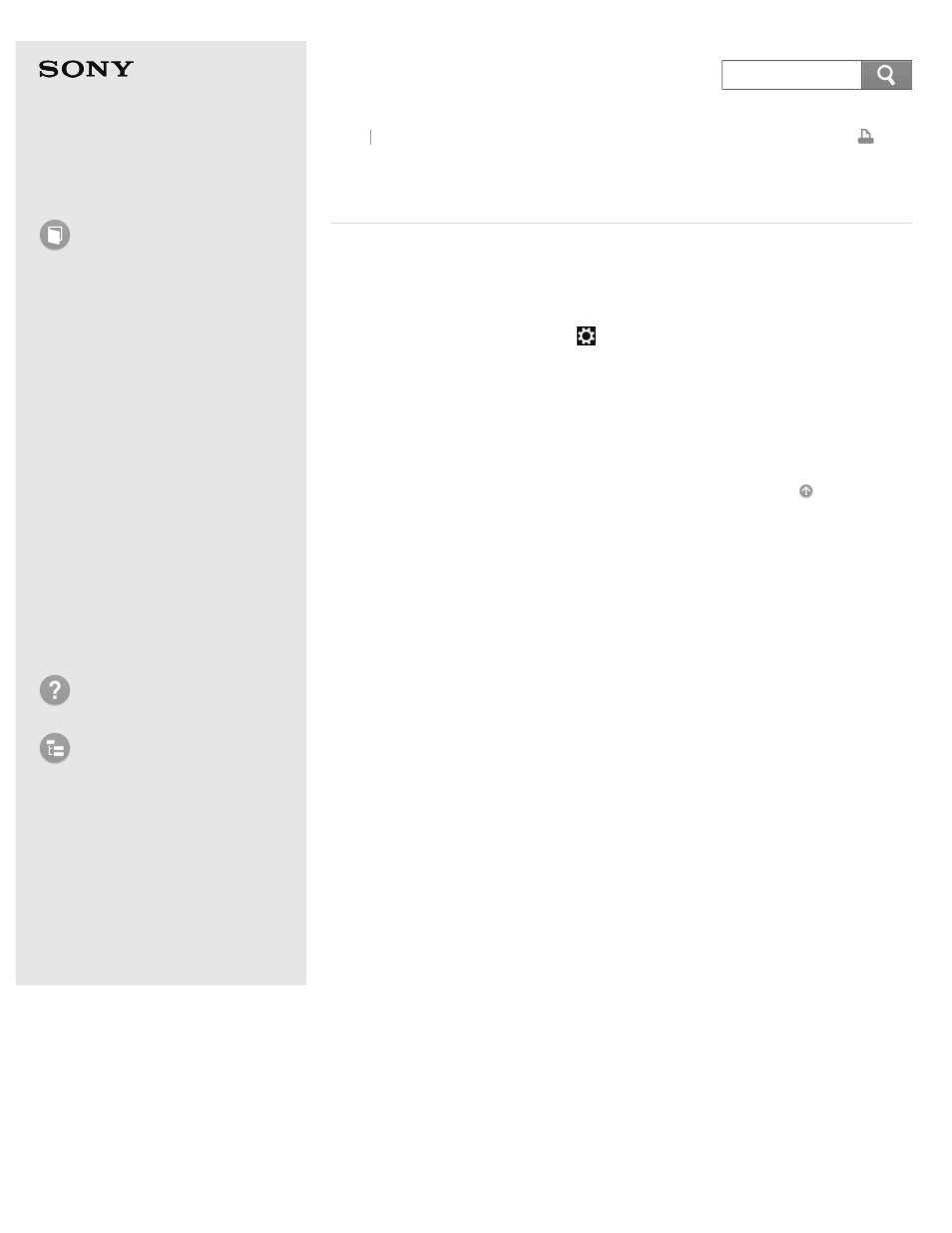
Personal Computer
VAIO Duo 13
SVD1321
Disabling the Download of the Location Information
(GNSS equipped models)
You can disable the download of the location information collected by the Global
Navigation Satellite System (GNSS). Follow these steps to disable the setting.
1. Open the charms and select the
to open the charms.)
2. Select Change PC settings in the lower right corner.
3. Select Wireless in the left pane of the PC settings screen.
4. Change the GNSS setting under Wireless devices to Off.
Back Back to Top
© 2013 Sony Corporation
296
Search
This manual is related to the following products:
