Sony DSC-HX1 User Manual
Page 6
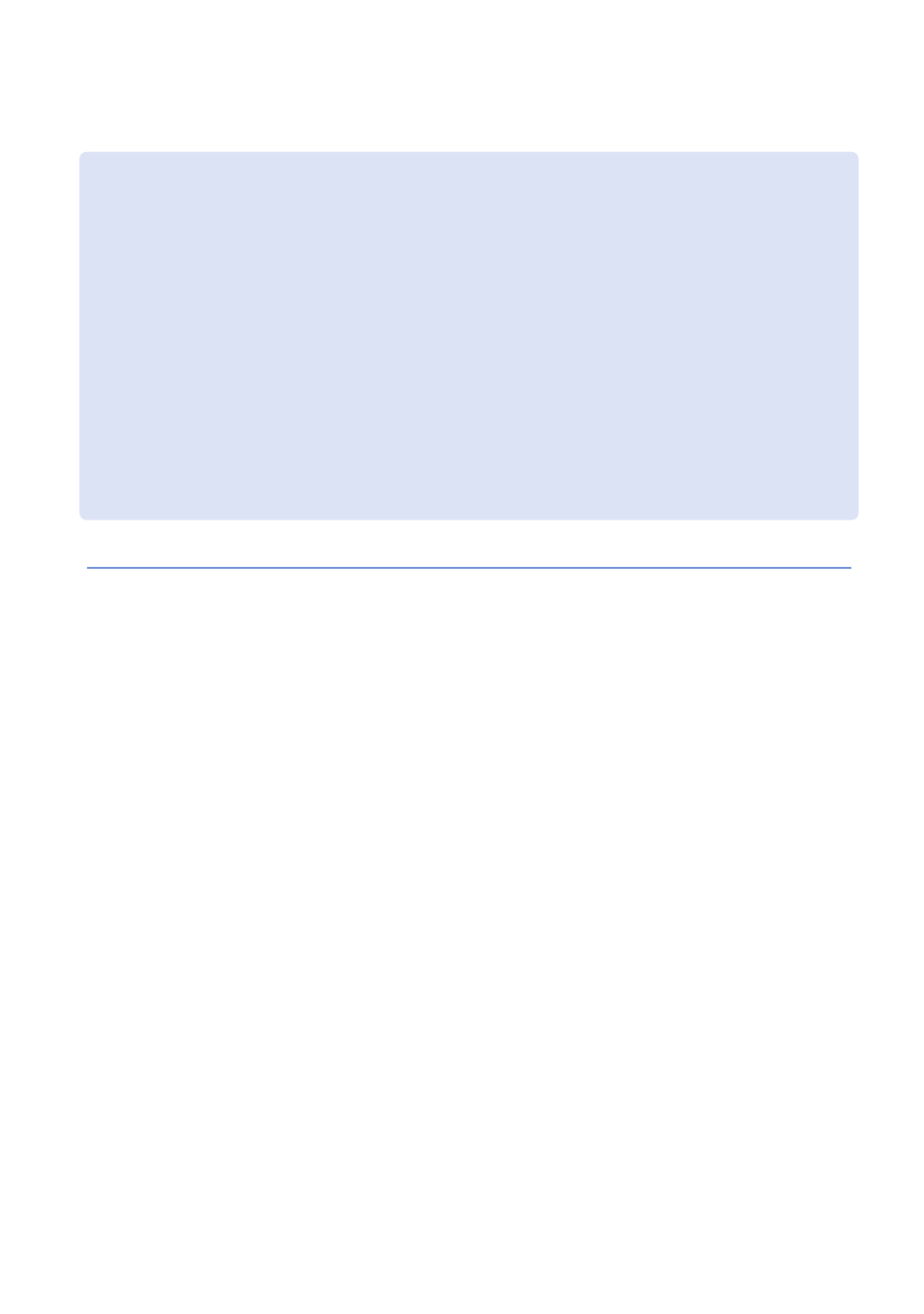
6
GB
Table of contents
Notes on using the camera ....................................................................... 8
................................................................... 10
Checking the accessories supplied ........................................................ 10
Identifying parts ....................................................................................... 11
Charging the battery pack....................................................................... 13
...................................... 20
Shooting images ...................................................................................... 20
Viewing images........................................................................................ 21
........................................................ 22
Displaying minimum indicators (Easy Shooting) ..................................... 22
Detecting smiles and shooting automatically (Smile Shutter) ................. 23
Detecting the shooting conditions automatically (Scene Recognition) ... 24
Selecting the focus method ..................................................................... 26
Focusing on the face of the subject (Face Detection)............................. 27
Shooting close-ups (Macro) .................................................................... 28
Using the self-timer.................................................................................. 28
Selecting a flash mode ............................................................................ 29
Changing the screen display................................................................... 30
Selecting the image size to match the usage.......................................... 31
Shooting with Program Auto .................................................................... 33
Shooting with a desired exposure (Manual Exposure Shooting)............. 36
Shooting with reduced blur...................................................................... 37
Shooting panoramic images.................................................................... 38
Shooting continuously
(High-speed burst shooting/Exposure bracket) ...................................... 40
Using the Shooting mode that matches the scene (Scene Selection) .... 42
