Shooting with reduced blur – Sony DSC-HX1 User Manual
Page 37
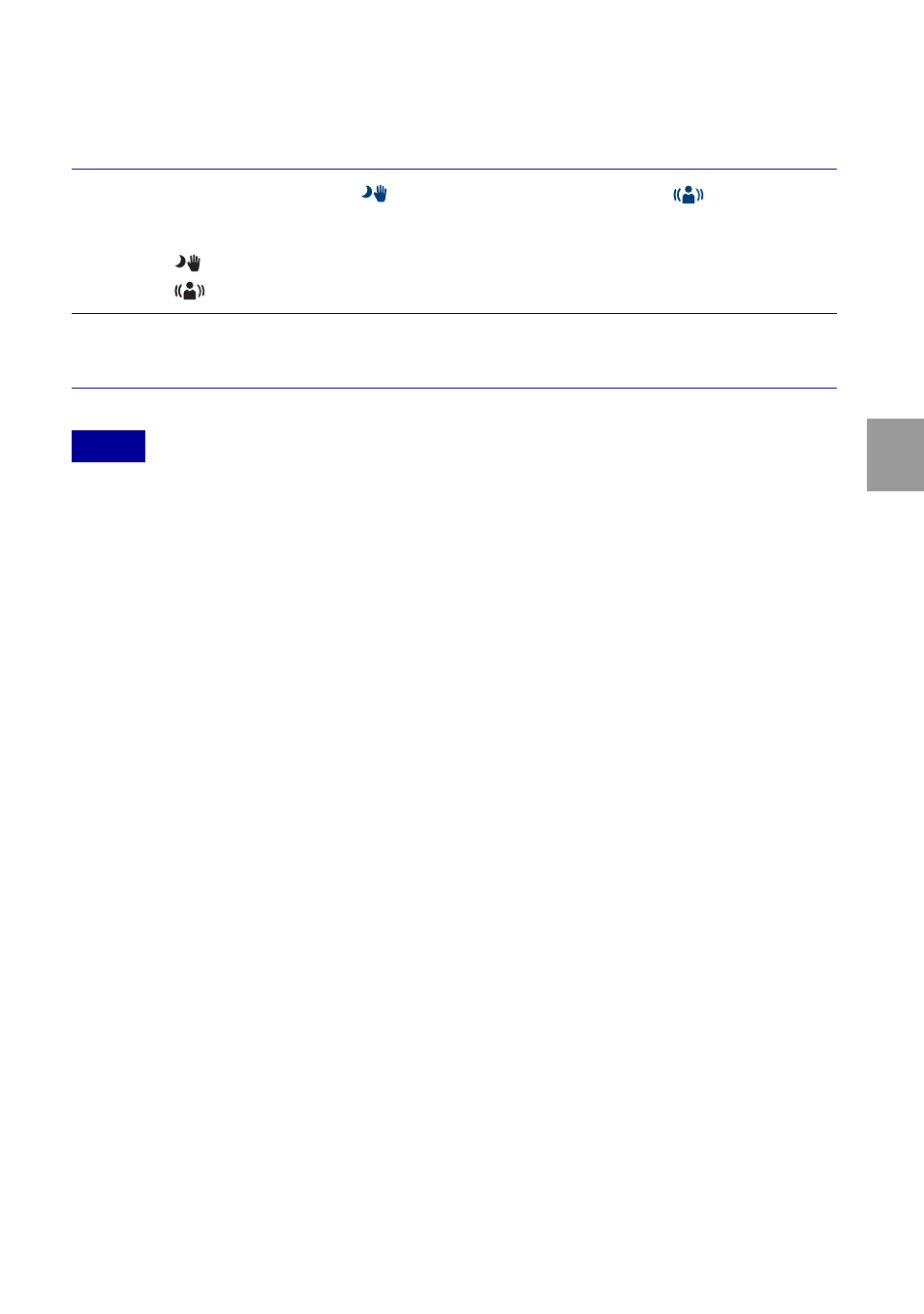
37
GB
Using
sho
ot
ing
f
unct
ions
Shooting with reduced blur
A series of high-speed burst shots are taken with one full press of the shutter button, and
image processing is applied to reduce subject blur and noise.
•
The shutter sound beeps 6 times and an image is recorded.
•
Reducing blur is less effective in the following situations:
– Images with erratic movement
– The main object is too close from the camera
– Image with a repeating pattern such as sky, sandy beach or lawn
– Image with constant change such as waves or water falls
1
Set the mode dial to
(Hand-held Twilight) or
(Anti
Motion Blur).
Select
(Hand-held Twilight) when you shoot night scene without a tripod.
Select
(Anti Motion Blur) when you shoot in a room.
2
Press the shutter button.
Notes
See also other documents in the category Sony Cameras:
- DSC-H20 (149 pages)
- DSC-H20 (120 pages)
- DSC-U30 (84 pages)
- DSC-T200 (131 pages)
- DSC-T200 (40 pages)
- DSC-H2 (123 pages)
- DSC-M2 (19 pages)
- DSC-H2 (2 pages)
- DSC-T9 (111 pages)
- DSC-T9 (2 pages)
- DSC-P93 (132 pages)
- DSC-T1 (120 pages)
- DSC-T1 (10 pages)
- DSC-T1 (2 pages)
- DSC-V1 (132 pages)
- DSLR-A300X (167 pages)
- DSLR-A300X (1 page)
- DSC-P71 (108 pages)
- DSC-P31 (108 pages)
- DSC-T5 (2 pages)
- DSC-T5 (107 pages)
- DSC-M1 (19 pages)
- DSC-W230 (80 pages)
- DSC-W220 (129 pages)
- DSC-W220 (40 pages)
- DSC-W290 (60 pages)
- DSC-W290 (145 pages)
- DSC-S60 (2 pages)
- DSC-S90 (2 pages)
- DSC-S90 (103 pages)
- DSC-P8 (120 pages)
- DSC-HX1 (176 pages)
- DSC-H1 (107 pages)
- DSC-H1 (2 pages)
- DSC-U20 (108 pages)
- DSC-U20 (1 page)
- DSC-F88 (132 pages)
- DSC-P41 (124 pages)
- DSC-S40 (91 pages)
- DSC-S40 (2 pages)
- DSC-N1 (2 pages)
- DSC-N1 (132 pages)
- DSLR-A700P (179 pages)
- DSLR-A700P (19 pages)
