Sony DSC-HX1 User Manual
Page 34
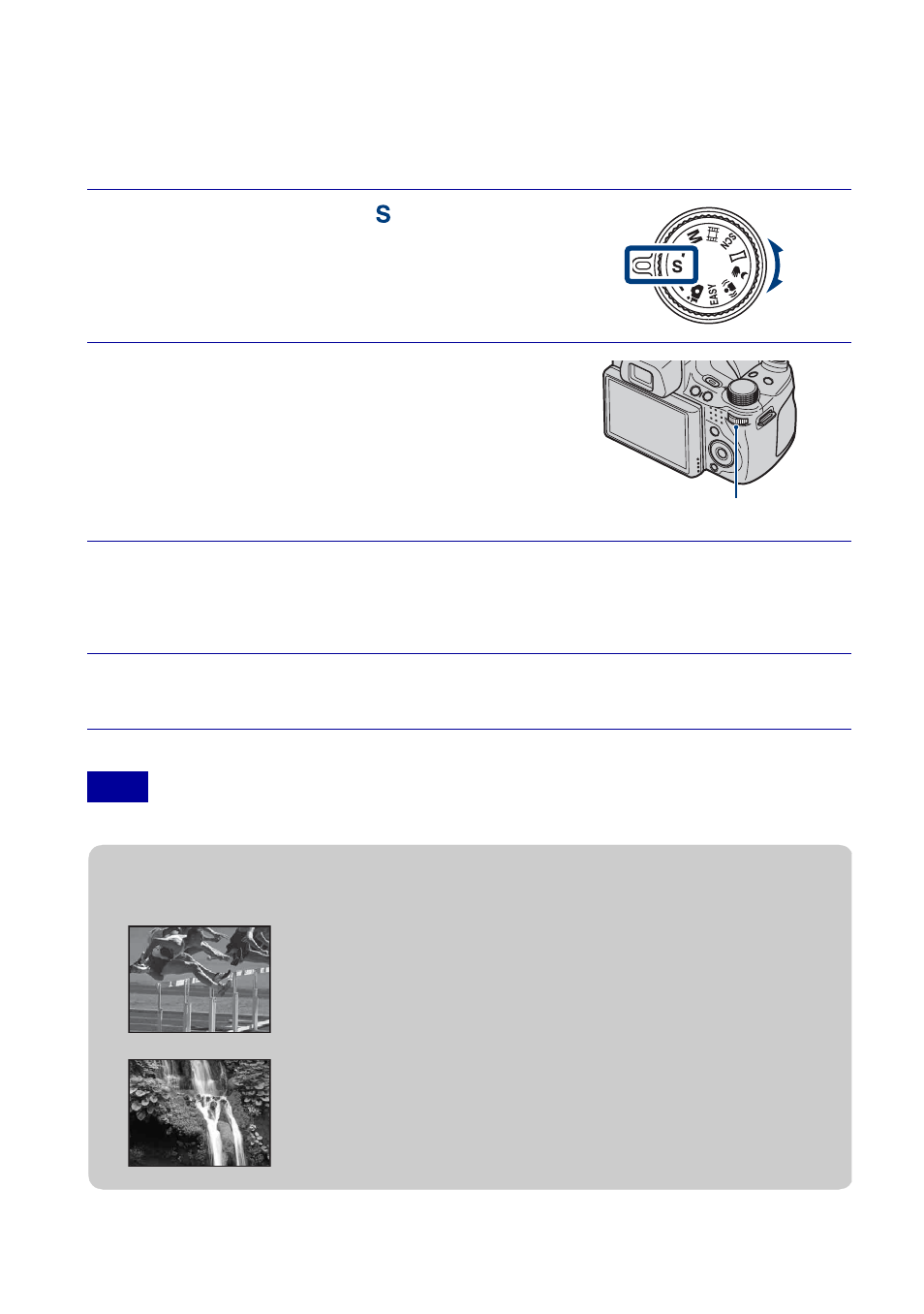
34
GB
Shooting moving subjects with different
effects (Shutter Speed Priority Shooting)
You can shoot still images after adjusting the shutter speed manually.
•
The flash is set to [Flash On] or [Flash Off].
1
Set the mode dial to (Shutter
Speed Priority Shooting).
2
Press the jog dial.
3
Turn the jog dial to select the shutter speed value.
You can select a shutter speed from 1/4000 to 30 seconds.
You can set the EV or ISO setting with the jog dial.
4
Press the shutter button.
Note
Jog dial
z
About the shutter speed
When you set the shutter speed faster, moving objects
such as running people, cars or splashing water, etc.,
appear stopped.
When you set the shutter speed slower, the traces of
moving objects such as a river current or golf swing, etc.,
appear. You can shoot more natural live action images.
- DSC-H20 (149 pages)
- DSC-H20 (120 pages)
- DSC-U30 (84 pages)
- DSC-T200 (131 pages)
- DSC-T200 (40 pages)
- DSC-H2 (123 pages)
- DSC-M2 (19 pages)
- DSC-H2 (2 pages)
- DSC-T9 (111 pages)
- DSC-T9 (2 pages)
- DSC-P93 (132 pages)
- DSC-T1 (120 pages)
- DSC-T1 (10 pages)
- DSC-T1 (2 pages)
- DSC-V1 (132 pages)
- DSLR-A300X (167 pages)
- DSLR-A300X (1 page)
- DSC-P71 (108 pages)
- DSC-P31 (108 pages)
- DSC-T5 (2 pages)
- DSC-T5 (107 pages)
- DSC-M1 (19 pages)
- DSC-W230 (80 pages)
- DSC-W220 (129 pages)
- DSC-W220 (40 pages)
- DSC-W290 (60 pages)
- DSC-W290 (145 pages)
- DSC-S60 (2 pages)
- DSC-S90 (2 pages)
- DSC-S90 (103 pages)
- DSC-P8 (120 pages)
- DSC-HX1 (176 pages)
- DSC-H1 (107 pages)
- DSC-H1 (2 pages)
- DSC-U20 (108 pages)
- DSC-U20 (1 page)
- DSC-F88 (132 pages)
- DSC-P41 (124 pages)
- DSC-S40 (91 pages)
- DSC-S40 (2 pages)
- DSC-N1 (2 pages)
- DSC-N1 (132 pages)
- DSLR-A700P (179 pages)
- DSLR-A700P (19 pages)
