7 boot menu, First/second/third/fourth boot device, Plug & play os [yes – Asus A7V400-MX User Manual
Page 58: Reset configuration data [disabled, Quick power on self test [enabled, Boot up floppy seek [disabled, Boot up numlock status [on, 26 chapter 2: bios information
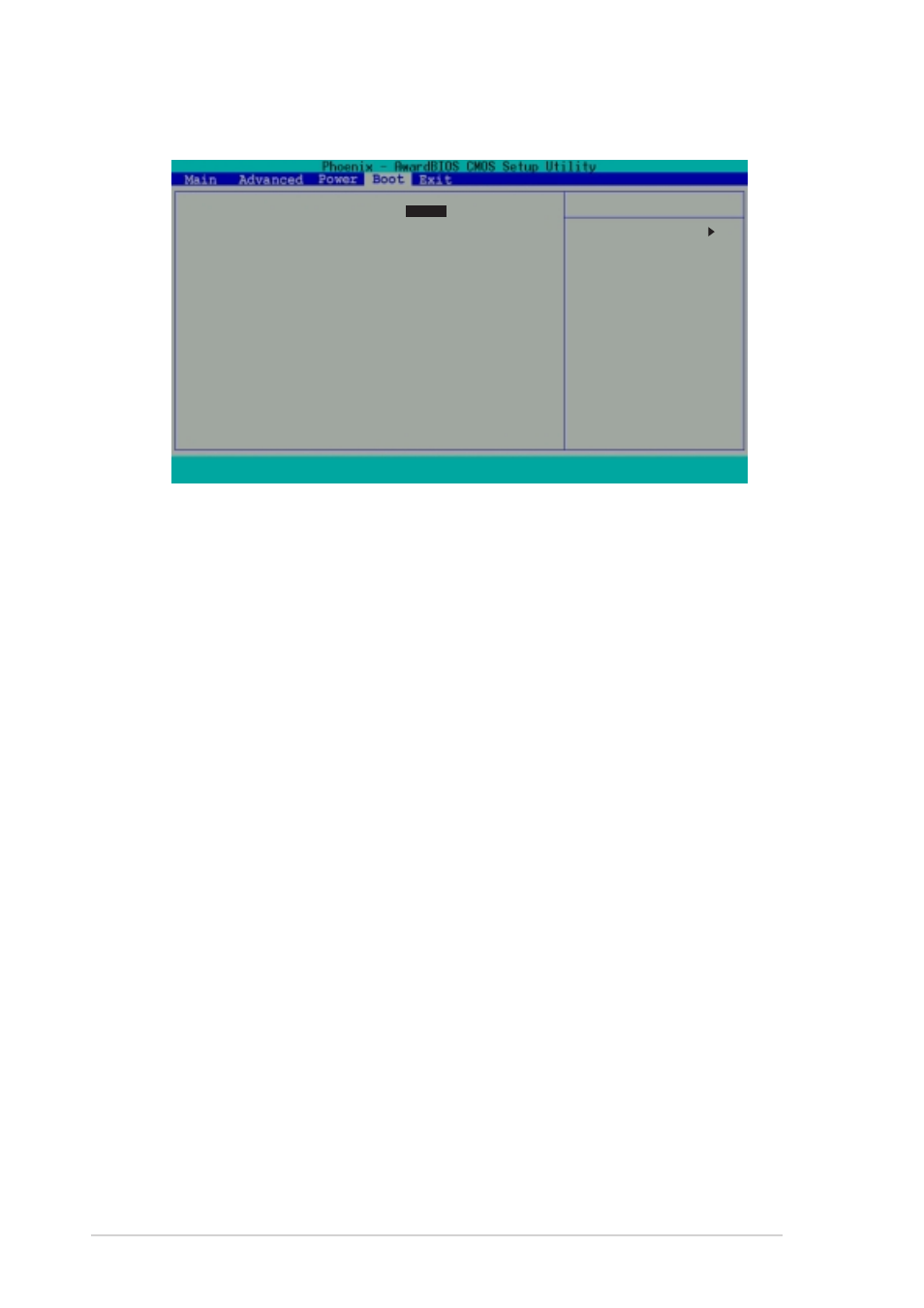
2-26
Chapter 2: BIOS information
2.7
Boot menu
First/Second/Third/Fourth Boot Device
The Boot Menu allows you to select 13 types of boot devices. Promotion or
demotion of devices alters the priority which the system uses to boot on system
power up. Configuration options include [Floppy] [LS120] [HDD-0] [SCSI]
[CDROM] [HDD-1] [HDD-2] [HDD-3] [ZIP100] [USB-FDD] [USB-ZIP]
[USB-CDROM] [USB-HDD] [LAN] [Disabled]
Plug & Play OS [Yes]
This field allows you to use a Plug and Play (PnP) operating system to configure
the PCI bus slots instead of using the BIOS. When [Yes] is selected, interrupts may
be reassigned by the OS. If you installed a non-PnP OS or if you want to prevent
reassigning of interrupt settings, keep the default setting [No]. Configuration
options: [No] [Yes]
Reset Configuration Data [Disabled]
Select [Enabled], if you want to clear the Extended System Configuration Data
(ESCD).Configuration options: [Disabled] [Enabled]
Quick Power On Self Test [Enabled]
This field speeds up the Power-On-Self Test (POST) routine by skipping retesting
several times. Configuration options: [Disabled] [Enabled]
Boot up Floppy Seek [Disabled]
When enabled, the BIOS will seek the floppy disk drive to determine whether the
drive has 40 or 80 tracks. Configuration options: [Disabled] [Enabled]
Boot up NumLock Status [On]
Allows you to select the power-on state for the NumLock key.
Configuration options: [Off] [On]
First Boot Device
[
HDD-0
]
Second Boot Device
[CDROM]
Third Boot Device
[Floppy]
Fourth Boot Device
[Disabled]
Plug & Play OS
[Yes]
Reset Configuration Data
[Disabled]
Quick Power On Self Test
[Enabled]
Boot Up Floppy Seek
[Disabled]
Boot Up NumLock Status
[On]
APIC Mode
[Enabled]
F1
: Help
↑↓
↑↓
↑↓
↑↓
↑↓
: Select Item
-/+
: Change Value
F5
: Setup Defaults
ESC : Exit
→←
→←
→←
→←
→←
: Select Menu
Enter : Select Sub-menu
F10 : Save and Exit
Select Menu
Item Specific Help
Select your boot device
priority.
