Karcher B 150 R User Manual
Page 10
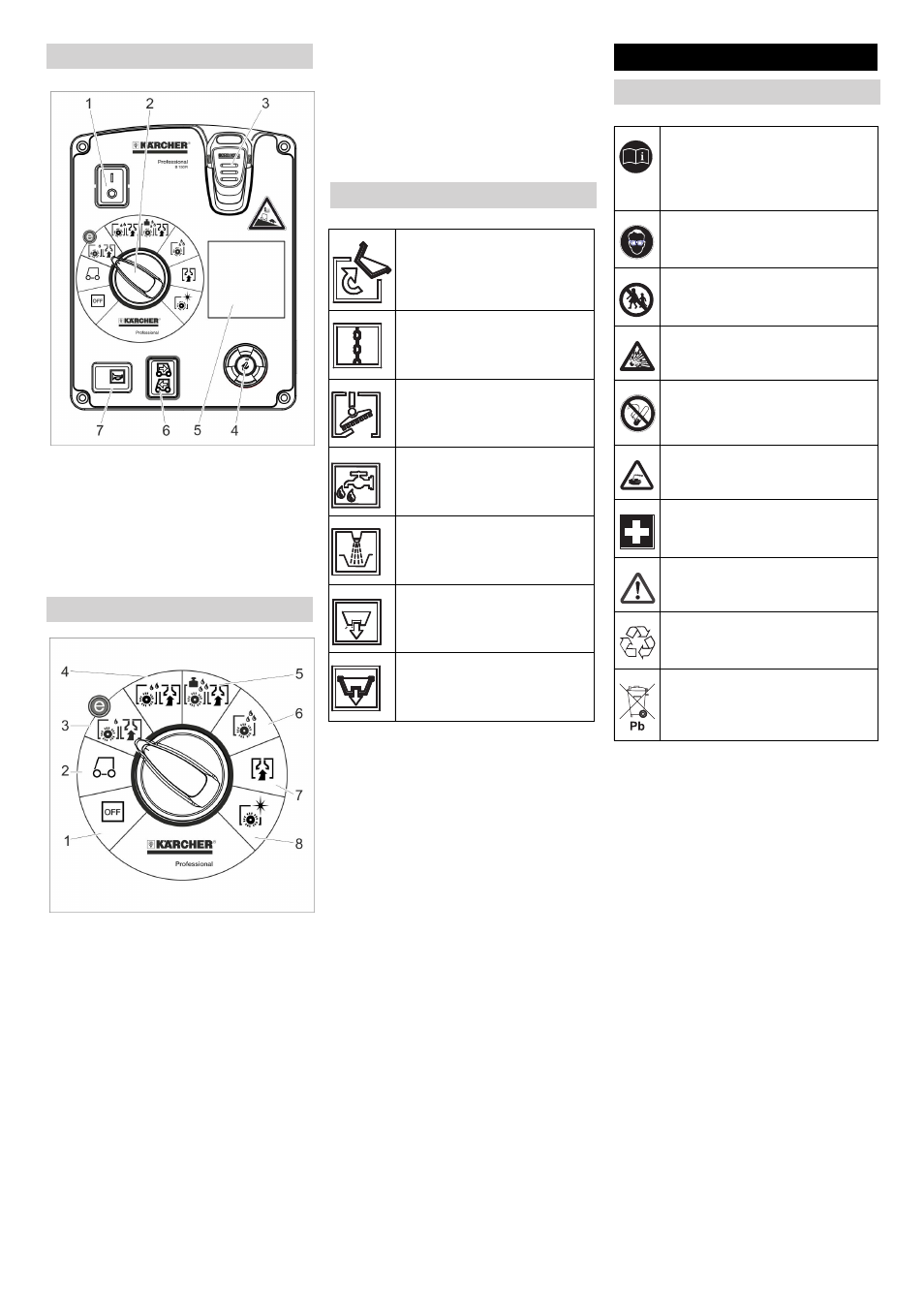
-
8
1 Safety button
2 Programme switch
3 Intelligent Key
4 Info button
5 Display
6 Drive direction switch
7 Horn
1 OFF
Device is switched off
2 Transport run
Driving to the Place of Use.
3 Eco programme
Wet clean the floor (with reduced
brush speed) and vacuum up
wastewater (with reduced suction).
4 Scrubbing suction
Wet clean the floor and vacuum up
dirt water.
5 Heavy programme
Wet clean the floor (with increased
brush contact pressure) and vacu-
um up dirt water.
6 Scrubbing
Wet clean the floor and allow the
detergent to react.
7 Vacuuming
Suck in the dirt fleet.
8 Polishing
Polishing the floor without the appli-
cation of liquid.
** option
ƽ
DANGER
Risk of explosion!
Do not place tools or similar items on
the battery. Risk of short-circuit and ex-
plosion.
Risk of injury. Ensure that wounds nev-
er come into contact with lead. Always
clean your hands after having worked
with batteries.
Operator console
Programme switch
Symbols on the machine
Handle for swivelling up the
waste water tank
Lashing point
Mop holder **
Water connection filling
system **
Water connection for
wastewater tank rinsing
system **
Drain outlet fresh water
tank
Drain outlet waste water
tank
Before Startup
Batteries
Observe the directions on the
battery, in the instructions for
use and in the vehicle operat-
ing instructions
Wear eye protection
Keep children away from acid
and batteries
Danger of explosion
Fire, sparks, naked flames
and smoking must be strictly
avoided
Danger of chemical burns
First aid
Warning note
Disposal
Do not throw the battery into
the regular waste
10
EN
- Autolaveuse B 150 R Advanced + R 75 Autolaveuse B 150 R + R 90 Autolaveuse B 150 R + D 75 Autolaveuse B 150 R Advanced + R 90 Autolaveuse B 150 R + D 90 Autolaveuse B 150 R Advanced + D 75 Autolaveuse B 150 R + R 75 Autolaveuse B 150 R Advanced + D 90 B 150 R Adv + D 75 B 150 R Adv + D 90 B 150 R Adv + R 90 B 150 R + D 90 B 150 R + R 90 B 150 R Adv + R 75 B 150 R + D 75 B 150 R + R 75
